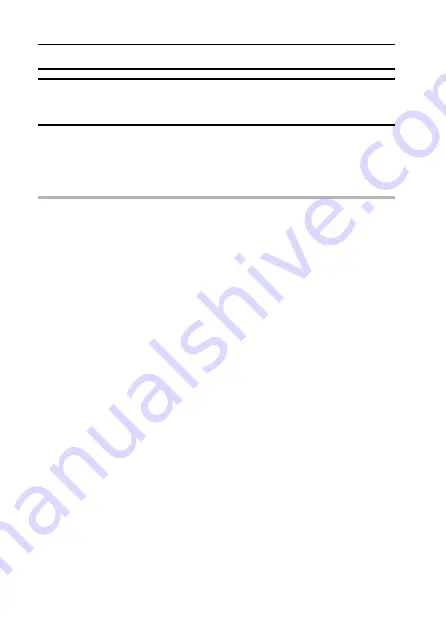
143
English
FORMATTING A CARD
3
Select the desired format option, and press the SET button.
h
A confirmation screen appears.
4
Select “YES”, and press the SET button.
h
Formatting begins.
h
During formatting, “FORMATTING” and “DO NOT POWER OFF” are
shown on the monitor.
CAUTION
Caution during formatting
i
Do not turn off the power to the camera or eject the card during formatting.
Formatting erases the data
i
When a card is formatted, all data recorded on the card is erased.
Protected data (page 95) is also erased, so before formatting a card, any
data you want to keep should be copied to your personal computer’s hard
disk or other storage medium.
Caution regarding disposing/transferring the card (recovering data from
a reformatted card)
i
If a card is reformatted or the data is erased from the card using the
camera or a computer, the card’s control data may be merely modified and
the data itself may not be completely erased from the card.
i
In some cases it may be possible to recover the data from a reformatted
card using special software for that purpose. However, if the camera is
used to execute a full format, it will be impossible to recover the data even
Содержание VPC-HD1
Страница 1: ......
Страница 7: ...English vi ...
Страница 16: ...9 English CHECKING THE INCLUDED ACCESSORIES How to use the accessories k Handstrap k Lens cap ...
Страница 21: ...English 14 SYSTEM MAP You can connect the camera to various devices to expand its capabilities ...
Страница 22: ...15 English SETUP PARTS NAMES Camera Front ...
Страница 23: ...English 16 To open the monitor unit ON OFF button ...
Страница 50: ...43 English VIDEO CLIP RECORDING AND PLAYBACK Playing back a video clip ...
Страница 74: ...67 English DISPLAYING THE SHOOTING SETTING SCREENS Overview of the Shooting Setting Screens PAGE 1 ...
Страница 76: ...69 English DISPLAYING THE SHOOTING SETTING SCREENS PAGE 2 IMAGE STABILIZER VIDEO VIEW ...
Страница 117: ......
Страница 201: ...MEMO ...
Страница 202: ...SANYO Electric Co Ltd ...






























