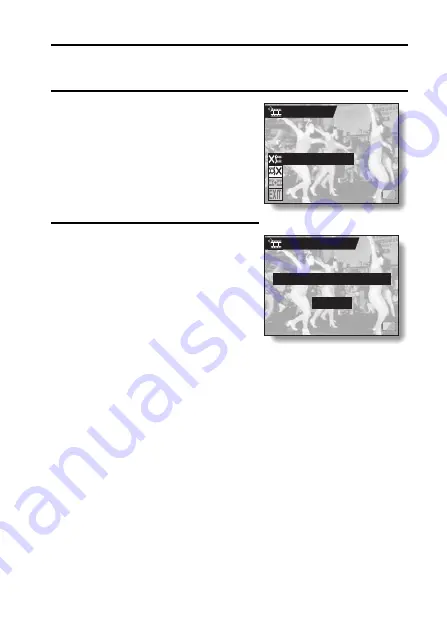
English
94
4
Select the edit video icon
k
, and press the SET button.
h
The Edit Video Screen appears.
5
Toggle the SET button up or down
to select the portion you wish to
delete.
DELETE 1ST PART:
Delete the first part of the video clip.
DELETE 2ND PART:
Delete the latter part of the video clip.
6
Press the SET button.
h
A screen appears for you to confirm
whether or not you want to keep the
original video clip.
EDIT VIDEO
DELETE 1ST PART
DELETE 2ND PART
JOIN
EXIT
DELETE 1ST PART
KEEP ORIGINAL IMAGE?
YES
EXIT
NO
Содержание VPC-C40
Страница 20: ...English 14 SYSTEM MAP You can connect the camera to various devices to expand its capabilities ...
Страница 21: ...15 English SETUP PARTS NAMES Camera Front To open the monitor unit Lens Flash Monitor unit Stereo microphone ...
Страница 40: ......
Страница 55: ...49 English DISPLAYING THE SHOOTING SETTING SCREENS PAGE 2 8 7 1 2 3 4 5 6 9 0 IMAGE STABILIZER VIDEO VIEW ...
Страница 172: ...SANYO Electric Co Ltd ...






























