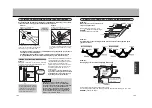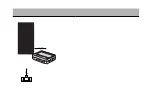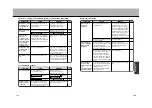* The default password is “0000”.
■
If selecting “
CHANGE PASSWORD
” in step
¡
Input the number according to the screen below.
* To input numbers, press the
N
button (
) on the remote
control’s 10-key and input the number using the 10-key while
“NUM” is displayed on the screen (roughly 5 seconds).
¡
When the 3 items have been inputted, press the
Ä
button to return to the screen shown in step .
CHANGING THE INITIAL SETTINGS (6)
Title/chapter
The content programmed in DVD videos
may be divided into large segments c921 l 4346 58 945 61r 617.949 Tf -0.08i0p]5 re2onte ra6ECr245w2 -134.65 re W* n q 58 945 611.65 263.765 l032 617.u1.54 BT 617..u1.Tpe-tn31aT 617Ghe
Содержание NV-E7000
Страница 10: ...17 ...
Страница 19: ...34 33 ABOUT DISCS 2 ...
Страница 21: ...37 38 COMPONENT NAMES AND FUNCTIONS 1 ...
Страница 23: ...42 41 ...
Страница 31: ......
Страница 80: ...148 PLAYBACK FROM THE DESIRED POSITION DVD CD ...
Страница 83: ......
Страница 94: ...175 ...
Страница 105: ...ABOUT UPGRADES ...
Страница 108: ......