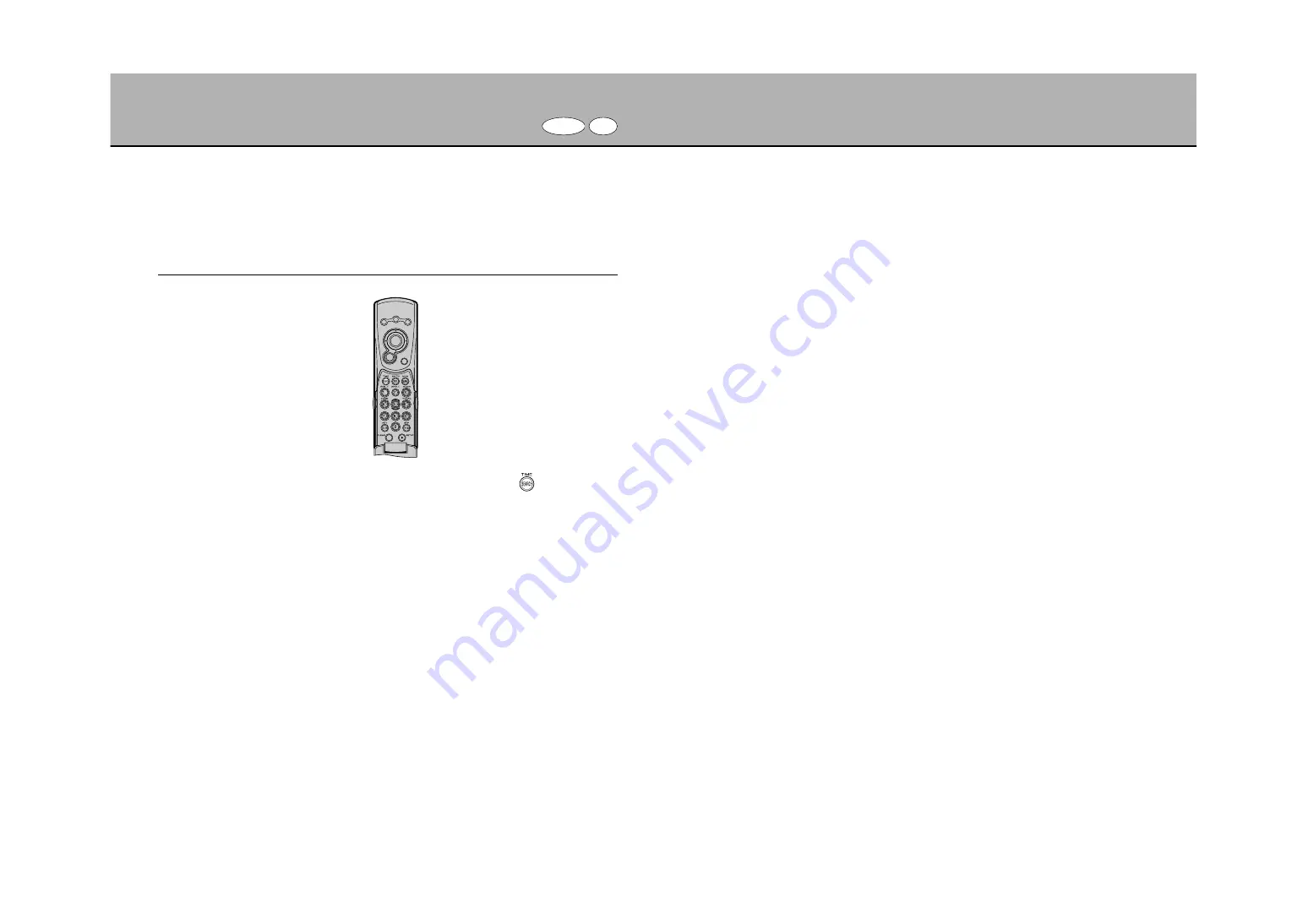
DVD
CD
You can select the type of time display to appear on the screen.
■
For DVD videos
Select from “TOTAL ELAPSED”, “TITLE REMAIN”, “CHAPTER ELAPSED”, “CHAPTER
REMAIN” and “NO DISPLAY”.
■
For CDs
Select from “SINGLE ELAPSED”, “SINGLE REMAIN”, “TOTAL ELAPSED”, “TOTAL
REMAIN” and “OFF”.
For DVD videos
SWITCHING THE TIME DISPLAY
During playback, press the
†
button (
) to select
the type of time display.
Repeatedly pressing the button changes the type.
Содержание NV-E7000
Страница 10: ...17 ...
Страница 19: ...34 33 ABOUT DISCS 2 ...
Страница 21: ...37 38 COMPONENT NAMES AND FUNCTIONS 1 ...
Страница 23: ...42 41 ...
Страница 31: ......
Страница 80: ...148 PLAYBACK FROM THE DESIRED POSITION DVD CD ...
Страница 83: ......
Страница 94: ...175 ...
Страница 105: ...ABOUT UPGRADES ...
Страница 108: ......






























