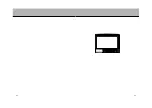52
51
ABOUT THE POWER SOURCE (2)
INSERTING/REMOVING A DISC (1)
Press the button for opening the cover.
1
Open the disc insert aperture cover.
2
Insert a disc.
3
The disc insert aperture
cover opens slightly.
Align the disc’s central
opening with the black
holder in the housing and
insert the disc with the
printed surface facing
upwards.
USING A HOUSEHOLD POWER SOURCE (AC 120V, 60Hz)
Use the AC/DC adaptor included with the unit.
Connect to the household power source
(AC 120V, 60Hz)
AC/DC adaptor
Connect to the DC
input 9V terminal
INSERTING A DISC
Disc insert
aperture cover
Button for opening the cover
Place your finger here and
lift the disc cover.
Printed surface
¡
When playing back, the disc rotates at a high speed. Make sure to insert the disc
and press down until a snap is heard to ensure that the disc will not fly off during
playback.
¡
Insert 3inch(8cm) CDs in the same manner. (Adaptor not required)
Hint
I
N
T
R
O
D
U
C
T
I
O
N
Содержание NV-E7000
Страница 10: ...17 ...
Страница 19: ...34 33 ABOUT DISCS 2 ...
Страница 21: ...37 38 COMPONENT NAMES AND FUNCTIONS 1 ...
Страница 23: ...42 41 ...
Страница 31: ......
Страница 80: ...148 PLAYBACK FROM THE DESIRED POSITION DVD CD ...
Страница 83: ......
Страница 94: ...175 ...
Страница 105: ...ABOUT UPGRADES ...
Страница 108: ......