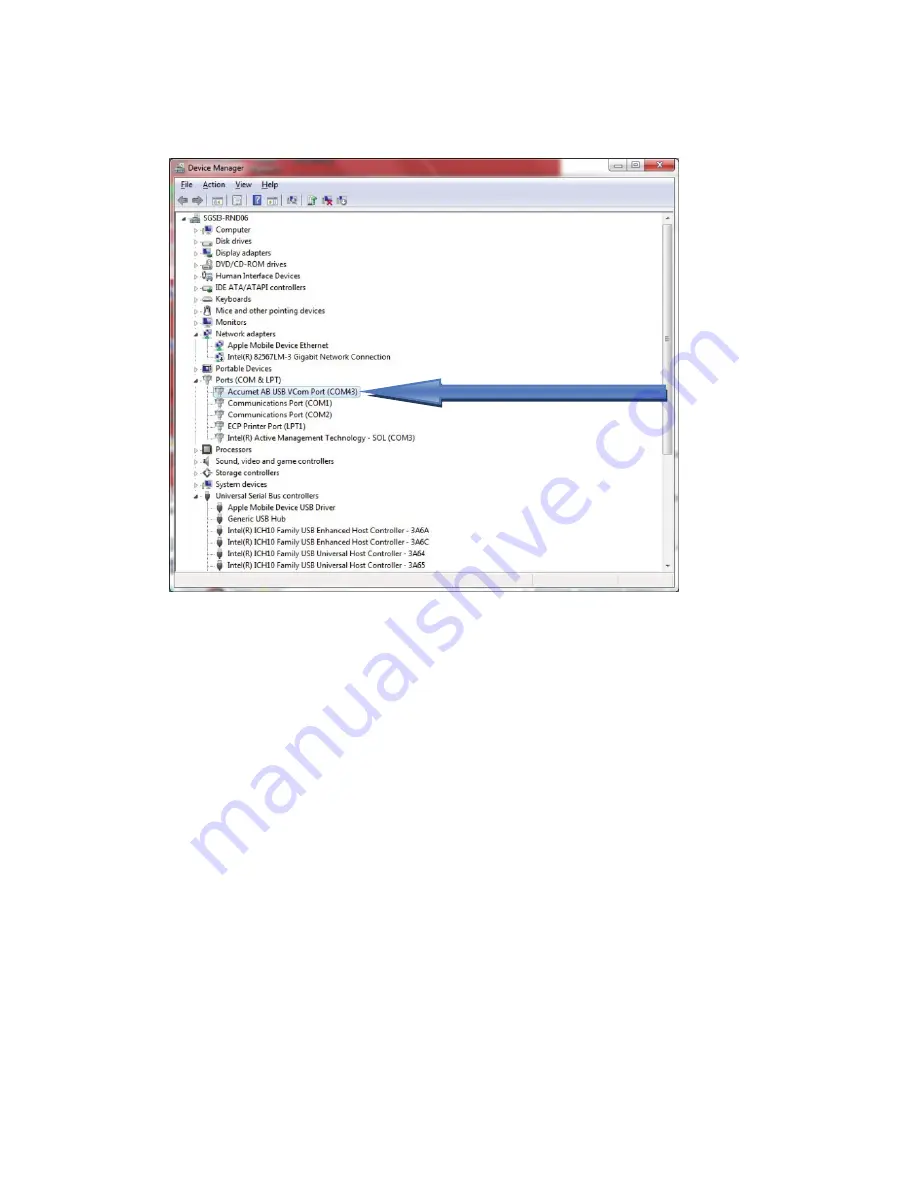
33
8.
Click “Close” and go back to the Device Manager Window.
The below figure shows the successful installation of USB Driver for
Accumet AB meter.
Note: If the USB cable is removed and connected to a new (different) USB
port, please repeat the driver installation procedure for the new USB port.