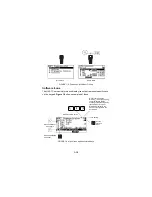1-17
Saved Configuration Menu (Offline)
You can access configuration data already stored in your Communicator
through the offline Saved Configuration menu.
To access configuration data stored in your HART Communicator:
1. Press 1 on the Main menu to access the Offline menu.
2. Press 2 from the Offline menu, and the Saved Configuration menu screen
displays (Figure 1-18).
FIGURE 1-18. Saved Configuration Menu (Offline).
3. Select either Module Contents or data pack Contents, as appropriate, to
open your stored configurations. Both storage locations list all saved
configurations by assigned Tag. See Xpand on page 1-18 for more
configuration identification details.
The PC option is not operational with this release. Refer to Listen for PC
Menu on page 1-26 for details on interfacing with a PC.
Data Pack Contents Menu
Figure 1-19 shows the data pack Contents menu, displaying a listing of
device configurations stored in the data pack. From the Saved Configuration
menu (Figure 1-18), press 2 to access the data pack Contents menu.
FIGURE 1-19. Data Pack Contents Menu.
The following functions keys are available from the data pack Contents
menu:
The
function key opens a menu that provides Sort and Filter options
for customizing your view of saved device configurations. Sort lets you group
and display device configurations according to your choice of Tag,
Descriptor, or Name. Tag Filter lets you view information according to what
FILTR
Содержание HART 275
Страница 48: ...1 40 ...
Страница 56: ...2 8 ...
Страница 94: ...3 38 ...
Страница 106: ...B 6 ...
Страница 114: ...D 4 ...