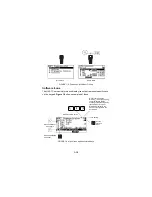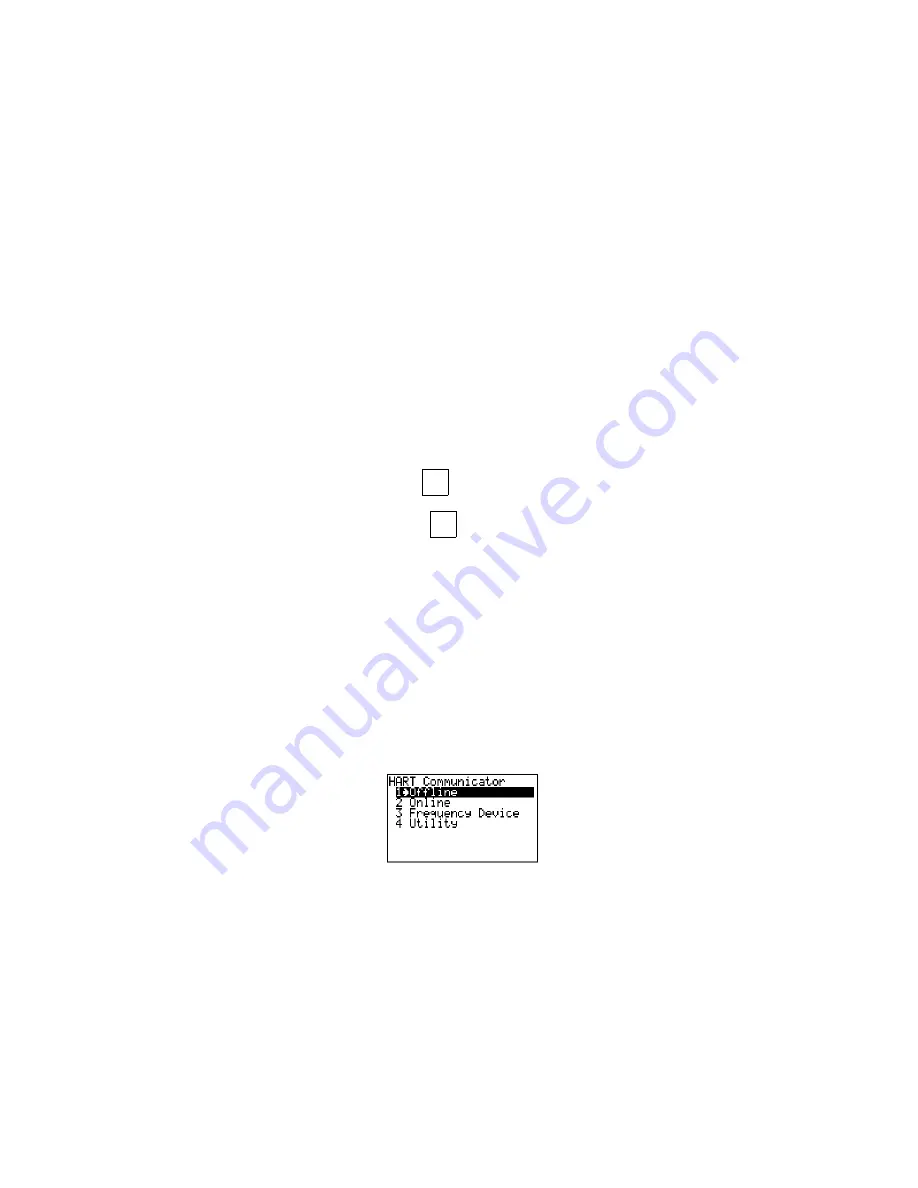
1-12
Reviewing Installed Devices
The HART Communicator Memory Module contains device descriptions for
specific HART-compatible devices. These descriptions enable the
Communicator to recognize particular devices. The device types can be
found in the Offline menu under New Configurations.
If you cannot find a specific HART-compatible device on your Communicator,
the device revision you are looking for is not programmed into the Memory
Module. In this instance, you are limited to what is available using the
generic interface built into your HART Communicator.
To review the device descriptions programmed into your HART
Communicator:
1. From the Main menu, press
to access Offline menu.
2. From the Offline menu, press
to access the list of device
descriptions programmed into your HART Communicator. The
Manufacturer menu displays a list of each manufacturer with device
descriptions currently installed in your Communicator’s Memory Module.
The standard 12 MB Memory Module is recommended, as it allows for
more device descriptions.
3. Select a manufacturer, and the Model menu displays, containing a list of
currently installed device models provided by the selected manufacturer.
4. Review the different manufacturers and models to determine the installed
HART-compatible devices in your Communicator.
MAIN MENU
If the HART Communicator is powered up when it is not connected to a
device, the first menu to appear after the “Device Not Found” message is the
Main menu (Figure 1-10).
FIGURE 1-10. Main Menu.
1
STU
1
STU
Содержание HART 275
Страница 48: ...1 40 ...
Страница 56: ...2 8 ...
Страница 94: ...3 38 ...
Страница 106: ...B 6 ...
Страница 114: ...D 4 ...