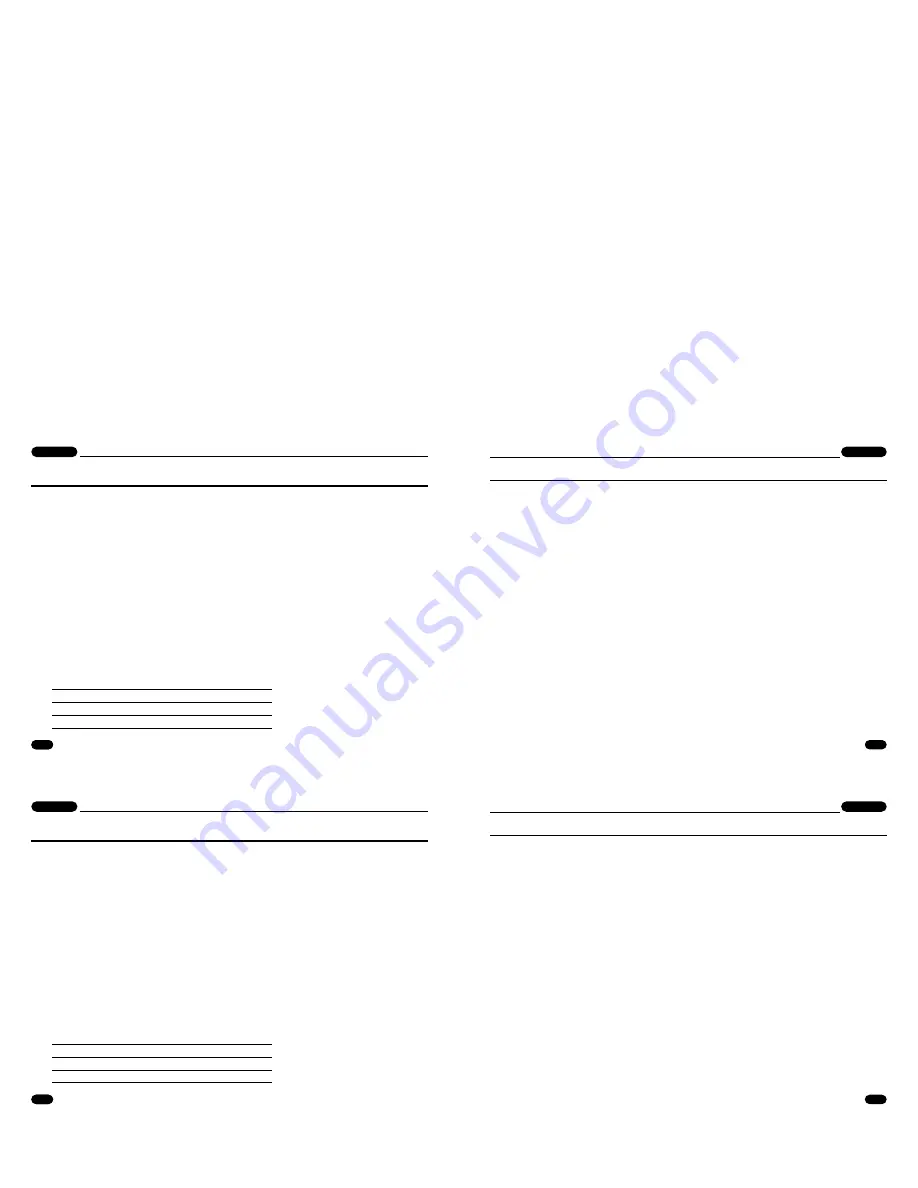
33
Comprehensive Operating Manual & Guide to Metal Detecting
PRO-ARC
22
PRO-ARC
Comprehensive Operating Manual & Guide to Metal Detecting
Motion All Metal Mode (continued)
will usually be too noisy (wobbly and erratic sound) if the sensitivity is set too high.
At settings above 90, the internal circuit noise of the machine will probably be audible.
The sensitivity level setting is largely a matter of personal preference. However, if you cannot
hear at least some noise, the smallest or deepest objects will not be detected.
The sensitivity system has two stages, 1-29 (low gain), and 30-99 (high gain). As you
decrease sensitivity and cross the transition from 30 to 29, you may notice that the
background noise increases. Despite this increase as you decrease sensitivity to the lower
setting, 29, the sensitivity is in fact lower under 30, and the machine is less susceptible to
overload from large targets, ground minerals and salt water. You may need to adjust to a
setting of 29 or less to silence electrical interference, or to prevent overload on highly
mineralized ground or in salt water. You may also notice a shift in the ground balance setting
over difficult ground conditions as you cross this transition.
MANUAL GROUND BALANCE
Manual Ground Balance can only be performed while in an All Metal Mode, but the resultant
setting will carry over if you change into Discrimination Mode. See the previous section on
Ground Balancing for instructions on how to use this feature.
We suggest that you manually ground balance using only the MOTION All Metal Mode. The
result will be more accurate than when using STAT All Metal Mode.
48
LCD Visual Display
In normal operation, when the searchcoil passes over a metal object, the electrical signature
(2-digit ID) of the metal object is displayed on the numeric display for 4 seconds, unless
superceded by another detected object. On a given buried object, the number will bounce
around if the signal is weak or if the amount of ground mineralization is high.
At the top of the display, a block illuminates to indicate the classification of the object. Target
ID is provided in all three modes, and requires motion in all modes, including STAT.
NUMERIC TARGET ID (2-digits)
The following table shows the numbers typically associated with certain commonly
encountered nonferrous metal objects. Older silver U.S. coins usually read about the same as
their modern clad equivalents. Modern quarter-sized dollar coins like the Susan B. Anthony
and the Sacagawea read about the same as a quarter. Many Canadian coins are minted from
a magnetic nickel alloy which gives very inconsistent readings and may register as iron. Most
one-ounce silver bullion coins will fall into the same range as the modern U.S. $1 Eagle.
OBJECT
TARGET ID
Most iron objects
4-12
Foil from gum wrapper
16-25
U.S. nickel (5¢ coin)
Typically 30
Aluminum pull-tab
33-55
33
Comprehensive Operating Manual & Guide to Metal Detecting
PRO-ARC
22
PRO-ARC
Comprehensive Operating Manual & Guide to Metal Detecting
Motion All Metal Mode (continued)
will usually be too noisy (wobbly and erratic sound) if the sensitivity is set too high.
At settings above 90, the internal circuit noise of the machine will probably be audible.
The sensitivity level setting is largely a matter of personal preference. However, if you cannot
hear at least some noise, the smallest or deepest objects will not be detected.
The sensitivity system has two stages, 1-29 (low gain), and 30-99 (high gain). As you
decrease sensitivity and cross the transition from 30 to 29, you may notice that the
background noise increases. Despite this increase as you decrease sensitivity to the lower
setting, 29, the sensitivity is in fact lower under 30, and the machine is less susceptible to
overload from large targets, ground minerals and salt water. You may need to adjust to a
setting of 29 or less to silence electrical interference, or to prevent overload on highly
mineralized ground or in salt water. You may also notice a shift in the ground balance setting
over difficult ground conditions as you cross this transition.
MANUAL GROUND BALANCE
Manual Ground Balance can only be performed while in an All Metal Mode, but the resultant
setting will carry over if you change into Discrimination Mode. See the previous section on
Ground Balancing for instructions on how to use this feature.
We suggest that you manually ground balance using only the MOTION All Metal Mode. The
result will be more accurate than when using STAT All Metal Mode.
48
LCD Visual Display
In normal operation, when the searchcoil passes over a metal object, the electrical signature
(2-digit ID) of the metal object is displayed on the numeric display for 4 seconds, unless
superceded by another detected object. On a given buried object, the number will bounce
around if the signal is weak or if the amount of ground mineralization is high.
At the top of the display, a block illuminates to indicate the classification of the object. Target
ID is provided in all three modes, and requires motion in all modes, including STAT.
NUMERIC TARGET ID (2-digits)
The following table shows the numbers typically associated with certain commonly
encountered nonferrous metal objects. Older silver U.S. coins usually read about the same as
their modern clad equivalents. Modern quarter-sized dollar coins like the Susan B. Anthony
and the Sacagawea read about the same as a quarter. Many Canadian coins are minted from
a magnetic nickel alloy which gives very inconsistent readings and may register as iron. Most
one-ounce silver bullion coins will fall into the same range as the modern U.S. $1 Eagle.
OBJECT
TARGET ID
Most iron objects
4-12
Foil from gum wrapper
16-25
U.S. nickel (5¢ coin)
Typically 30
Aluminum pull-tab
33-55








































