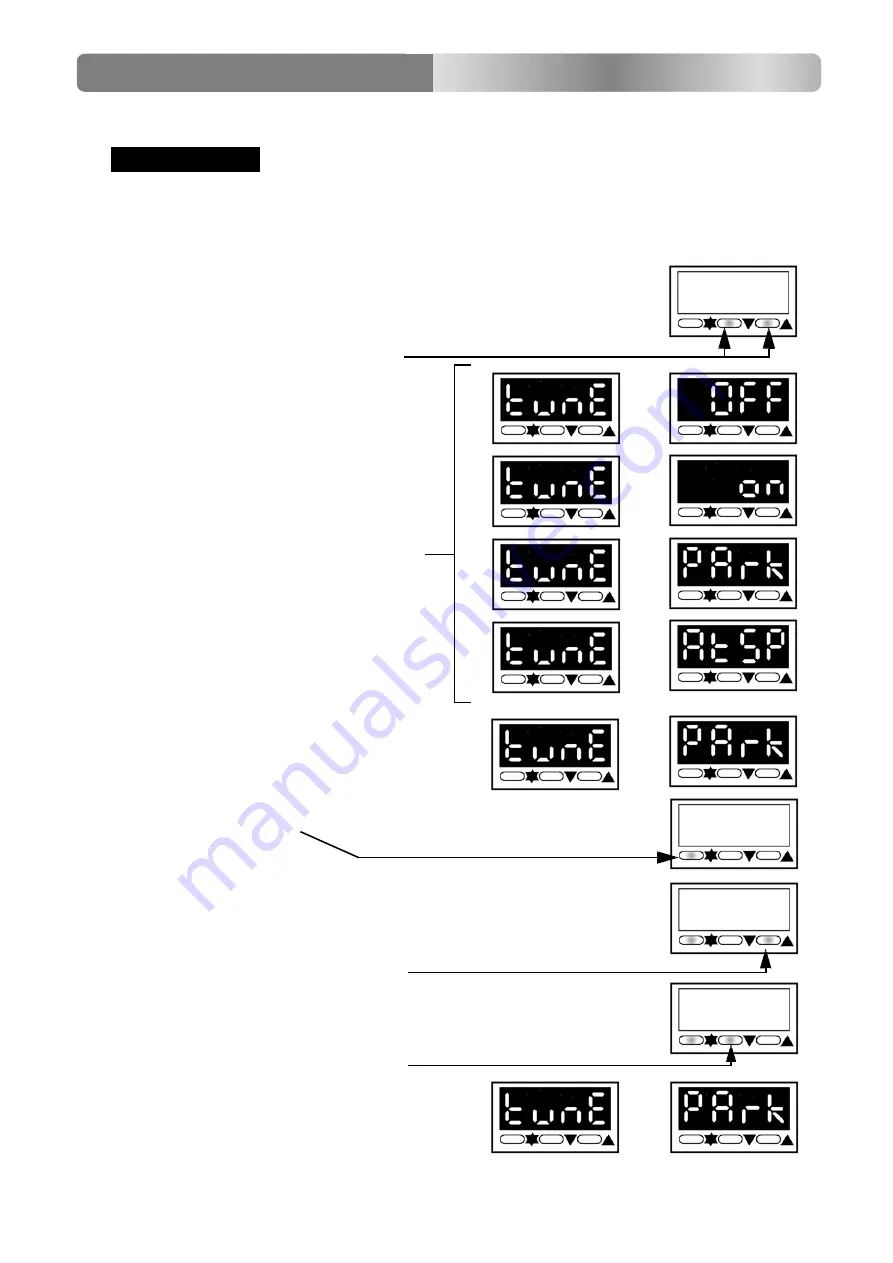
SH2000
82.150 Rev 100315
19
6.6 PID Controller - Autotune
It is most important that the following sequence of instructions is
carried out in the CORRECT order.
If an error is made in the following sequence, e.g. if the
▲
or
▼
are not pressed
simultaneously, or are mis-used in any way, the Controller will move into another
non-related mode and display irrelevant data. If this occurs, STOP the sequence
IMMEDIATELY, and refer to the ‘
To Correct Any Setting Errors
’
instructions. (see
Section 6.7
)
6.6.1 PRESS AND HOLD
For approximately 5 seconds
6.6.2
THE DISPLAY WILL
ALTERNATE BETWEEN
tunE and one of these modes
and the modes will display
in this sequence
(
see below
)
6.6.3
Correct option required
for Autotune is
(alternately)
6.6.4
If anything other than
tunE
and
PArk
is
displayed
PRESS and
HOLD
6.6.5
PRESS momentarily to go UP the sequence
OR
6.6.6
PRESS momentarily to go DOWN the sequence
until
display reads:
IMPORTANT
SETTING UP
and
and
and
and
and
Содержание Saxon SH 2000
Страница 6: ...SH2000 82 150 Rev 100315 6...
Страница 8: ...SH2000 82 150 Rev 100315 8...
Страница 10: ...SH2000 82 150 Rev 100315 10...
Страница 41: ...SH2000 82 150 Rev 100315 41 NOTES ROUTINE MAINTENANCE...
Страница 59: ...SH2000 82 150 Rev 100315 59 10 3 2000 Series Trolley Unit MACHINE LAYOUTS...
Страница 60: ...SH2000 82 150 Rev 100315 60 ANNEX Section 7 1 2 Annex Section 7 Plug and Socket Assembly...
Страница 61: ...SH2000 82 150 Rev 100315 61 ANNEX Section 7 3 4...
Страница 62: ...SH2000 82 150 Rev 100315 62 ANNEX Section 7 5 6...
Страница 63: ...SH2000 82 150 Rev 100315 63 ANNEX Section 7 7 8...
Страница 64: ...SH2000 82 150 Rev 100315 64 ANNEX Section 7 9 10...
Страница 65: ...SH2000 82 150 Rev 100315 65 ANNEX Section 7 11 12...
Страница 66: ...SH2000 82 150 Rev 100315 66 ANNEX Section 7 13 14...
Страница 67: ...SH2000 82 150 Rev 100315 67 ANNEX Section 7 15 16...
Страница 68: ...SH2000 82 150 Rev 100315 68 ANNEX Section 7...
















































