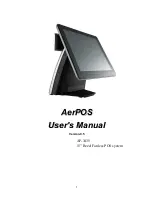Specifications
42
AP-3435 Specifications...................................................................................................... 42
C
C
h
h
a
a
p
p
t
t
e
e
r
r
5
5
4
4
3
3
Troubleshooting
43
Touch Panel Does Not Work....................................................................................... 43
OSD Panel Cannot Work Precisely............................................................................. 43
Cannot Detect SATA Storage HDD/SSD .................................................................... 43
PS/2 Keyboard Is Not Functioning Normally ............................................................... 44
LAN Is Not Functioning Properly ................................................................................. 44
COM1 ~ COM5 Are Not Functioning Properly............................................................. 44
Cash Drawer Port Is Not Functioning Properly............................................................ 44
Содержание AerPOS AP-3435
Страница 8: ...AerPOS Series AP 3435 3 AP 3435 Dimension D 235mm W 240mm H 360mm W 370mm...
Страница 22: ...AerPOS Series AP 3435 17 4 choose Next for the following steps 5 Finish and Restart system...
Страница 26: ...AerPOS Series AP 3435 21 4 Select Next to continue driver installation 5 Finally Finish and Restart the system...
Страница 28: ...AerPOS Series AP 3435 23 5 Click Finish to complete the installation procedure...