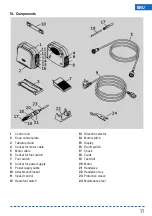4.2.1 Application as tabletop unit
without foot switch
If you want to use the unit as tabletop unit without
foot switch the control light next to the hand/foot
switch 12 must be off. If that is not the case push the
hand/foot switch 12. Simul taneously the control light
next to the motor switch 14 extinguishes. Select the
direction of rotation of the motor by pushing the
direction selector 13. Now you can start the motor by
pushing the motor switch 14. The selected maximum
speed can at any time be changed by turning the
speed control 11. Likewise the direction of rotation
can at any time be reversed by pushing the direction
selector 13. It is not necessary to stop the motor
beforehand. The motor stops when the motor switch
14 is pushed again.
4.2.2 Application as tabletop unit
with foot switch
If you want to use the unit as tabletop unit with foot
switch the control light next to the hand/foot switch
12 must be glowing. If that is not the case push the
hand/foot switch 12. Simultaneously the control light
next to the motor switch 14 glows. Select the directi-
on of rotation of the motor by pushing the direction
selector 13. Now you can start the motor by actuating
the foot switch 7. The selected maximum speed can-
not be changed during the operation of the motor.
The direction of rotation can at any time be reversed
by pushing the direction selector 13. It is not neces-
sary to stop the motor beforehand. If the control light
next to the motor switch 14 glows orange and you
work more than two seconds at a constant speed the
speed is stored and you can remove the foot from
the foot switch 7. To change the speed or to stop the
motor you actuate the foot switch 7 again and sub-
sequently release it completely.
4.2.3 Application as knee-control unit
without foot switch
If you want to use the unit as knee-control unit
without foot switch the control light next to the hand/
foot switch 12 must be glowing. If that is not the case
push the hand/foot switch 12.
Simultaneously the control light next to the motor
switch 14 glows. Select the direction of rotation of
the motor by pushing the direction selector 13.
Now you can start the motor by actuating the knee-
control plate 2. The selected maximum speed cannot
be changed during the operation of the motor. The
direction of rotation can at any time be reversed by
pushing the direction selector 13. It is not necessary
to stop the motor beforehand. If the control light next
to the motor switch 14 glows orange and you work
more than two seconds at a constant speed the
speed is stored and you can release the knee-
control plate 2. To change the speed or to stop the
motor you actuate the knee-control plate 2 again and
subsequently release it completely.
4.2.4 Application as knee-controlled
unit with foot switch
If you want to use the unit as knee-control unit with
foot switch the control light next to the hand/foot
switch 12 must be glowing. If that is not the case
push the hand/foot switch 12.
Simultaneously the control light next to the motor
switch 14 glows. Select the direction of rotation of
the motor by pushing the direction selector 13. Now
you can start the motor by actuating the knee-con-
trol plate 2 or the foot switch 7. The selected maxi-
mum speed cannot be changed during the operation
of the motor. The direction of rotation can at any
time be reversed by pushing the direction selector
13. It is not necessary to stop the motor beforehand.
If the control light next to the motor switch 14 glows
orange and you work more than two seconds at a
constant speed the speed is stored and you can
release the knee-control plate 2 or the foot switch 7.
To change the speed or to stop the motor you actua-
te the knee-control plate 2 or the foot switch 7 again
and subsequently release it.
5. Maintenance and cleaning
For maintenance work on the unit disconnect the
plug from the mains socket. Clean the unit only with
a dry cloth! It is recommended to clean the chuck
thoroughly at least once a week. The chuck may only
be screwed in hand-firm! Do not clean the handpiece
with compressed air!
5
ENU