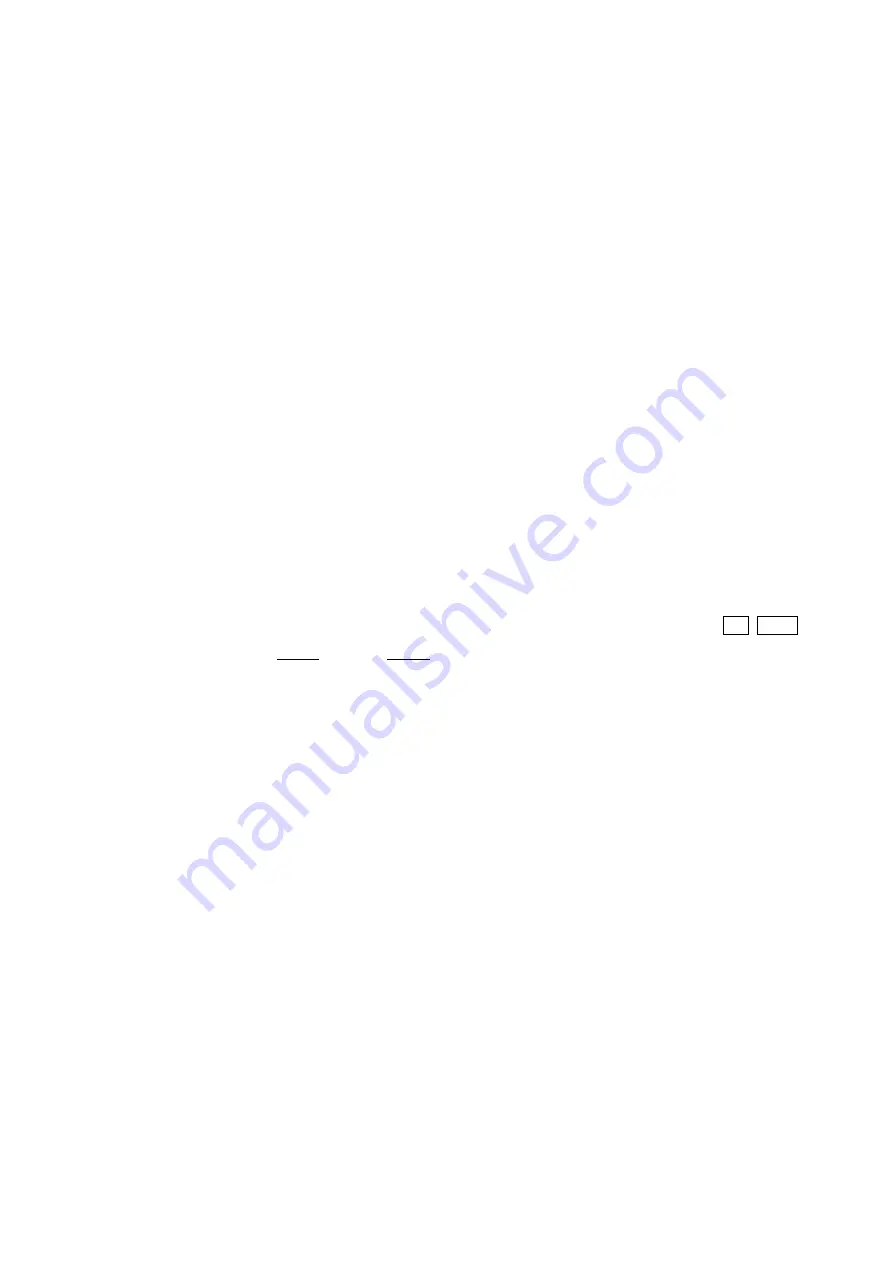
¾
:
Proportional Gain parameter
。
Can be calculated by auto tuning or adjusted manually. This
parameter is responsible to the system deviation. When offset occurs, proportional regulator
responds to reduce the offset.
¾
:
Integral parameter
。
Can be calculated by auto tuning or adjusted manually. When steady offset
exist in a consistent temperature, Integral regulator will start compensating until offset is fixed.
¾
:
Derivative parameter
。
Can be calculated by auto tuning or adjusted manually. Derivative regulator
can predict the system trend by rate of change; derivative regulator will fix the offset in advance,
before offset happens.
¾
:
Fuzzy factor parameter. Can be calculated by auto tuning or adjusted manually.
Fuzzy control compensates the insufficiency of PID controller and helps to reach the target based
on the deviation and rate of change.
Bigger Tau, more Fuzzy compensation!
¾
:
Cooling coefficient. Can be calculated by auto tuning or adjusted manually.
Cooler proportional gain = P / Coef
This function is used in cooling control, to tell the performance of cooler.
¾
:
Manual reset.
When Integral i=0, and PV>SV, then MV=MArE.
¾
:
SV offset setting during Auto tuning
When this function is set up, auto tuning will make the system to oscillate around SV + oFSt . For
example, SV=200°C
;
OFST= -10°C. Auto tuning will calculate as SV+OFST=200+(-10)=190°C
,
to avoid over-heating.
¾
:
Hysteresis for heater on/off control.
¾
:
Hysteresis for cooler on/off control.
During ON/OFF control, control output should be turned off when PV>SV, and turned on when
PV<SV. To avoid frequent ON and OFF control, hysteresis can be set. When HYS is set,
PV>SV+HYS to turn off the control output, and turned on when PV<SV-HYS.
¾
:
Heater control cycle time(sec)
¾
:
Cooler control cycle time(sec)
For any control output that is not in linear analog signal such as relay and 12V pulse output, signal
output status will be ON/OFF only. For better PID result, Time Proportional is used. For example,
period is set to be 5 seconds and PID is 30%. (ON)= 30%. 5*0.3=1.5 sec. (OFF)= 70%
5*0.7=3.5 sec.
Control output reacts quicker as cycle time gets shorter. When mechanical contact output is used,
please consider issue of mechanical life.
8
Содержание PT-8320 Series
Страница 1: ...PT 8320 User Manual 1...
Страница 2: ...DIMENSION PANEL CUTOUT 2...
Страница 3: ...PANEL DESCRIPTION EXPLANATION FOR TERMINAL WIRING 3...









































