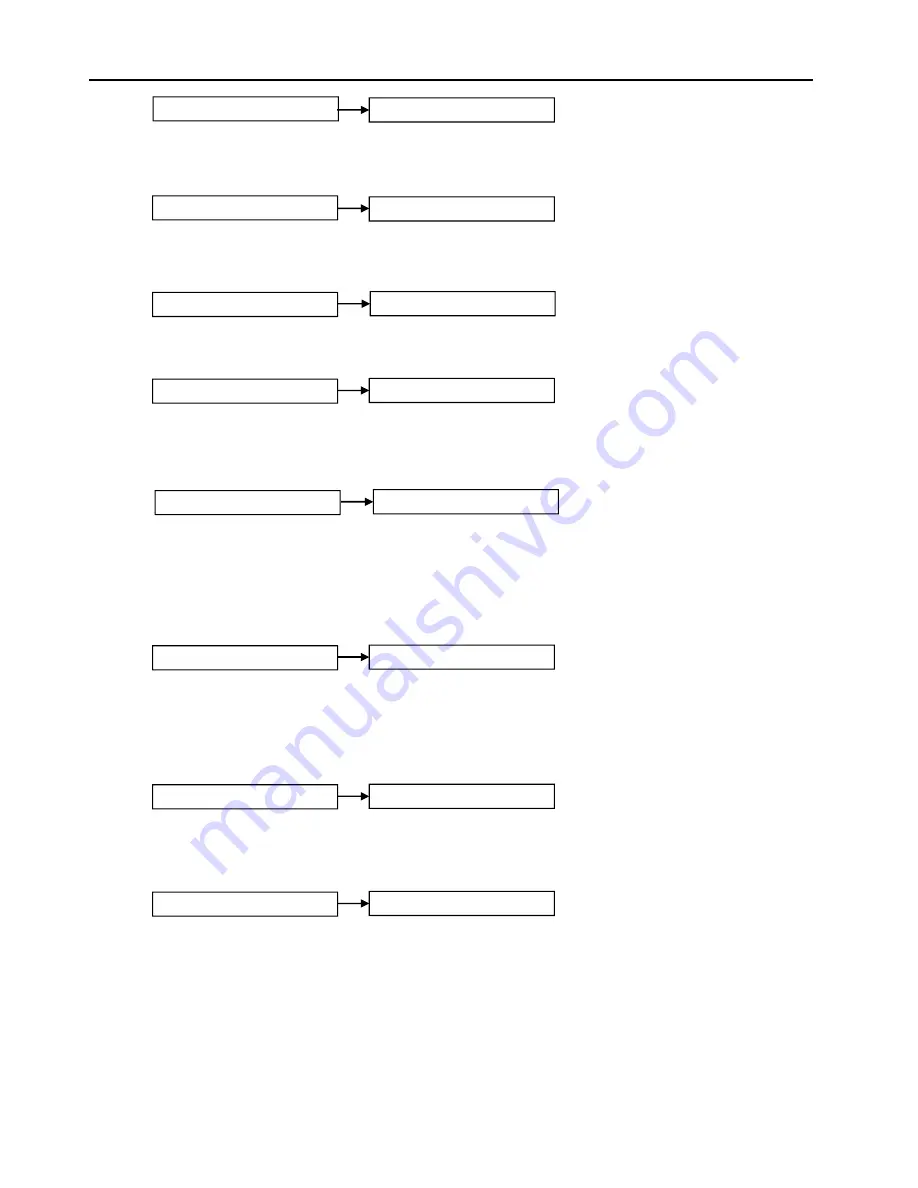
Duonet Control Panel User Guide
15
3. View Logs 2. Current faults
The Active Faults Log will display any current faults. These are displayed in text format and
may be scrolled through by pressing the
UP
and
DOWN
keys.
3. View Logs 3. Current Disablements
The Active Disablement Log will display any current disablements. These are displayed in text
format and may be scrolled through by pressing the
UP
and
DOWN
keys.
3. View Logs 4. Current Tests
The Active Tests Log will display any current test modes. These are displayed in text format
and may be scrolled through by pressing the
UP
and
DOWN
keys.
3. View Logs 5. Event Logs
The Event Log stores 1000 local fire / fault events and 1000 network events which may be
displayed in entirety, or displayed by category. These are displayed in text format and may be
scrolled through by pressing the
UP
and
DOWN
keys.
4. Disable / Enable 1. Detection Zone
This function allows the disablement or enablement of a detection-zone. Thus, all the input
devices (Manual Call Points, detectors and inputs) within that detection-zone will be disabled.
The control panel will indicate that disablements are present, a disablement event will be
recorded in the log, the device LED will still operate when activated and an event will be
recorded in the log, but no programmed actions will occur. The sounder within the device will
still operate if triggered from elsewhere on the system.
4. Disable / Enable 2. Device
This function allows the disablement or enablement of an individual device. The control panel
will indicate that disablements are present, a disablement event will be recorded to log, the
device LED will still operate when activated and an event will be recorded to log, but in the
programmed actions will occur. The sounder within the device will still operate if triggered from
elsewhere on the system.
4. Disable / Enable 3. Sounders
This function allows the global disablement or enablement of all the sounders on the system.
The control panel will indicate that disablements are present and a disablement event will be
recorded in the log.
4. Disable / Enable 4. Fire Outputs
This function allows the global disablement or enablement of all fire outputs on the system.
The control panel will indicate that disablements are present and a disablement event will be
recorded in the log.
Содержание DUONET
Страница 22: ...Duonet Control Panel User Guide 22 Time Zone Device Event Action Initials ...
Страница 23: ...Duonet Control Panel User Guide 23 Time Zone Device Event Action Initials ...
Страница 24: ...Duonet Control Panel User Guide 24 Time Zone Device Event Action Initials ...
Страница 25: ...Duonet Control Panel User Guide 25 Time Zone Device Event Action Initials ...
Страница 26: ...Duonet Control Panel User Guide 26 Time Zone Device Event Action Initials ...
Страница 27: ...Duonet Control Panel User Guide 27 Time Zone Device Event Action Initials ...




























