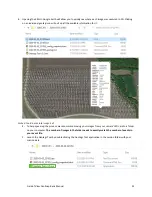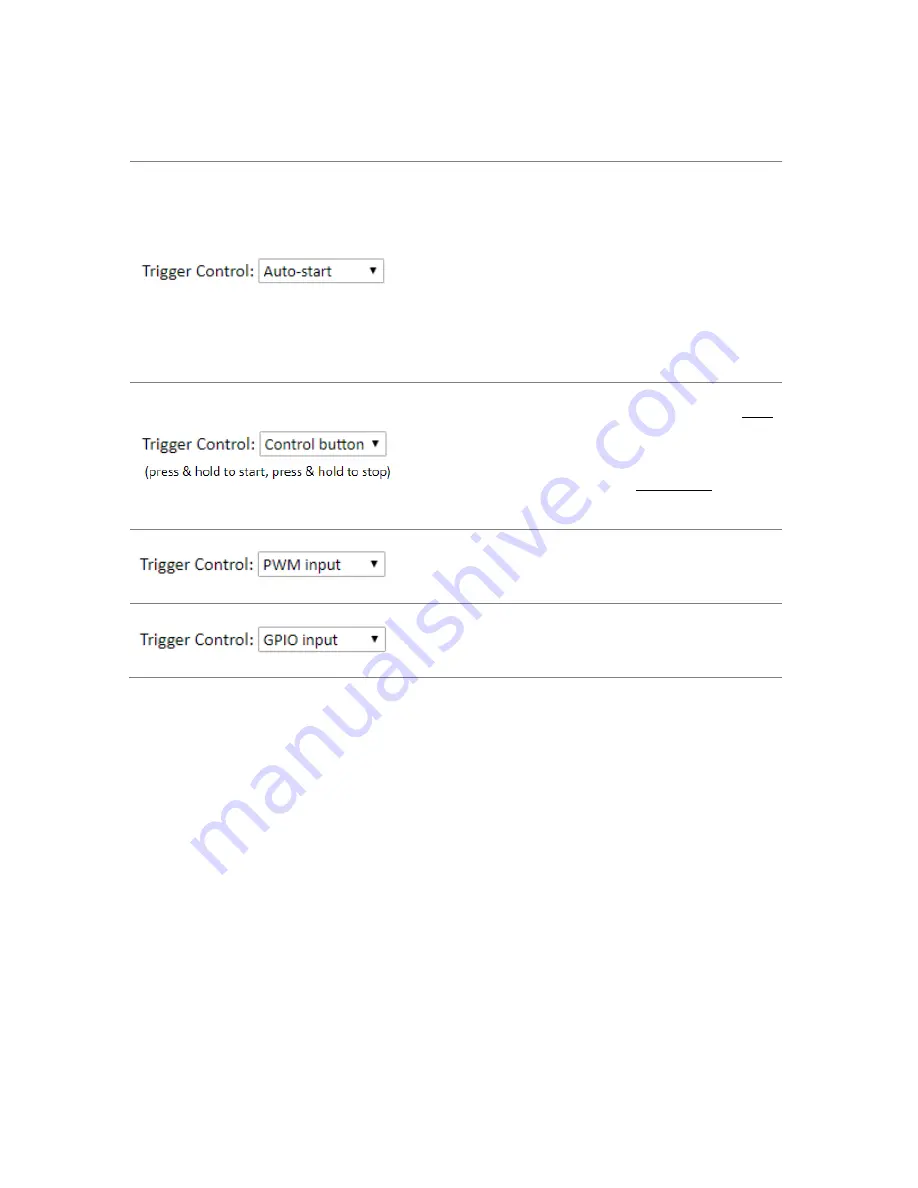
Field of View GeoSnap Basic Manual 13
Trigger Control
Trigger Control
Description
Auto-start mode is available for Time, 2D
Distance, 3D Distance, and Overlap
triggering modes. When the Trigger Mode is
set to Time, the first trigger command will
be sent once the system is done booting.
When the Trigger Mode is set to 2D
Distance, 3D Distance, or Overlap, the first
trigger command will automatically be sent
immediately after the estimated accuracy
reaches 3 meters or less OR 1 minute after
the system first acquired a 3D fix
(whichever comes first).
Press and hold the Control button on the
GeoSnap to start triggering, an audible beep
will sound to confirm the triggering
sequence started. Press and hold the
Control button on the GeoSnap to stop
triggering, an audible double beep will
sound to confirm the triggering sequence
has been stopped.
A PWM input on the white wire of the
PWM/GPIO-input-cable can be used to
control triggering. Refer to the section titled
“PWM Behavior” for more information.
A GPIO signal on the white wire of the
PWM/GPIO-input-cable can be used to
control triggering. Refer to the section titled
“GPIO Behavior” for more information.