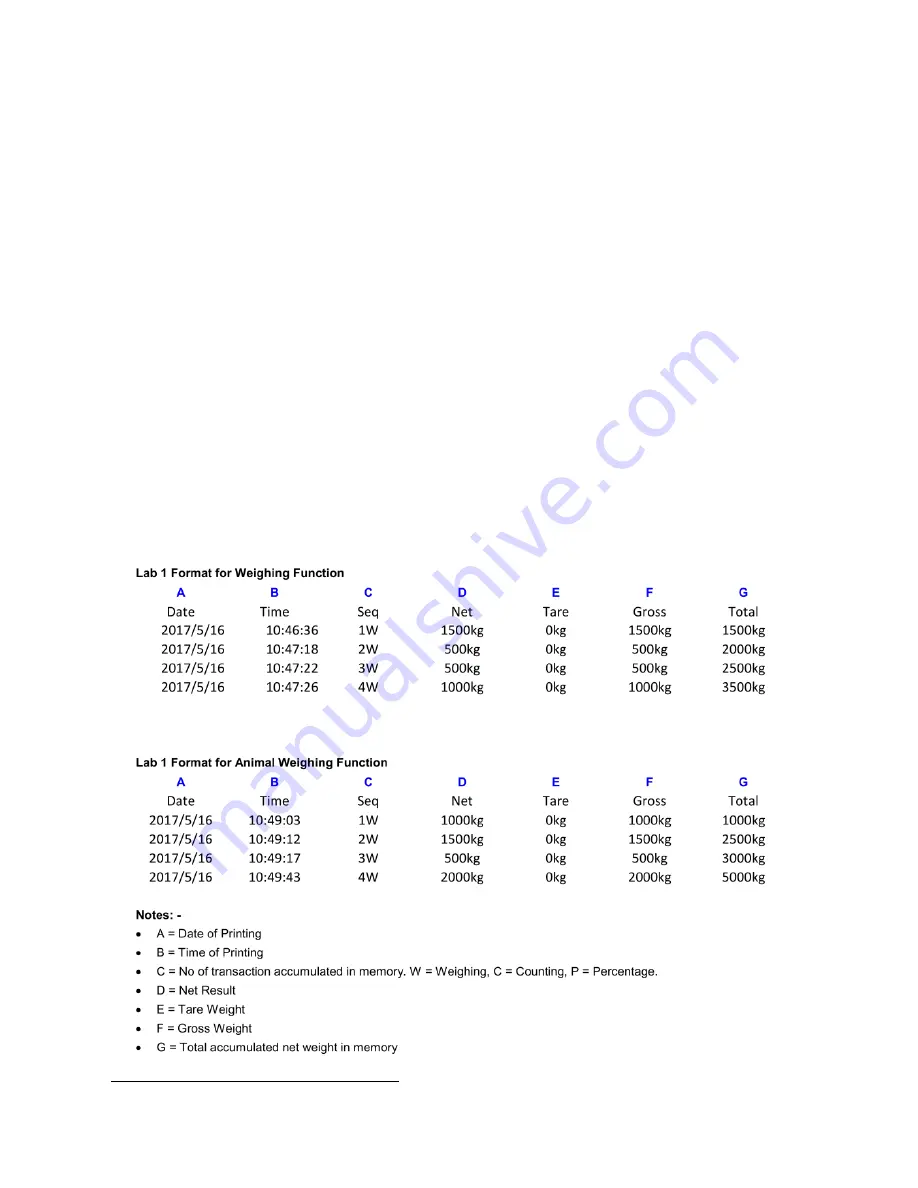
37
13.3 Requesting Operation Results & System Parameters by Computer
To obtain operation results and system parameters by computer, set F17 to
CMD.
•
Refer to
Appendix C
for details to obtain operation results.
•
Refer to
Appendix D
for details to obtain system parameters.
14. Printing Formats
If Manual is selected in F16 and/or F17, refer to
10.3.3
for details.
If Auto 1~3 is selected in F16 and/or F17, refer to
10.3.4
for details.
14.1 Lab 1 Print Format
27
When Lab 1 is selected, output in default format will be generated with printed
data is sent. No header will be generated when line number is set = 00. See
below table for print format and explanations.
27
Lab 1 format does not support Customer or Produce Code.
Содержание CSa
Страница 2: ...2 ...
Страница 9: ...9 2 Specifications ...
Страница 10: ...10 3 Keys Display Connection Points ...
Страница 53: ...53 Appendix B PC Output Protocols ...
Страница 54: ...54 ...
Страница 55: ...55 ...
Страница 56: ...56 ...
Страница 72: ...72 Fidelity Measurement Co Ltd www fi measurement com e mail info fi measurement com ...






























