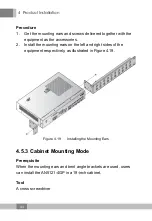5 FAQ
FAQ4: When the Ethernet wiring outlet port is connected to the
client side PD (Powered Device), the PD can not be powered
any more.
1.
Check whether the power supply device is well connected to
the equipment and whether it is providing power supply
normally.
2.
Check whether the Ethernet cable meets the requirements
concerned.
3.
Test whether the No.1 and No. 2 network cables are -48V ones
and whether the No. 3 and No. 6 network cables are 0V ones.
4.
Check whether the PD is faulty.
5.
Check whether the ONU equipment is operating normally.
FAQ5: When the Ethernet wiring outlet port is connected to the
client side PD (Powered Device), the PD is powered on and off
intermittently.
1.
Check whether the power supply device is well connected to
the equipment and whether it is providing power supply
normally.
2.
Check whether the Ethernet cable meets the requirements
concerned.
3.
Test whether the No.1, 2 , 3 and 6 network cables have steady
voltage.
4.
Check whether the PD is faulty.
5.
Check whether the ONU equipment is operating normally.
50
Содержание AN5121-4GP
Страница 36: ...4 Product Installation 1 Waterproof connector Figure 4 11 Connecting the Power Cable 32...
Страница 59: ......