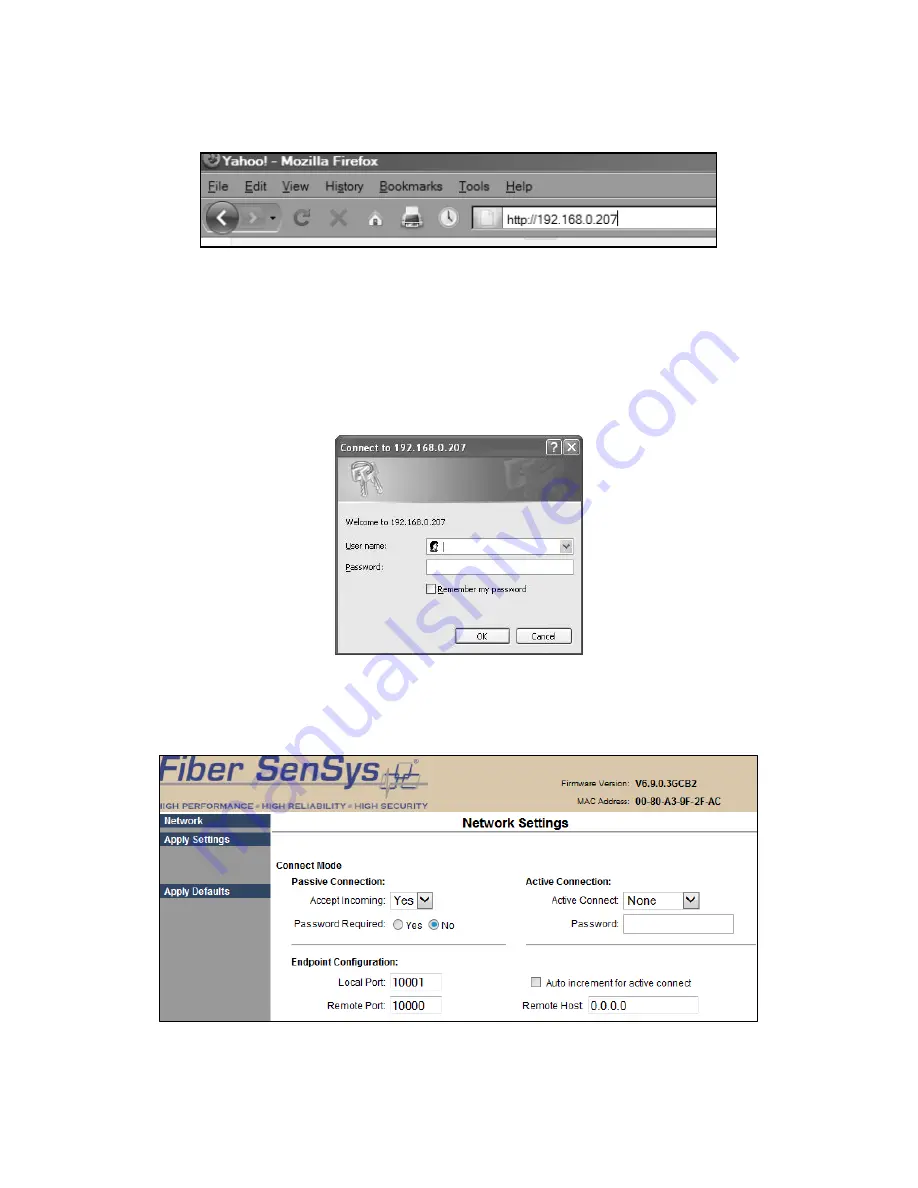
10
2. In the address box of the browser, enter the IP address that was previously assigned to
the APU:
Figure 8:
Entering the APUs IP address into the browser
3. Press the Enter key. A login screen will appear as shown on the following page.
Figure 9:
XPort device login screen
4. Leave the
User name
and
Password
fields blank, and click on the
OK
button. The
network settings page will display.
Figure 10:
Network settings home screen.

























