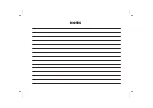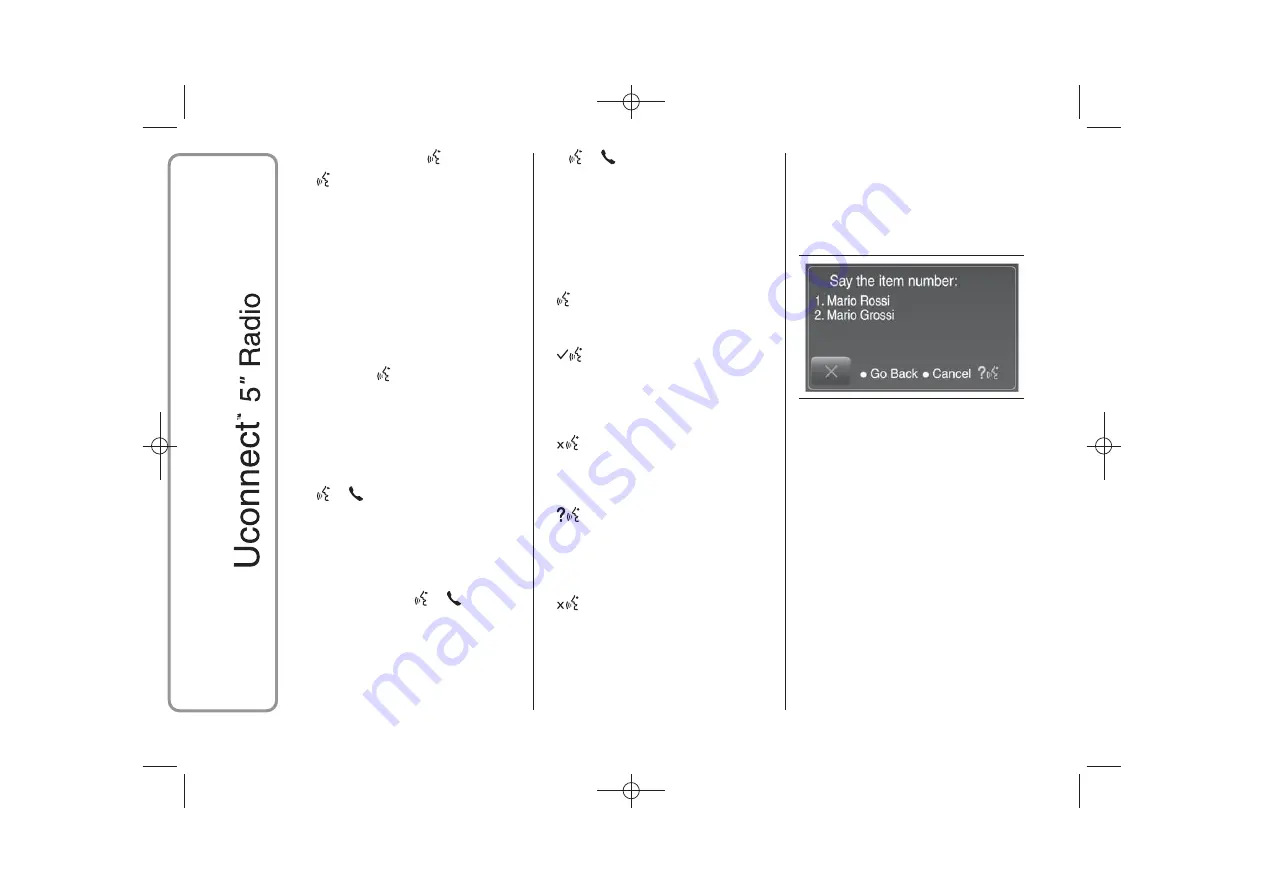
"Voice" button
The
button on the steering wheel
controls activates the "Radio/Media"
voice recognition system to:
❒
tune to a specific radio station;
❒
tune to a specific AF/FM radio
frequency;
❒
play a track on a USB storage
device/iPod/MP3 CD;
❒
play an album on a USB storage
device/iPod/MP3 CD.
Every time the
button is pressed,
there is a "beep" and the display shows
a suggestion screen inviting the user
to give a command.
Quick use of voice
interaction
The
or
buttons, when pressed
during a system voice message, allow a
voice command to be given directly.
For example, if the system is saying a
help voice message and you know
the command to be given to the
system, pressing the
or
buttons
the voice message is interrupted and
you can give the wished voice
command directly (without having to
listen to the whole help voice message).
The
or
buttons, if pressed when
the system is waiting for a voice
command by the user, close the voice
session.
VOICE SESSION STATUS
The system displays the voice session
status with specific icons:
❒
(green icon): displayed when the
system is listening. In this case you
can give a voice command;
❒
(green icon): displayed when
the system has interpreted the given
voice command and its function is
performed. In this case you cannot
give a voice command;
❒
(yellow icon): displayed when
the system is processing the given
voice command. In this case you
cannot give a voice command;
❒
(yellow icon): displayed when
the system is saying a help,
information or multiple choice voice
message. In this case you cannot
give a voice command;
❒
(red icon): displayed when the
voice interaction is ended by the
user. In this case you cannot give a
voice command.
MULTIPLE CHOICE
In a few specific cases the system
cannot define univocally the given voice
command and asks for choosing
among max. four alternatives.
For example, if you ask to call a name
in the phonebook and there are similar
names, the system will suggest a
numerical list of the available
alternatives (see fig. 16), asking you to
say the associated number.
16
F0Y1046
30
26-2-2014 15:34 Pagina 30
Содержание Ducato Uconnect 5 Radio
Страница 9: ...QUICK GUIDE CONTROLS ON FRONT PANEL 1 F1A0347 8 26 2 2014 15 34 Pagina 8 ...
Страница 32: ...GLOBAL VOICE COMMANDS 17 A0J1560 31 26 2 2014 15 34 Pagina 31 ...
Страница 33: ...PHONE VOICE COMMANDS 18 A0J1561 32 26 2 2014 15 34 Pagina 32 ...
Страница 34: ...19 A0J1562 33 26 2 2014 15 34 Pagina 33 ...
Страница 35: ...20 A0J1563 34 26 2 2014 15 34 Pagina 34 ...
Страница 36: ...21 A0J1575 35 26 2 2014 15 34 Pagina 35 ...
Страница 37: ...22 A0J1576 36 26 2 2014 15 34 Pagina 36 ...
Страница 38: ...23 A0J1574 37 26 2 2014 15 34 Pagina 37 ...
Страница 39: ...24 A0J1565 38 26 2 2014 15 34 Pagina 38 RADIO AM FM DAB VOICE COMMANDS ...
Страница 40: ...25 A0J1566 39 26 2 2014 15 34 Pagina 39 ...
Страница 41: ...26 A0J1567 40 26 2 2014 15 34 Pagina 40 MEDIA VOICE COMMANDS ...
Страница 42: ...27 A0J1568 41 26 2 2014 15 34 Pagina 41 ...
Страница 43: ...28 A0J1569 42 26 2 2014 15 34 Pagina 42 ...
Страница 46: ...NOTES ...
Страница 47: ......
Страница 48: ......