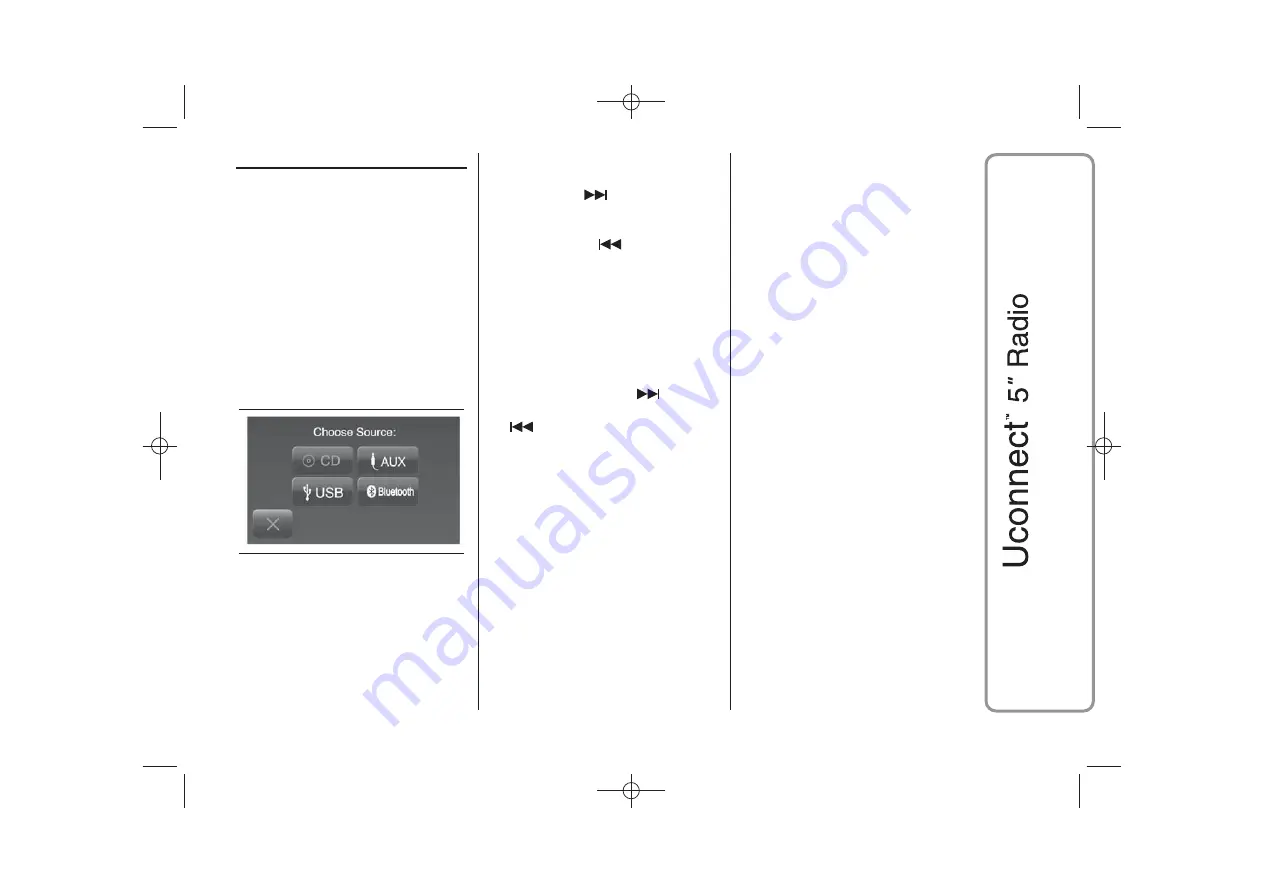
MEDIA MODE
AUDIO SOURCE
SELECTION
This section describes the interaction
modes concerning the operation of CD,
Bluetooth
®, AUX, USB/iPod fig. 10.
Press the "Source" button to select the
desired audio source among those
available: CD, AUX, USB/iPod or
Blue-
tooth
®.
If no source is selected, the screen
disappears after a few seconds and the
display shows the main screen again.
TRACK CHANGE
(previous/next)
Briefly press the
button or turn the
BROWSE ENTER button/knob (8-fig.
1) clockwise to play the next track
or briefly press the
button or turn
the BROWSE ENTER button/knob
anticlockwise to return to the beginning
of the selected track or to the beginning
of the previous track if this has been
played for less than 8 seconds.
TRACK FAST
FORWARD/REWIND
Press and hold down the
button to
fast forward the selected track or keep
the
button pressed to fast rewind
the track.
The fast forward/rewind will stop once
the button is released or when the
previous/next track is reached.
TRACK SELECTION
(Browse)
Use this function to scroll through and
select the tracks on the active device.
The selection options depend on the
device connected or the CD type
inserted.
For example, on an audio CD you can
select the track to be played, whilst
on a CD-ROM, a USB/iPod or
Blue-
tooth
® device you can scroll through
the list of artists, genres and albums
available depending on the information
present on the tracks.
NOTE A few
Bluetooth
® devices do
not offer the possibility of scrolling
tracks through all categories.
Within each list, the "ABC" button
allows the user to skip to the desired
letter in the list.
NOTE This button may be disabled for
some
Apple
® devices.
NOTE The "Browse" button does not
allow any operation on an AUX device.
NOTE Not all
Bluetooth
® devices
enable you to scroll the information on
the tracks. To consult the list of audio
Bluetooth
® devices and supported
functions, visit the www.fiat.it website
(for Italy) or the www.fiat.com website
(for other countries) or call Customer
Service on 00800.3428.0000 (the num-
ber may vary depending on the coun-
try: please refer to the reference table in
the "Customer Service number list"
paragraph herein).
10
F0Y1008
17
26-2-2014 15:34 Pagina 17
Содержание Ducato Uconnect 5 Radio
Страница 9: ...QUICK GUIDE CONTROLS ON FRONT PANEL 1 F1A0347 8 26 2 2014 15 34 Pagina 8 ...
Страница 32: ...GLOBAL VOICE COMMANDS 17 A0J1560 31 26 2 2014 15 34 Pagina 31 ...
Страница 33: ...PHONE VOICE COMMANDS 18 A0J1561 32 26 2 2014 15 34 Pagina 32 ...
Страница 34: ...19 A0J1562 33 26 2 2014 15 34 Pagina 33 ...
Страница 35: ...20 A0J1563 34 26 2 2014 15 34 Pagina 34 ...
Страница 36: ...21 A0J1575 35 26 2 2014 15 34 Pagina 35 ...
Страница 37: ...22 A0J1576 36 26 2 2014 15 34 Pagina 36 ...
Страница 38: ...23 A0J1574 37 26 2 2014 15 34 Pagina 37 ...
Страница 39: ...24 A0J1565 38 26 2 2014 15 34 Pagina 38 RADIO AM FM DAB VOICE COMMANDS ...
Страница 40: ...25 A0J1566 39 26 2 2014 15 34 Pagina 39 ...
Страница 41: ...26 A0J1567 40 26 2 2014 15 34 Pagina 40 MEDIA VOICE COMMANDS ...
Страница 42: ...27 A0J1568 41 26 2 2014 15 34 Pagina 41 ...
Страница 43: ...28 A0J1569 42 26 2 2014 15 34 Pagina 42 ...
Страница 46: ...NOTES ...
Страница 47: ......
Страница 48: ......
















































