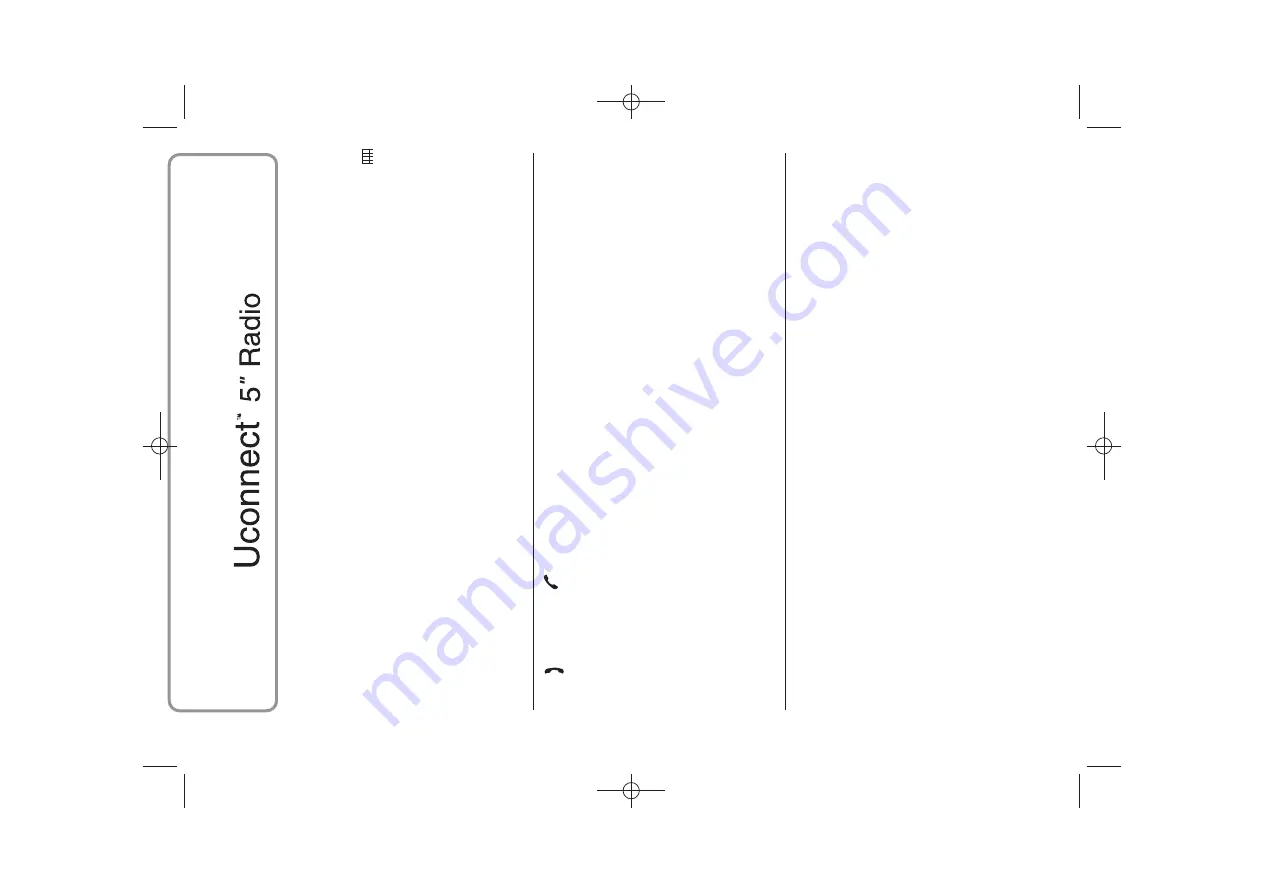
❒
press the
button on the display
and use the numbered buttons to
enter the number;
❒
press the "Call" button to make a
call.
Dialling the phone
number using the mobile
phone
It is possible to dial a phone number
with the mobile phone and continue
using the system (never allow yourself
to be distracted while driving).
When a phone number is dialled with
the keypad of the mobile phone, the
audio of the call is played over your
car's sound system.
Recent calls
The list of the last calls made for each
of the following call types can be
displayed:
❒
Calls received;
❒
Calls made;
❒
Calls without a reply;
❒
All calls.
To access these types of call, press the
"Recent Calls" button on the Phone
menu main screen.
MANAGING AN
INCOMING CALL
Call controls
The buttons on the display allow the
following phone call functions to be
managed:
❒
Answer;
❒
End;
❒
Ignore;
❒
Put on hold/resume;
❒
Deactivate/activate the microphone;
❒
Transfer the call;
❒
Switch from one call to the other;
❒
Conference/merge two active calls.
Answering a call
When a phone call is received on the
mobile phone, the system deactivates
the audio system (if active) and displays
a screen.
Press the "Answer" button or the
button on the steering wheel
controls to answer.
Rejecting a call
Press the "Ignore" button or the
button on the steering wheel
controls to reject.
Answering an incoming
call during a
conversation
To answer an incoming call whilst
another phone conversation is in
progress, press the "Answer" button to
put the ongoing call on hold and
answer the new incoming call.
IMPORTANT Not all mobile phones
may support the management of an
incoming call when another phone
conversation is active.
MAKING A SECOND
PHONE CALL
When a phone conversation is active, a
second phone call can be made as
follows:
❒
select the number/contact from the
list of recent calls;
❒
select the contact from the
phonebook;
❒
press the "Hold" button and dial the
number using the graphic keyboard
of the display.
24
26-2-2014 15:34 Pagina 24
Содержание Ducato Uconnect 5 Radio
Страница 9: ...QUICK GUIDE CONTROLS ON FRONT PANEL 1 F1A0347 8 26 2 2014 15 34 Pagina 8 ...
Страница 32: ...GLOBAL VOICE COMMANDS 17 A0J1560 31 26 2 2014 15 34 Pagina 31 ...
Страница 33: ...PHONE VOICE COMMANDS 18 A0J1561 32 26 2 2014 15 34 Pagina 32 ...
Страница 34: ...19 A0J1562 33 26 2 2014 15 34 Pagina 33 ...
Страница 35: ...20 A0J1563 34 26 2 2014 15 34 Pagina 34 ...
Страница 36: ...21 A0J1575 35 26 2 2014 15 34 Pagina 35 ...
Страница 37: ...22 A0J1576 36 26 2 2014 15 34 Pagina 36 ...
Страница 38: ...23 A0J1574 37 26 2 2014 15 34 Pagina 37 ...
Страница 39: ...24 A0J1565 38 26 2 2014 15 34 Pagina 38 RADIO AM FM DAB VOICE COMMANDS ...
Страница 40: ...25 A0J1566 39 26 2 2014 15 34 Pagina 39 ...
Страница 41: ...26 A0J1567 40 26 2 2014 15 34 Pagina 40 MEDIA VOICE COMMANDS ...
Страница 42: ...27 A0J1568 41 26 2 2014 15 34 Pagina 41 ...
Страница 43: ...28 A0J1569 42 26 2 2014 15 34 Pagina 42 ...
Страница 46: ...NOTES ...
Страница 47: ......
Страница 48: ......
















































