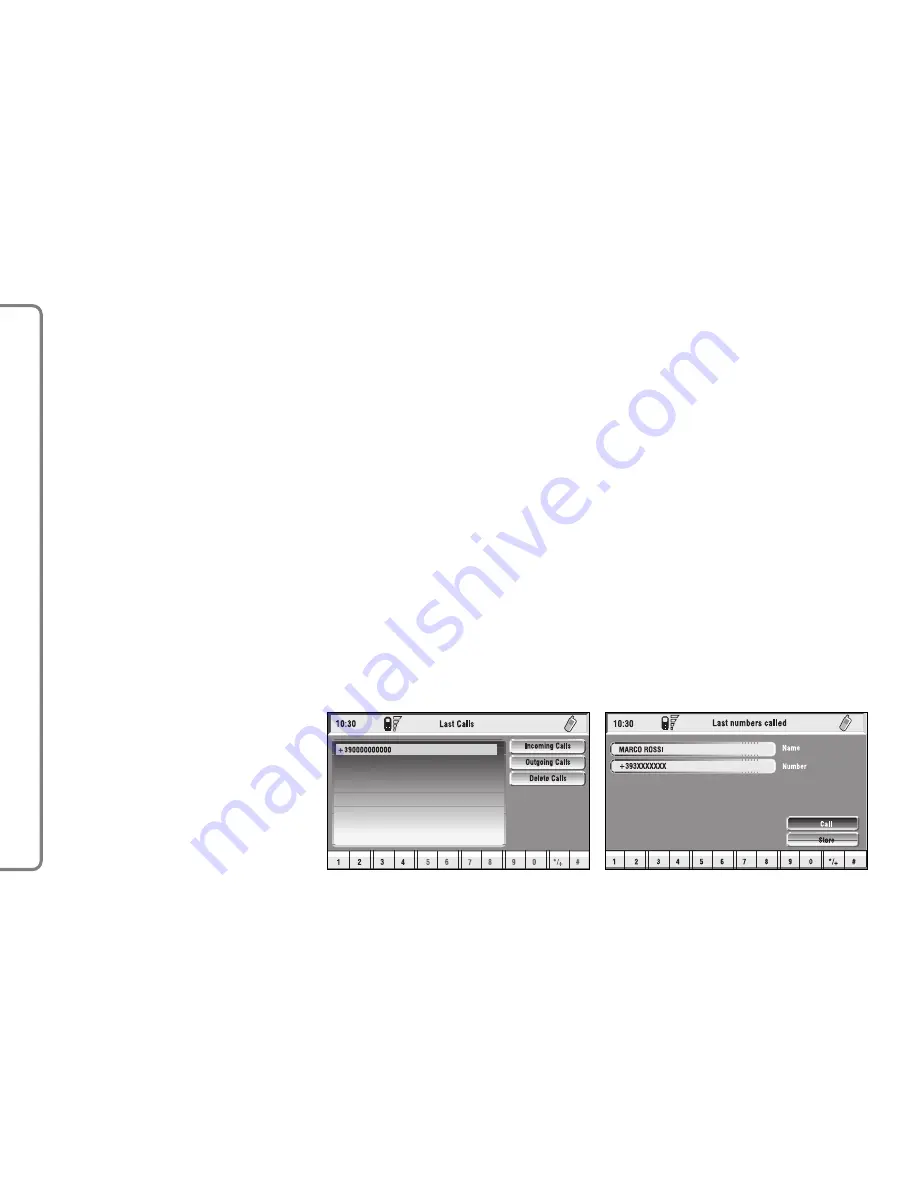
– select “Store” by rotating and
pressing the knob
15-fig. 1
: the sys-
tem stores the current name in the di-
rectory.
If the entry is already present in the
directory, “Store” key is disabled.
“Outgoing Calls” function
“Last Numbers Called” pops up the
list of the last 10 made calls. The list
shows the name (if stored in the di-
rectory) and the phone number rele-
vant to the most recently made calls
fig. 69
.
The list is managed and updated by
the system automatically.
To call directly one of the entries in
the list proceed as follows:
– select an entry in the list
by rotating the
15-fig. 1
;
– push
ß
3-fig. 1
to start the call
(see
fig. 40
).
After selecting the required entry,
pressing the knob
15-fig. 1
opens a
window with detailed information re-
garding selected name and number
fig.
70
. Icon keys “Call” and “Store” are
available on the display:
– select “Call” by rotating and press-
ing the knob
15-fig. 1
: system starts
the call to the displayed number;
– select “Store” by rotating and
pressing the knob
15-fig. 1
: the sys-
tem stores the current name in the di-
rectory.
If the entry is already present in the
directory, “Store” key is disabled.
“Delete Calls” function
The Delete Calls option deletes the
last incoming or outgoing calls or the
list of recent calls.
Select the Delete Calls key by turn-
ing knob
15-fig. 1
and confirm by
pressing the knob.
Then turn knob
15-fig. 1
to select
the action to be carried out and con-
firm by pressing the knob.
80
CONNECT NA
V+
fig. 69
F0Q3044g
fig. 70
F0Q3047g
Содержание Connect Nav+
Страница 1: ......
Страница 3: ......
Страница 163: ...NOTES ...
Страница 164: ......
Страница 166: ......






























