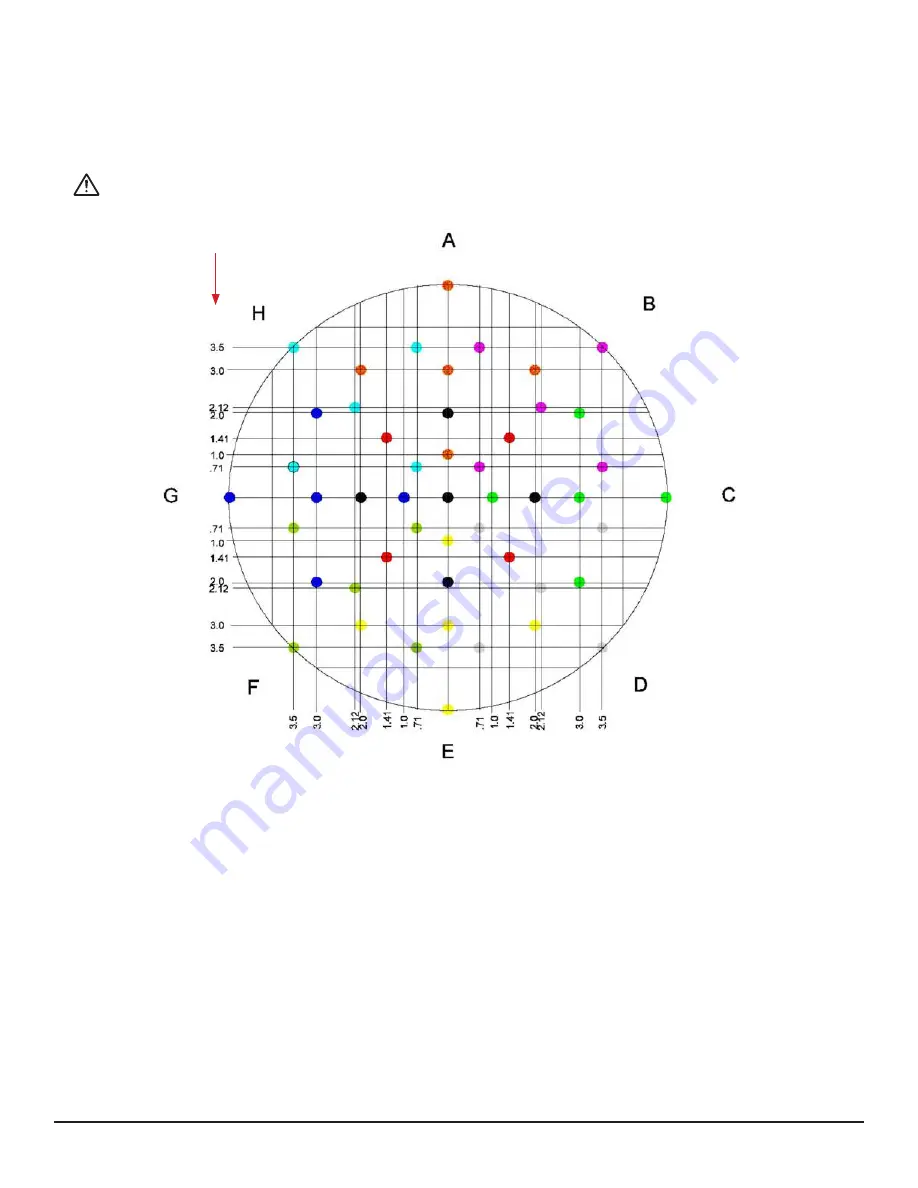
Page 17 of 25
L011-61
Rev. F0
2019-08-08
In the MRI Environment
16. Take MRI image to confirm location for DBS implant.
17. In WayPoint™ Navigator, load MRI image and merge with platform plan.
18. If the position is not correct, reposition using offset positioner and/or hub. Alternately, use one of the four available tracks
in the ben-gun array. Repeat steps 10-11.
WARNING: The target offset hub creates a new trajectory with target area orthogonally offset 6mm from the original
at the target
The center positioner allows for investigation of nine separate tracks. The selected, or center, trajectory remains constant
regardless of orientation. Four parallel tracks at 2mm orthogonal offset are achieved with alignment to locations A,C,E and G
(designated as the black dots below) and four additional 45 degree 2mm Euclidean tracks at locations B,D,F and H (designated
as red).
The offset positioner can be oriented in any of eight directions yielding an additional forty tracks. Locations A,C,E and G
offset the entire five hole matrix 3mm orthogonal to the origin (orange, green, yellow and blue). While locations B,D,F and H
(magenta, gray, cyan, turquoise) offset the matrix 45 degrees at 3mm.
The dimensioned grid can be utilized to determine the precise location of all available track changes. Choose the position and
track closest to the desired grid move.







































