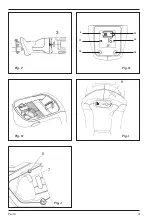Ferm
6
GB
Speed control
Fig. I
• During operation and whilst the machine
is at rest the stroke rate (speed) can be
selected using the thumbwheel (6).
• The stroke rate required depends upon the
material conditions. The optimal setting
should be determined in use.
• After working for longer periods at low
speed you should allow the machine to cool
down by running it at maximum speed with
no-load for approx. 3 minutes.
Sawing tips
• Adjust saw blade and stroke rate to suit the
material to be processed. For right radius
curves it is best to use a narrow saw blade.
Apply coolant or lubricant to deal with the
fluttering produced along the cut line when
sawing metal.
• Check wood, chip boards, building
materials etc, for foreign bodies (nails,
screws etc.), before sawing and remove
them, if necessary.
• Clamp material well. Do not support the
workpiece with hand or foot. Do not touch
objects or the floor with the saw running
(danger of backlash).
• Put the footplate on the surface of the
workpiece, and saw through it with constant
contact pressure or feed. If the saw blade
seizes switch the machine off immediately.
Spread the gap with a suitable tool and pull
out the saw blade.
• After finishing work, switch off the machine
and only put down after it has come to a
complete standstill.
Plunge cutting
Fig. E
• Plunge cutting may only be used on soft
materials such as wood, aerated concrete,
gypsum plaster boards, etc.
• However, this requires a certain practise
and is only possible with short saw blades.
• Place the saw onto the workpiece and
switch it on.
• Ensure that the bottom edge of the footplate
rests on the workpiece surface as shown.
• Slowly saw into the workpiece at an angle,
moving the saw to a vertical position and
continue to saw along the cutting line.
• Switch the saw off and lift off the workpiece
when the work is complete.
Flush sawing
• Elastic bi-metal saw blades allow you to
saw protruding objects (e,g, water pipes,
iron bars, etc,) nearby the wall.
• Apply the saw blade directly to the wall
and bend slightly so that the footplate rests
against the wall.
• Switch the machine on and saw off the
workpiece keeping constant lateral pressure
against the wall.
Rotatable handle
Fig. F
The handle can be rotated in 90° steps to the
machine housing. Slide the rotation button (3)
backwards and rotate the handle to the desired
position. Make sure the handle locks in position
before use.
LCD display
Fig. G
This machine is equipped with a LCD display.
• To turn the display on, press the display
button (10) once. To turn the display off,
press the display button again.
• The clock (11) and minutes (12) remaining
icons indicate the number of minutes of
running time that are available before the
battery requires recharging (Lithium-Ion
battery only)
• The battery icon (13) indicates the
amount of charge remaining in the battery.
Each charge bar displayed indicates
approximately 10% charge remaining in the
battery. A total of 10 charge bars indicates a
fully charged battery.
• Press the backlight button (14) to switch the
backlight of the display on. Press it again to
switch the backlight of the display off.
Hex key storage
Fig. H
The included hex key can be stored in the
battery compartment.
5. SERVICE & MAINTENANCE
Make sure that the machine is not live
when carrying out maintenance work
on the motor.
Содержание FPRS-1800
Страница 2: ...Ferm 2 1 2 3 4 5 6 7 8 9 2 8 3 9 1 Fig A Fig B Fig C Fig D Fig E ...
Страница 3: ...Ferm 3 3 5 7 4 13 12 11 10 14 6 Fig H Fig F Fig I Fig G Fig J ...
Страница 46: ...Ferm 46 ...
Страница 47: ...Ferm 47 ...
Страница 48: ...Ferm 48 ...
Страница 50: ...Ferm 50 Exploded view ...