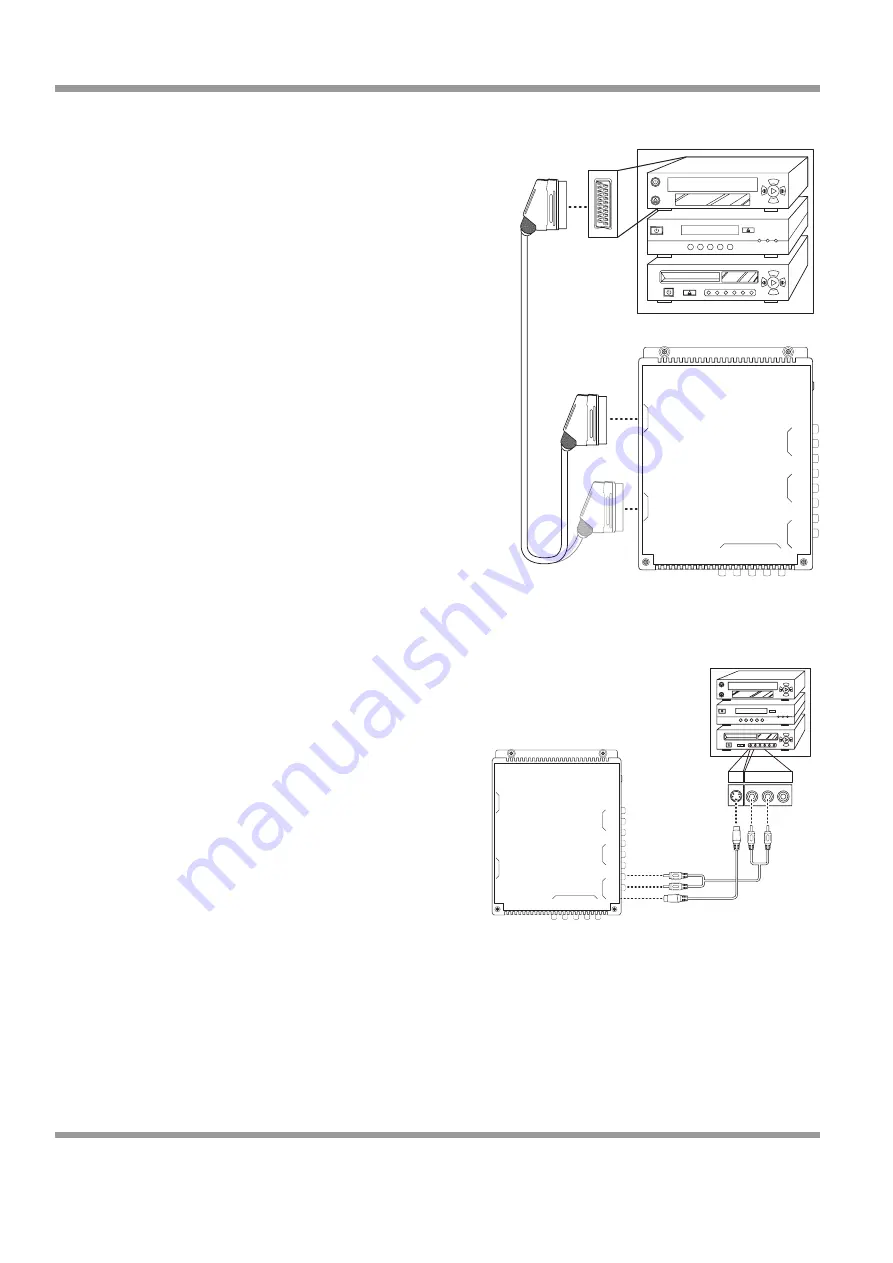
12
SCART ports
The LCD TV has two SCART (SCART1, SCART2) ports for
connecting up to two SCART A/V devices with the LCD TV.
To connect an A/V device to the SCART port, use a SCART
cable to connect the device to either one of the SCART ports on
the rear panel of the LCD TV.
S-IN port
The S-IN port has been provided to enable you to connect
to devices with S-Video output such as DVD players,
digital cameras, satellite receivers, and so on. This port
produces picture very high picture quality. An A/V
device can be connected to this port as follows:
1. Using an S-Video cable, connect the video (S-Video)
jack on the TV to the corresponding S-Video output
jack of your A/V device.
2. Using an audio cable, connect the audio (L, R) jacks
on the TV to the corresponding audio output jacks of
your A/V device.
ANT
R
R
L
Y
Pb/Cb
Pr/Cr
PC/IN
PC AUDIO IN
SCART2 -IN
SCART1 -IN
L
R
L
R
L
S-VIDEO
VIDEO
VIDEO
S-IN
AV-IN
AV-OUT
COMPONENT IN
ps
ANT
R
R
L
Y
Pb/Cb
Pr/Cr
PC/IN
PC AUDIO IN
SCART2 -IN
SCART1 -IN
L
R
L
R
L
S-VIDEO
VIDEO
VIDEO
S-IN
AV-IN
AV-OUT
COMPONENT IN
AV-OUT
S-VIDEO
R
L
VIDEO






























