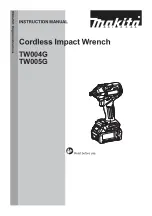18
slots free from dust and dirt. If the dirt does not
come off use a soft cloth moistened with soapy
water. Never use solvents such as petrol, alco-
hol, ammonia water, etc. These solvents may
damage the plastic parts.
7.2 Checking and replacing the carbon
brushes (Fig. 1)
The carbon brushes must be checked regularly.
If the carbon brushes are worn, the machine
will start to run unevenly.
Only use the correct type of carbon
brushes.
• Remove the carbon brush holders using a
screwdriver.
• Clean the carbon brushes.
• In case of wear, replace both carbon brushes
at the same time.
• Mount the carbon brush holders using a
screwdriver.
• After mounting the new carbon brushes, let
the machine run at no load for 15 minutes.
7.3 Lubrication
The machine requires no additional lubrication.
7.4 Faults
Should a fault occur, e.g. after wear of a part,
please contact the service address on the war-
ranty card. Separate you find an exploded view
showing the parts that can be ordered.
7.5 Environment
To prevent damage during transport, the app-
liance is delivered in a solid packaging which
consists largely of reusable material. Therefore
please make use of options for recycling the
packaging.
Faulty and/or discarded electrical or
electronic apparatus have to be col-
lected at the appropriate recycling
locations.