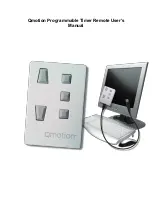FEMA ELECTRÓNICA . Series K . K40-CR
9
• the ‘
State
’ (‘
StAt
’)
parameter controls the state of the counter after
power-up. Select ‘
Strt
’ to count after power-up or ‘
StoP
’ to remain
stopped after power-up.
The whole power-up process of the instrument is explained as fol
-
lows : instrument waits the time defined at ‘
Delay
’, it then resets (or
not) the counter according to parameter ‘
Reset
’, then it counts or
remains stopped according to parameter ‘
StAt
’ and then it checks for
external controls ‘start’, ‘stop’ and ‘reset’.
The ‘
Flash
’ menu (‘
FLSh
’) controls the activation of the rear reset by
edge (‘
EdGE
’) or by level (‘
LEVL
’).
The ‘
Rear reset
’ menu (‘
r.rSt
’) controls the activation of the display
flashing when instrument is stopped (‘
StP.F
’) and / or when instru
-
ment is counting (‘
StP.F
’).
The ‘
Function on channel ‘B’
’ menu (‘
Fn.b
’) controls the activation
of special functions on channel ‘B’ (rear terminal 4). If a ‘B’ function
is selected, signal connections change to ‘alternative connections’ as
indicated at section
Following is an explanation for each of the 6 ‘B functions’ available.
• function ‘
B.1 control up / down
’ (‘
Fn.b.1
’) controls the up or down
counting based on the state of input signal at channel ‘B’.
• function ‘
B.2 cycles
’ (‘
Fn.b.2
’) enables an internal counter (from 0
to 9999) which can be made visible on display by activation of chan
-
nel ‘B’ signal. There are several events that can add ‘+1’ to this inter
-
nal counter :
• ‘
on alarm 1
’ (‘
o.AL1
’) select ‘
on
’ to add ‘+1’ each time alarm
1 activates.
• ‘
on alarm 2
’ (‘
o.AL2
’) select ‘
on
’ to add ‘+1’ each time alarm
2 activates.
• ‘
on alarm 3
’ (‘
o.AL3
’) select ‘
on
’ to add ‘+1’ each time alarm
3 activates.
• ‘
on reset
’ (‘
o.rSt
’) select ‘
on
’ to add ‘+1’ each time reset
function activates.
• function ‘
B.3 accumulated
’ (‘
Fn.b.3
’) enables an internal counter
which can be made visible on display by activation of channel ‘B’
signal. To reset the accumulated counter, view the counter on dis
-
play and activate the reset (front or rear). The accumulated counter
counts the totalized time that the instrument has been counting or
stopped (needs to be powered-up).
• parameter ‘
Format
’ (‘
ForM
’) configures the view format for
the accumulated counter. Value ‘
ch.A
’ views in same format
as the main instrument.
• at parameter ‘
Count
’ (‘
cnt
’) select ‘
ALWS
’ to count the total
time that the instrument has been powered. Select ‘
Strt
’ to
count the total time the instrument has been counting. Se
-
lect ‘
StoP
’ to count the total time the instrument has been
stopped.
1.12 Configuration menu (cont.)
Flash
‘Flash on stop’
‘Flash on start’
Rear reset
activates by edge
activates by level
Function
on channel ‘B’
Function assigned to
channel ‘B’. Select
-
ing a ‘B’ function
automatically acti
-
vates connection type
‘Con.2’ (see section
Function B.1
control up / down
Next menu entry gives access to the configuration parameters of the ‘
chan-
nel ‘B’ function
’ (‘
Fn.b
’) previously selected. If no function has been selected,
menu entry indicates ‘
Fn.b.n
’. Following is an explanation for menus ‘
Fn.b.1
’
to ‘
Fn.b.6
’.
Function B.2
cycles
‘on alarm 1’
‘on alarm 2’
‘on alarm 3’
on ‘reset’
Function B.3
accumulated
Count
Format
Содержание K40-CR
Страница 26: ...FEMA ELECTR NICA Series K K40 CR 26 Notes...
Страница 27: ...FEMA ELECTR NICA Series K K40 CR 27 Notes...
Страница 28: ......