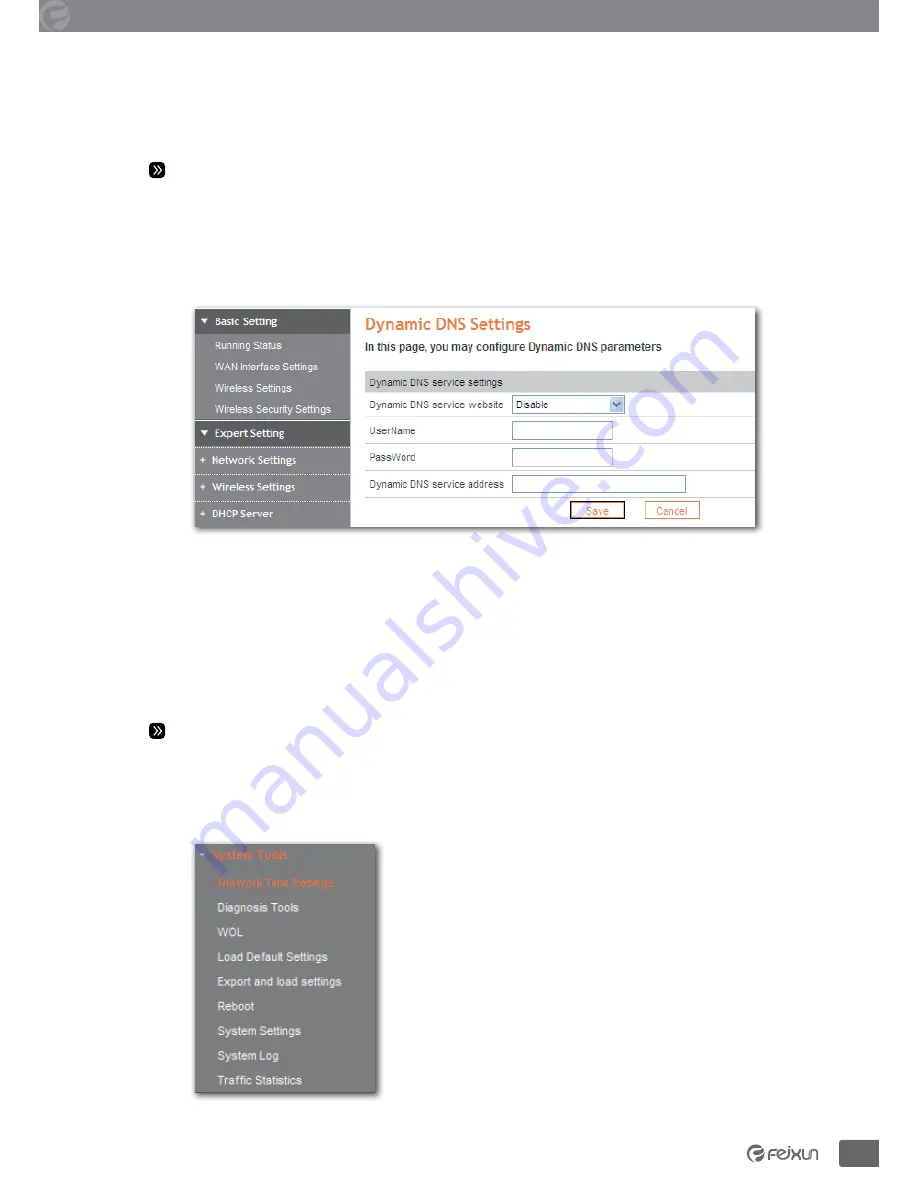
34
Chapter 3: Router Configuration
300Mbps Wireless N Rouer
the master bandwidth. The max rate must > 0. If the max rate is larger than the master
bandwidth, the rule will use master bandwidth instead.
Save:
Click the
Save
button to save your setting.
Dynamic DNS Settings
The
DDNS (Dynamic Domain Name System)
is supported in this router. It is to assign
a fixed host and domain name to a dynamic Internet IP address, which is used to monitor
hosting website, FTP server and so on behind the Router. If you want to activate this function,
please select Enable and a DDNS service provider to sign up.
Dynamic DNS service website (DDNS):
Select to
enable
or
disable
the DDNS service.
Username:
Enter the username the same as the registration name.
Password:
Enter the password you set.
Dynamic DNS service address:
Enter the DDNS service address.
Save:
Click the
Save
button to save your setting.
System Tools
This section is to select the time zone for your location. If you turn off the Router, the settings
for time disappear. However, the Router will automatically obtain the GMT time again once it
has access to the Internet.
Содержание FWR-714N
Страница 1: ......
Страница 53: ...www feixun com cn Shanghai Feixun Communication Co Ltd ...















































