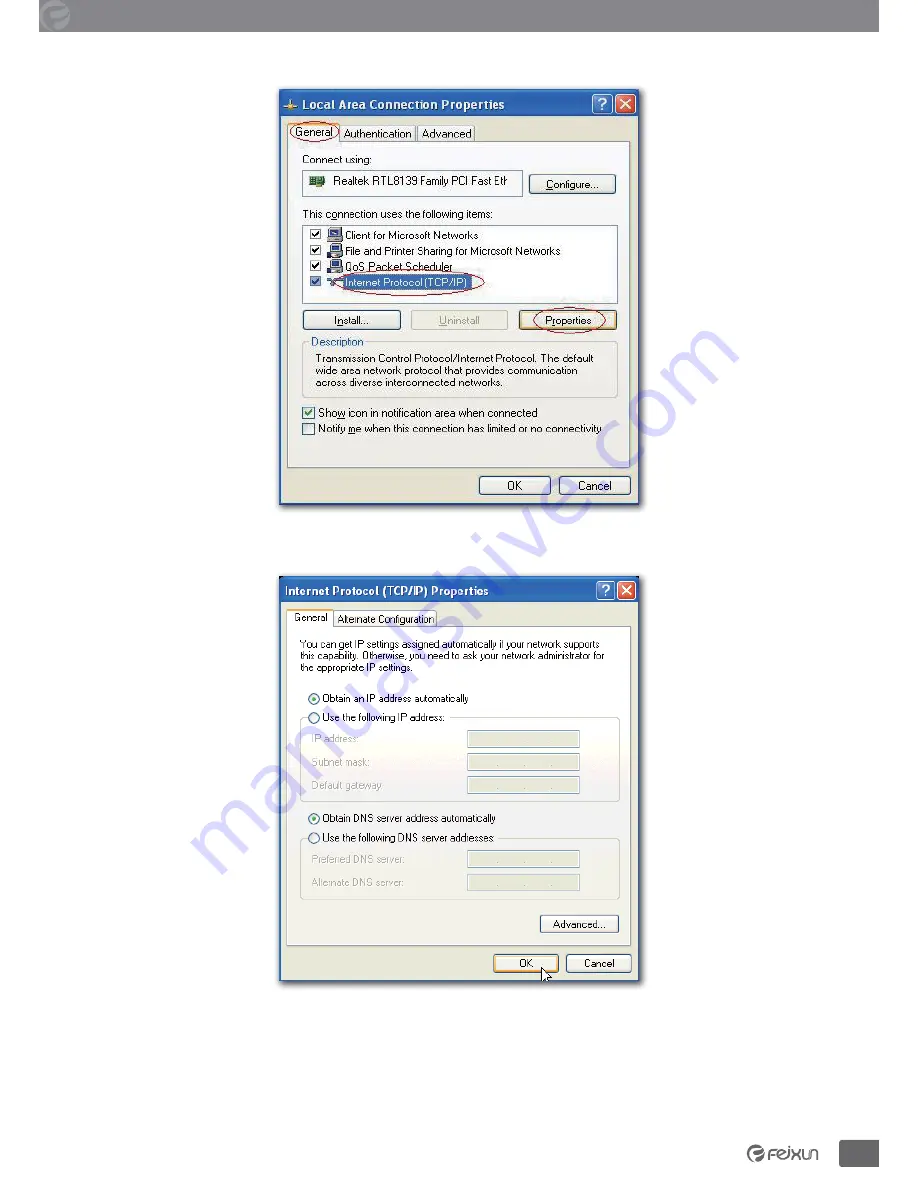
7
Chapter 2: Installation
300Mbps Wireless N Rouer
4. Select
Internet Protocol (TCP/IP)
and click
Properties
.
5. Select
Obtain an IP address automatically
and
Obtain DNS server address
automatically
. Then click
OK
.
For Windows Vista/7
1. Click
Start
>
Control Panel
.
2. Click
View
network status and tasks
and then click
Manage network connection
Содержание FWR-714N
Страница 1: ......
Страница 53: ...www feixun com cn Shanghai Feixun Communication Co Ltd ...













































