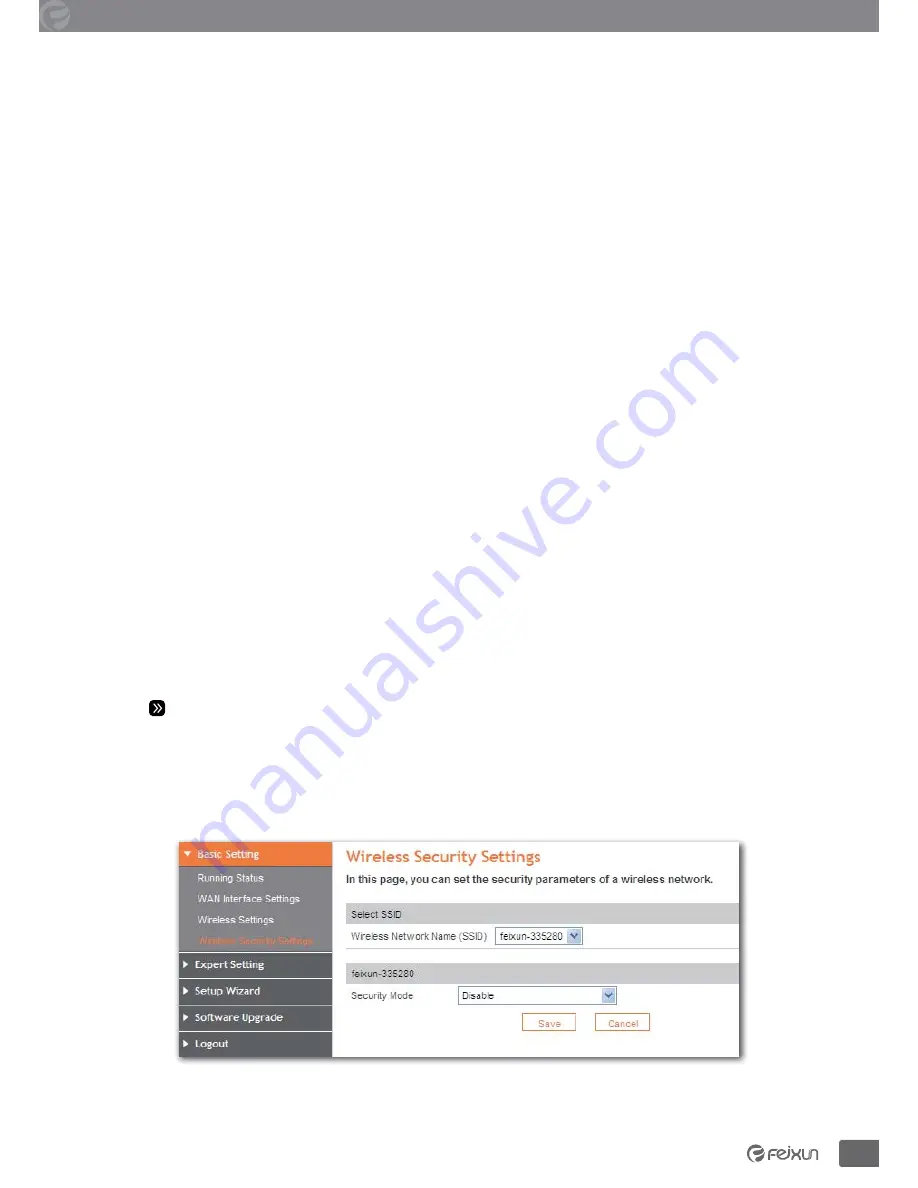
13
Chapter 3: Router Configuration
300Mbps Wireless N Rouer
Wireless Status:
If you do not have any other wireless devices in your network, select
Wireless Disabled
.
Wireless Network Name (SSID):
The name of routers wireless network. The wireless work
station must keep the same SSID name with the APs for connections. By select
Hidden
or
Isolated, the device can open or close to search available APs.
Mode:
From this drop-down menu, you can select the wireless standards running on your
network:
•
11b/g/n-Mixed:
If you have only Wireless-G Wireless-N and Wireless-B devices in your
network, select
11b/g/n-Mixed
.
•
11b/g-Mixed:
If you have only Wireless-G and Wireless-B devices in your network, select
11b/g-Mixed.
•
Wireless-G Only:
If you have only Wireless-G devices, select
Wireless-G Only
.
•
Wireless-B Only:
If you have only Wireless-B devices, select
Wireless-B Only
.
Channel:
You can use the channel same as the AP. By enabling Open Scanning button to
find out the available APs channel.
SSID Broadcast:
Select enable to enable the devices SSID to be visible by wireless clients.
BSSID:
It is a 48-bit identity used to identify a particular BSS (Basic Service Set) within an
area. In Infrastructure BSS networks, the BSSID is the MAC (Medium Access Control) address
of the AP.
Frequency Bandwidth:
Select wireless work frequency 20M or 20/40M.
Save:
Click the
Save
button to save your setting.
Wireless Security Settings
The wireless security settings configure the security of your wireless network(s). Six wireless
security modes, WEP, WPA-Personal, WPA2-Personal, WPA-Enterprise, WPA2-Enterprise and
RADIUS, are supported. If you do not want to use wireless security, select
Disable
from the
drop-down menu.
WIRELESS NETWORK NAME (SSID):
Select SSID to be configured security. The device
Содержание FWR-714N
Страница 1: ......
Страница 53: ...www feixun com cn Shanghai Feixun Communication Co Ltd ...
















































