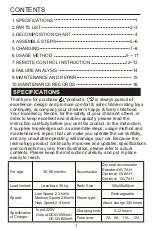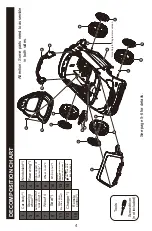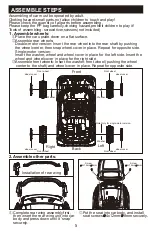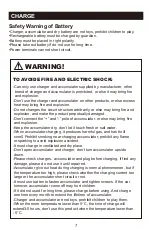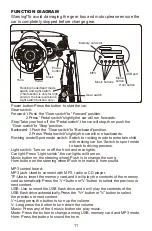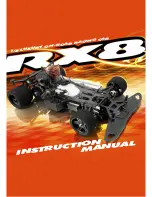FUNCTION DIAGRAM
Warning!To avoid damaging the gear box and motor,please ensure the
car is completely stopped before change gear.
Power button:Press the button to start the car.
Gear switch:
Forward:1.Push the “Gear switch”to “Forward”position.
2.Press “Pedal switch”slightly,the car will run forwards.
Stop:Take your foot off the “Pedal switch”,the car will stop,then push the
“Gear switch”to “Stop”position.
Backward:1.Push the “Gear switch”to “Backward”position.
2.Press “Pedal switch”slightly,the car will run backwards.
Rocking mode/Sport mode switch: Switch to rocking mode to entertain child
with rocking car fun. Switch to sport mode
to back to driving process.
Light switch: Turn on or off the front and rear lights.
Car light:Press “Light switch”,the car lights will turn on.
Music button on the steering wheel:Push in to change the song.
Horn button on the steering wheel:Push in to make a horn sound.
MP3 control board:
MP3 jack: Used to connect with MP3, radio or CD player.
TF:Use to insert the memory card,and it will play the contents of the memory
card automatically.Press the “V+”button or”V-”button to select the previous or
next content.
USB: Use to insert the USB flash drive,and it will play the contents of the
USB flash drive automatically.Press the “V+”button or”V-”button to select
the previous or next content.
V+:Long press the button to turn up the volume.
V-:Long press the button to turn down the volume.
Music: Press any of the 4 music buttons to play music.
Mode: Press the button to change among USB, memory card and MP3 mode.
Horn: Press the button to sound the horn.
Power
button
Gear switch
Memory card slot
MP3
Music buttons
Mode
button
Horn button
USB port
Music
Pedal
Horn
Rocking mode/Sport mode
switch and Light switch
(This function is only for high
version, the basis version is
Light switch function only
)
Forward
Stop
Backward
11