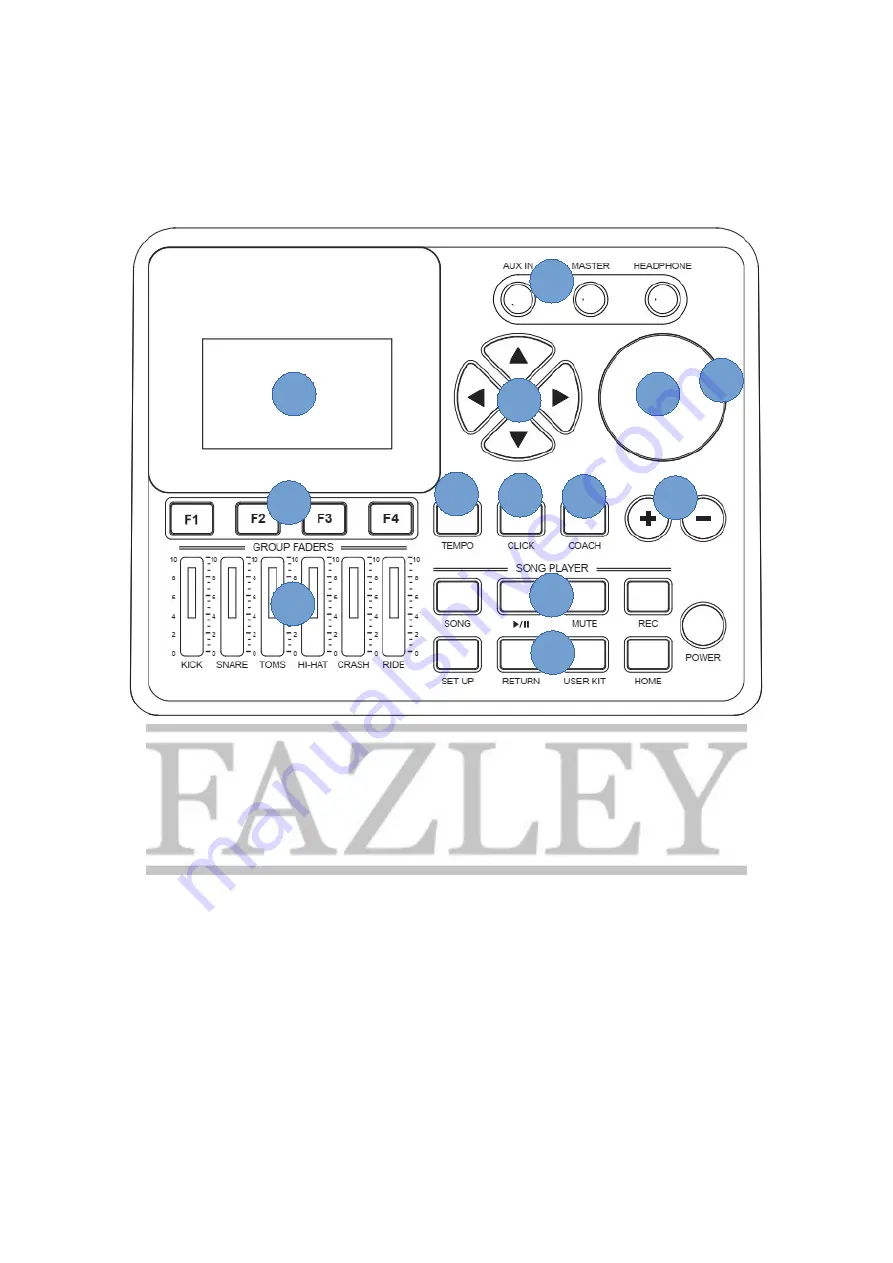
Overview of the Drum Module
The drum module of the Fazley DDK-120 is the brain of this electronic drum kit. As such, it contains the
sound samples that are played when you strike the pads and mesh-heads, and it has various functions on
board that can be adjusted to suit your needs. Below, you’ll find a step-by-step overview of all the options,
functions and features.
1. Volume Control
Three knobs have been fitted to adjust the volume of the following functions:
- AUX IN: The AUX IN volume control is used to set the playback volume of external audio source devices
like computers, smartphones, tablets and MP3-players used to play along to your favourite music.
- Headphones: The Headphone volume control is used to set the volume for any connected pair of
headphones. The headphone output can be found on the back of the drum module.
- Master volume: The Master volume control determines the main volume and can be linked to a PA, speaker
system or mixer using specific outputs.
2. Navigation Buttons
Using the navigation buttons, it’s possible to select certain fields or parameters shown on the display before
adjusting these via the plus (+) and minus (-) buttons.
3. Large Rotary Knob
This large knob is used to adjust certain parameters or to select a different preset. It has the same function
as the plus (+) and minus (-) buttons.
4. Tempo Control
The Tempo control is used to access the Tempo settings menu, which includes tempo, click-track tone and
MIDI speed options.
All information and illustrations shown in this user manual are subject to change without further notice.
User manual version: 1.0
Creation date + author initials: 07-05-2020 RV Revision date + author initials:
1
2
3
4
5
6
7
8
9
10
11
12
13































