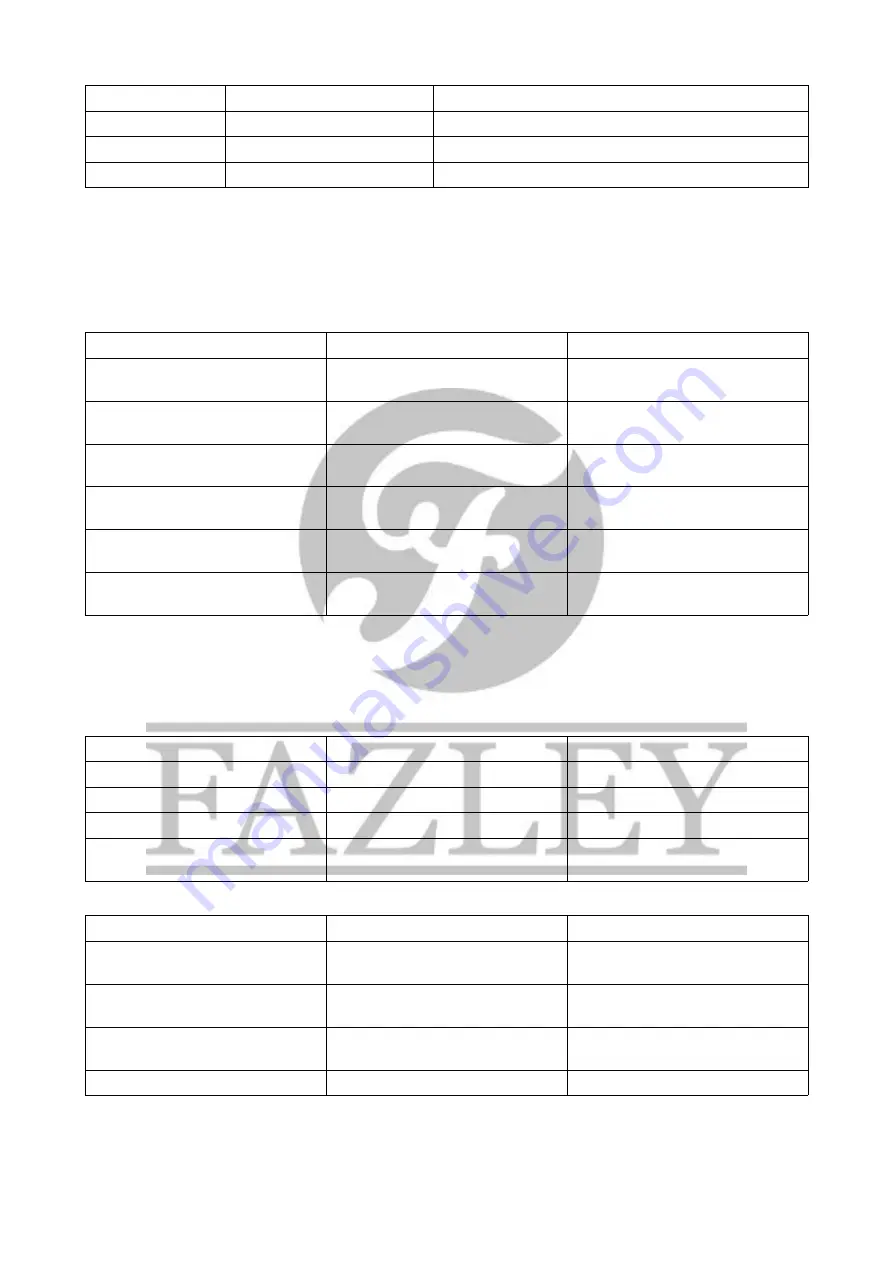
MIDI OUT
ON/OFF
Switch analogue MIDI OUT on or off.
MIDI IN
ON/OFF
Switch analogue MIDI IN on or off.
USB-MIDI OUT
ON/OFF
Switch USB MIDI OUT on or off.
USB-MIDI IN
ON/OFF
Switch USB MIDI IN on or off.
Mix Interface
Press F3 in the Interface section to open the Mix interface menu and use the navigation and +/- buttons to
scroll through and adjust the options as needed.
The following parameters and values can be adjusted:
Effect interface
Parameter
Value
Description
Coarse
-24 - +24
Coarse tuning of the selected
trigger/pad
Fine
0 – 127
Fine tuning of the selected trigger/
pad
Tone
0 - 127
Tone setting of the selected
trigger/pad
Pan
-63 - +63
Pan-tuning of the selected trigger/
pad
Decay
0 - 127
Decay tuning of the selected
trigger/pad
Reverb
0 - 127
Reverb-tuning of the selected
trigger/pad
Room interface
The room interface is used to select one of five possible room size presets. To create a natural sound
response, these presets simulate the effect of smaller and larger rooms as if you were using an acoustic
drum kit.
Reverb-interface
Parameter
Value
Description
Reverb type
8 types
Reverb type selection
Reverb level
0 -127
Reverb level
Reverb time
0 – 127
Set the reverb-time
Reverb PreLP
0-7
Set the reverb lower than the
selected low threshold
EQ interface
Parameter
Value
Description
Equalizer
ON/OFF
Switch the internal equaliser on or
off
EQLowGain
-12 dB - +12 dB
Gain control for the lower
frequencies
EQHighGain
-12 dB - +12 dB
Gain control for the higher
frequencies
EQLowFreq
40 Hz – 1 kHz
Set the main frequency for the low
All information and illustrations shown in this user manual are subject to change without further notice.
User manual version: 1.0
Creation date + author initials: 07-05-2020 RV Revision date + author initials:



























