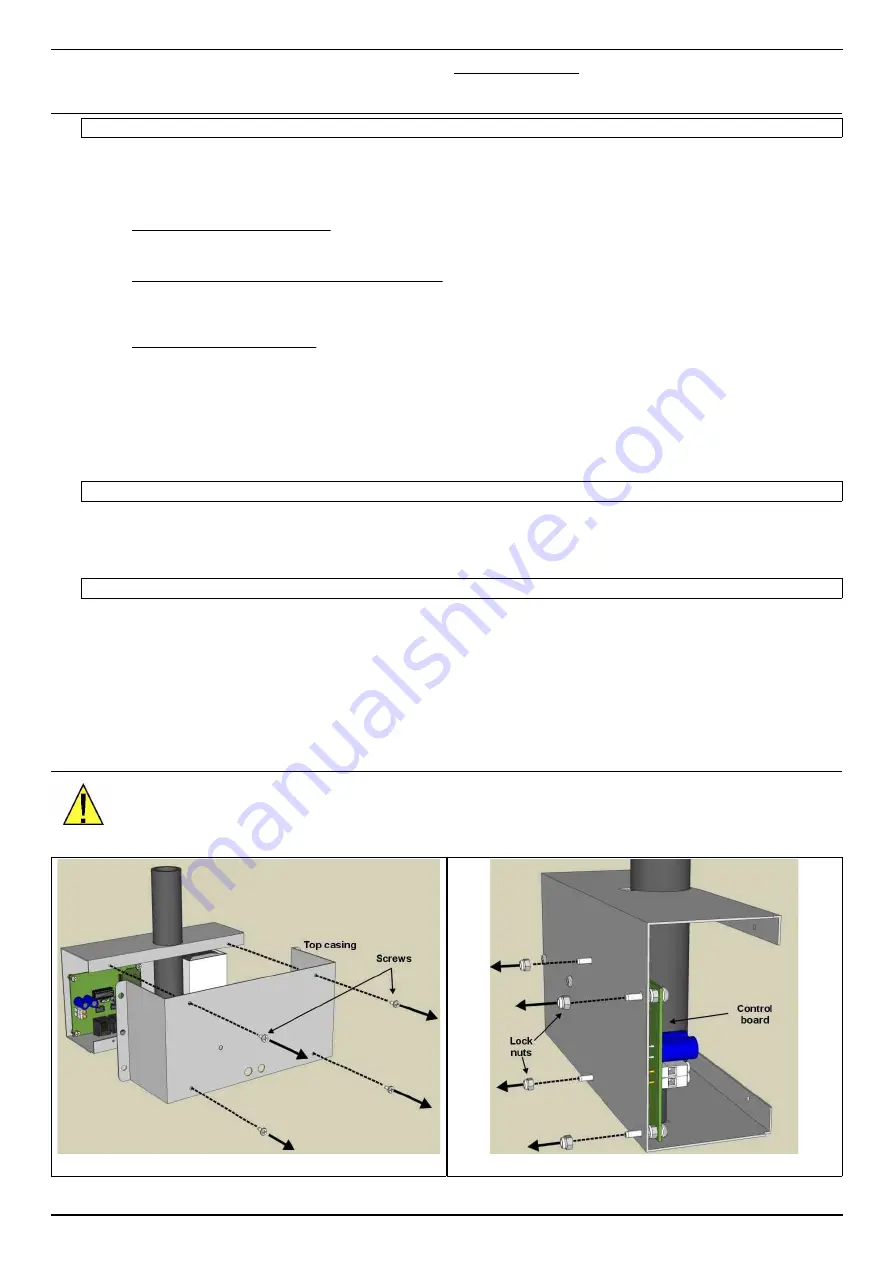
ENGLISH
For all malfunctions, the following is a list of operations, ranked according to priority , that should be carried out to re-establish
the Radio Receiver’s proper functioning.
6.1
M
ALFUNCTIONS
6.1.1
The Radio Receiver - controlled scoreboard lights up for 1 second but then switches off completely.
1. Repeat the procedure of associating the Receiver to the Console (chapter 5.2, points 4-6).
2. If you have another radio Console, try using it (effectuating the associating procedure).
3. Check that there is power supply at the socket for the Radio Receiver.
4. By looking through the proper hole (Fig. 8), check the red LED of the Radio Receiver:
a)
When the red LED is turned off
, measure the electrical voltage coming out of the internal power supply (chapter
6.4); if it me12Vdc, then change the control board (chapter 6.2), otherwise substitute the power supply
unti (chapter 6.4).
b)
When the red LED is illuminated but not flashing
there is power voltage but the data is not being received from
the Console; increase the quality of radio communication by bringing the Console and the Radio Receiver nearer
together, and by eliminating any obstacles between the two. If no improvement occurs, substitute the control
board (chapter 6.2).
c)
When the red
LED is flashing
the Radio Receiver is correctly receiving data from the Console, but the data is not
being sent to the Scoreboard.
5. Try using another serial data output port of the Radio Receiver (Fig. 8).
6. Check that the serial data cable is properly connected to the scoreboard and to the Radio Receiver and that there are
no signs of abrasions, cuts or damage.
7. Temporarily disconnect the serial data cable from the Radio Receiver and connect it directly to one of the “DATA
SERIAL OUTPUTS” ports of the Console; if the scoreboard functions properly then substitute the control board of the
Radio Receiver (chapter 6.2), otherwise substitute the serial data cable.
6.1.2
The scoreboard displays data that does not correspond to the data of the Console.
When the scoreboard displays data which is not congruent with the data sent from the Command Console, it means that
the Radio Receiver has been connected to another Console by mistake; this happens when the Receiver is left on during
a phase of association made by the Console.
1. Repeat the procedure of associating the Receiver to the Command Console (chapter 5.2, points 4-6).
6.1.3
While operating, the scoreboard does not update data or it switches on and off.
If the scoreboard does not immediately update the data from the Console, or if it switches on or off irregularly, it means
that there has been a deterioration in the radio connection between the Console and the Receiver.
1.
Make sure that the Console’s antenna is in a vertical position.
2.
Eliminate any obstacles that may be present (metal structures, people, equipment, etc.) between the Console and
the Receiver (Fig. 5).
3.
Disconnect the power supply from both the Command Console and the Radio Receiver for a few seconds, so that
when turned on again, they automatically reconnect through a new radio channel with less interference.
4.
Try placing the Command Console closer to the Radio Receiver.
6.2
R
EPLACING
THE
CONTROL
BOARD
1. Disconnect the power supply cord and the serial data cables of the Radio Receiver (Fig. 8).
2. Detach the Radio Receiver from the wall (Fig. 6) and then unscrew the 4 front screws (Fig. 9) in order to remove the top casing.
3. On the radio module, extract the thin antenna cable from the connector; then with a screwdriver remove the power supply
FAVERO ELECTRONIC DESIGN
Page 4 / 5
265-I01E Rx Radio FS Installation
Fig. 9: Lock nuts on the control board
Fig. 10: Opening the top casing























