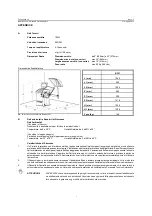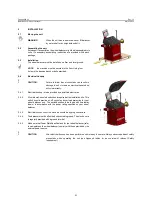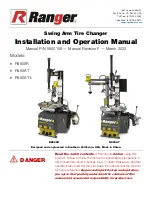Fasep 2000 srl
Rev. 1.2
Balatron 331.G3: User
’s Manual
May 31, 2013
3-1
F
IG
.
5
: Panel Balatron 331
3
USE THE CONTROL PANEL
3.1
Meaning of keys at the keyboard
These instructions apply to Normal Operating Mode. Other function maybe activated by these keys in other operating modes (see
Special Functions).
<MODE>:
. . . . . . . . . . . . . . . . . . . . . . . . . . . . . . . . . . . . . . . . . . . . . . . . . . To select balancing type: Dynamic-Static-Alu.
<SET>:
. . . . . . . . . . . . . . . . . . . . . . . . . . . . . . . . . . . . . . . . . . . . . . . . . . . . . . . . . . . . . . . . . . . . . . . . . . Confirm selection
<OPER>:
. . . . . . . . . . . . . . . . . . . . . . . . . . . . . . . . . . . . . . . . . . . . . . . . . . . . . . . . . . . To select Operator 1 or Operator 2.
<FINE>:
. . . . . . . . . . . . . . . . . . . . . . . . . . . . . . . . . . . . . . . . . . . . . . . . . . . . . . . . . . . . . . . . . . . . . To select reading scale.
<FUNC>:
. . . . . . . . . . . . . . . . . . . . . . . . . . . . . . . . . . . . . . . . . . . . . . . . . . . . . . . . . . . . . . . . . . To select specific functions
<START-STOP>:
. . . . . . . . . . . . . . . . . . . . . . . . . . . . . . . . . . . . . . . . . . . . . . . . . . . . . . . . . . Starts-stops wheel spinning.
6 <DISTANCE -/+>:
. . . . . . . . . . . . . . . . . . . . . . . . . . . . . . . . . . . . . . . . . . . . . . . . . . . . . . . . . . . Set internal side measure.
7 <WIDTH -/+>:
. . . . . . . . . . . . . . . . . . . . . . . . . . . . . . . . . . . . . . . . . . . . . . . . . . . . . . . . . . . . . . . . . . . Set width measure.
8 <DIAMETER -/+>
. . . . . . . . . . . . . . . . . . . . . . . . . . . . . . . . . . . . . . . . . . . . . . . . . . . . . . . . . . . . . Set diameter measure.
9
<ALU-S>
. . . . . . . . . . . . . . . . . . . . . . . . . . . . . . . . . . . . . . . . . . . . . . . . . . . . . . . . . . . . . . . . . . . . . . . . . . display ALU set
3.2
Meaning of Led Indicators
1-4:
. . . . . . . . . . . . . . . . . . . . . . . . . . . . . . . . . . . . . . . . . . . . . . . . . . . . . . . . . . . . . . . indicate location of weight required.
2-5:
. . . . . . . . . . . . . . . . . . . . . . . . . . . . . . . . . . . . . . . . . . . . . . . . . . . . . . . . . . . . . . . . indicate amount of weight required.
3:
. . . . . . . . . . . . . . . . . . . . . . . . . . . . . . . . . . . . . . . . . . . . . . . . . . . . . . . . . . . . . . indicate the application point of weights.
Содержание B331
Страница 35: ......