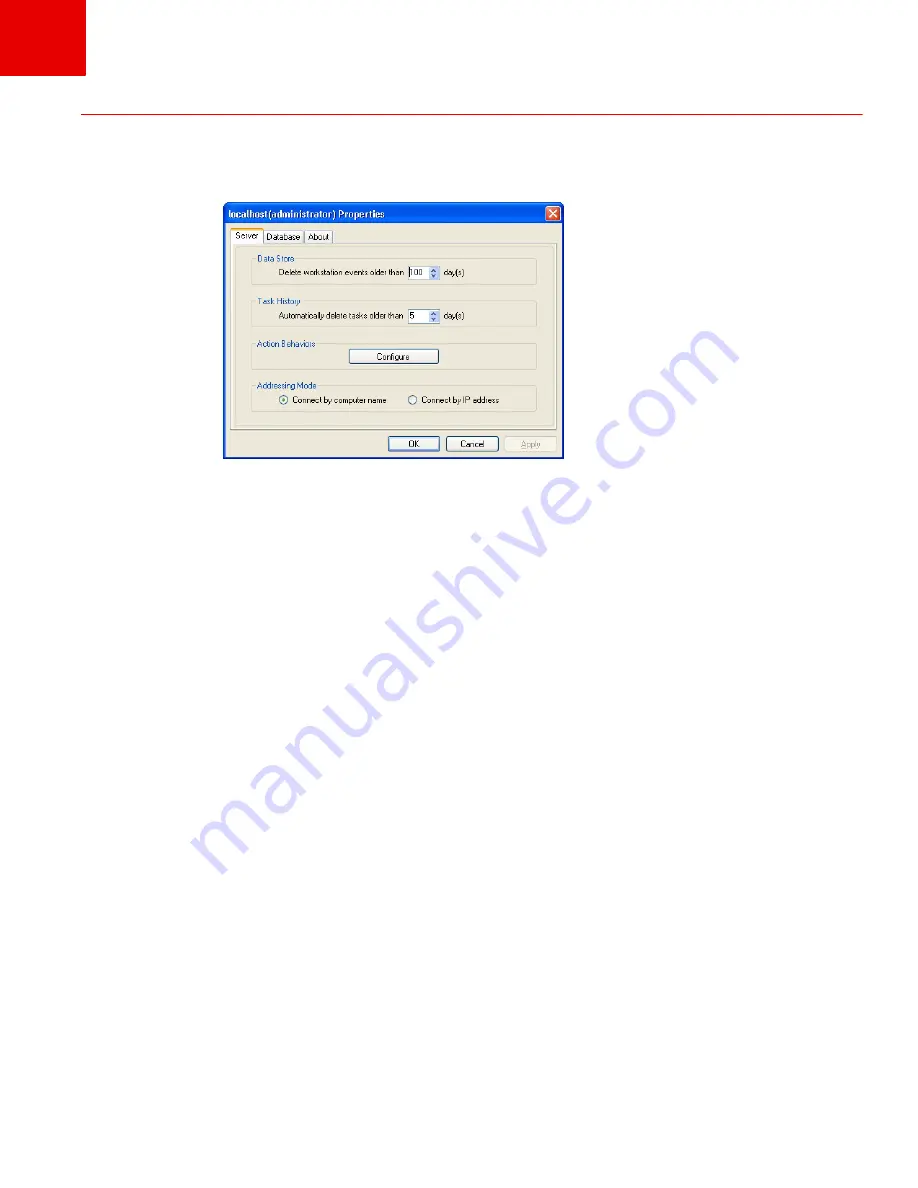
Server Tab
|
39
Faronics Core User Guide
Server Tab
The Server tab provides the following configuration options:
•
Data Store
- Select the number of days from the spin box to delete older workstation events
stored in the Core Database.
•
Task History
- Select the number of days from the spin box to delete task history stored in the
Core Server.
•
Action Behaviors
- Click the
Configure
button to configure the
Action Behaviors
.
•
Addressing Mode
- Select
Connect by computer name
or
Connect by IP address
as required.
Configure Action Behavior
This feature allows you to configure the behavior of various actions configured via Core Console.
You can configure the behavior of actions for the Core Server as well as the Loadins.
To Configure Action Behavior, complete the following steps:
1. Open the
Core Server Properties
dialog.
Содержание CORE
Страница 1: ...Faronics Core User Guide 1 CaS 5cWRS...
Страница 6: ...Faronics Core Console User Guide 6 Contents...
Страница 18: ...Faronics Core User Guide 18 Introduction...
Страница 24: ...Faronics Core User Guide 24 Installing Faronics Core...
Страница 30: ...Faronics Core User Guide 30 Configuring Faronics Core via the Configuration Wizard...
Страница 50: ...Faronics Core User Guide 50 Configuring Core Server Manually...
Страница 56: ...Faronics Core User Guide 56 Using Advanced Options...
Страница 88: ...Faronics Core User Guide 88 Using Core Console...
Страница 96: ...Faronics Core User Guide 96 Appendix A Single Subnet Single Core Server...
Страница 98: ...Faronics Core User Guide 98 Appendix B Single Subnet Multiple Core Servers...






























