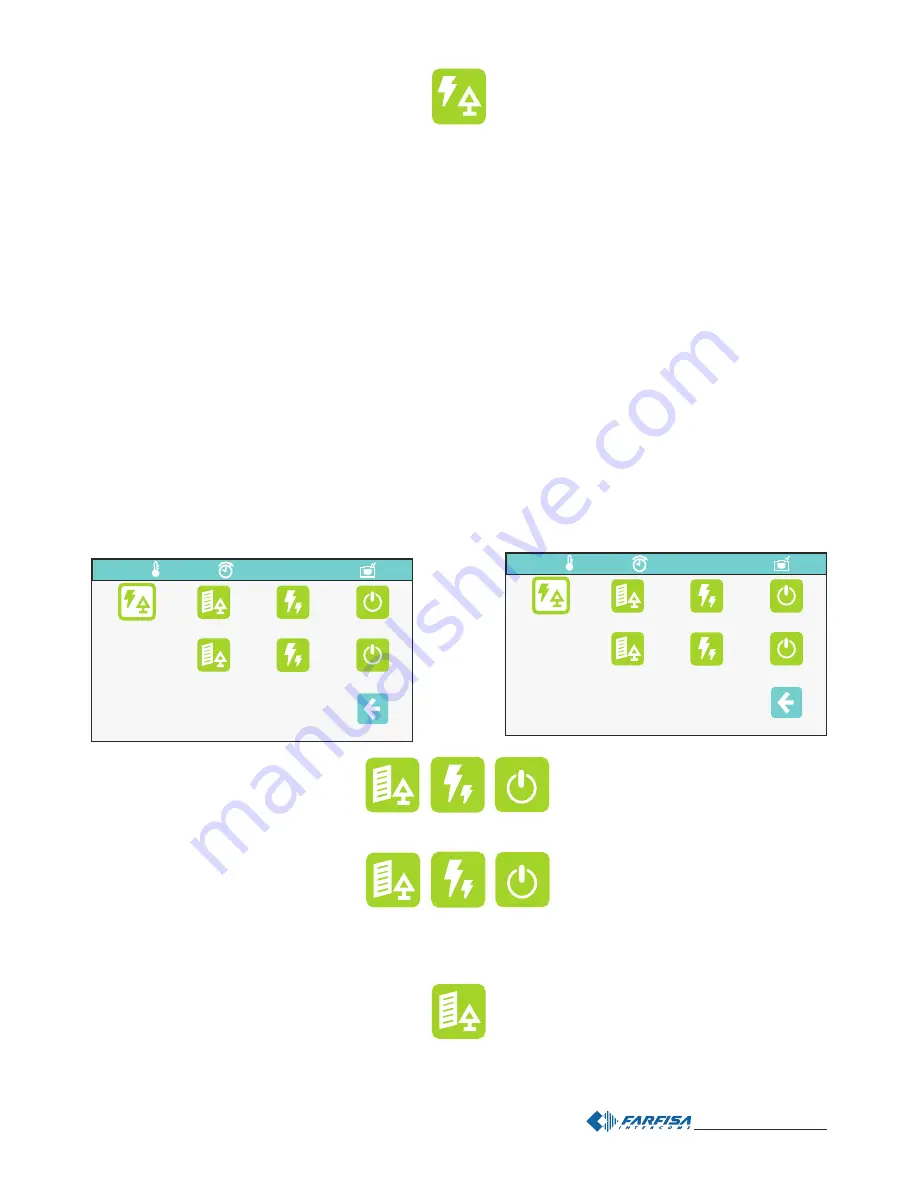
- 43 -
Mi 2446IGb
Aktuatory/Zdarzenia
Aktuator to urz¹dzenie które po poprawnym pod³¹czeniu w sy-
stemie mo¿e zamykaæ (stan W£) lub otwieraæ (stan OFF) styk
elektryczny. Dwa wewnêtrzne przekaŸniki monitora myLogic,
standardowo u¿ywane do kontroli temperatury i przekazy-
wania sugna³u dzwonienia mog¹ byæ u¿ywane równie¿ jako
aktuatory. Aktuatory mog¹ pracowaæ w trzech ró¿nych trybach:
rêcznym, automatycznym z harmonogramem pracy i zgodnie
ze stanem zdarzenia. W rêcznym trybie pracy mo¿liwe jest wi-
zualne sprawdzenie jego stanu (W£ lub WY£) przy pomo-
cy ikony. W trybie automatycznym mo¿emy ustawiæ dwa typy
dnia (A i B) podzielone na siedem okresów czasowych; dla
ka¿dego okresu mo¿na wybraæ stan W£ lub WY£. W trybie
automatycznym stan jest uzale¿niony od harmonogramu.
dlatego w panelu aktuatorów widzimy ich stan jednak nie
mo¿emy go zmieniæ.
W trybie “Do zdarzenia” stan jest uzale¿niony tylko od ustawio-
nego zdarzenia.
Zdarzenie jest wykrywane przez czujnik który wysy³a do moni-
tora myLogic informacjê o zdarzeniu i w odpowiedzi monitor mo-
¿e z
k³ad poka-
realizowaæ jedn¹ lub kilka funkcji. Poni¿szy przy
zuje
okre-
co monitor myLogic mo¿e zrobiæ na w odpowiedzi na
œlone zdarzenie: jeœli zaczyna padaæ deszcz (zdarzenie)
monitor myLogic mo¿e obs³u¿yæ funkcjê zamykania rolet (fun-
kcja przypisana do zdarzenia) i w tym samym czasie mo¿e wy³¹-
czyæ podlewanie (inna funkcja zwi¹zana z tym samym zdarzeniem)
oraz wyœwietliæ wiadomoœæ na ekranie o tym ¿e pada deszcz
(inna funkcja przypisana do zdarzenia). Mo¿na powi¹zaæ
ze zdarzeniem pewn¹ liczbê funkcji które bêd¹ realizowane przez
monitor myLogic w³¹czaj¹c wiadomoœci wizualne i akustyczne
tak aby by³y ³atwo identyfikowalne. Mo¿na zaplanowaæ 9
aktuatorów i 9 zdarzeñ.
Uruchomienia, zdarzenia oraz panel przycisków
menu automatyki dziennych domowych opera-
cji: poprzez trzy ikony u¿ytkownik mo¿e zarz¹dzaæ,
i spra
ciski i zaplanowane zda-
rzenia.
wdzaæ aktuatory, przy
Aktuatory / zdarzenia / zarz¹dzanie przyciskami
Dostêp do tego menu jest czêœciowo chroniony.
W zwyk³ym trybie pozstaje jedynie mo¿liwoœæ mo-
dyfikacji aktuatorów i nazw zdarzeñ oraz dzienne
i tygodniowe planowanie wykorzystania aktuatorów.
Do innych modyfikacji nale¿y zwróciæ siê do wykwalifiko-
wanego technika. Zaleca siê zapoznanie z instrukcj¹ instalacji.
Panel aktuatorów
Przy pomocy tego menu u¿ytkownik mo¿e zarz¹dzaæ i spra-
wdziæ automatykê domow¹ np.: œwiat³a, rolety, podlewanie
ogrodu itd.. Na wyœwietlaczu pojawia siê informacja o urucho-
mieniu oraz aktualny stan aktuatora; jeœli aktuator jest zapro-
gramowany do pracy w trybie rêcznym, wciœniêcie odpowied-
niej ikony aktywuje lub dezaktywuje aktuator. Kolor ikony
wskazuje jego stan: zielona - aktywny
zaprogramo-
(styk W£), czerwony -
nieaktywny (styk WY£). Jeœli aktuatory zosta³y
02.07.10
11:18
Aktuatory/Zdarzenia Panel aktuatorów
Panel zdarzeñ
Panel przycisków
Edytuj przyciski
30,3°
Actuators / Events
Actuator stays as a device that once properly connected to
the system can close (status ON) or to open (status OFF) an
electric contact. The two inside relays of myLogic, normally
used for the Heating control and the floor call extension, as
actuators of system can be used also. The actuators can work
in three different settings: manual, by an automatic hourly
planning and according to an event state. In manual mode it’s
possible to visually check its status (ON or OFF) from the
actuators picture. In automatic mode it’s possible to set two
days type (A and B), divided in seven separate time slots; for
every band can be chosen among status ON or OFF. In
automatic, the status is determined by the planning; so that the
picture board it’s possible to display the state, but it will not be
possible to modify it.
In mode “on event”, the status is modified only when some
event happens.
For event it’s intended the happening of something that,
detected by a special sensor, myLogic is signalled so that can
be performed one or more associated functions. The following
example shows what’s possible to do according a specific
event: if it starts to rain (event), myLogic can handle the closing
of the shutters (in function associated to the event) operating
their electric motors, but at the same time can handle the
turning OFF the watering (other function associated to the
same event) and to display a message on the screen displaying
that outside it’s raining (other function associated to the event
rain). It can associate to an event a certain number of functions
that myLogic effects to the happening of some event, included
visual and sounding messages so that event identification is
guaranteed. It can be planned up to 9 actuators and 9 events.
Actuations, events and buttons panel
The menu for the automation of the home daily
operations is so arranged: by these three icons the
user can manage and to check the actuators, buttons
and the planned events.
Actuators / events / buttons management
The access to the menu managements is partially
protected. In fact it stays open the possibility to
modify the actuators and the events name and the
daily and weekly planning of the actuators. For other
modifications, reference should be made to trained technician
or to experienced personnel. For this it’s recommended to
consult the installation manual.
Actuators panel
From here the user can manage and check the home
automations, for instance, lights, shutters, garden watering
and so on... The display shows the actuations and their actual
status; if an actuator is programmed in manual, pressing the
related icon, it can be activated or disarmed. The colour of the
icon shows the status: green stays for active (contact ON), red
stays for disarmed (is OFF). The actuators automatically
02.07.10
11:18
Actuators/Events
Actuators panel
Events panel
Buttons panel
Manage actuators
Manage events
Manage buttons
30,3°
Zarz¹dzanie
aktuatorami
Zarz¹dzanie
zdarzeniami
Содержание myLogic ML2262C
Страница 55: ... 55 Mi2446IGb Notatki Notes ...


































