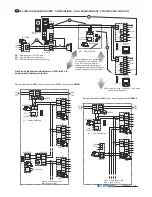- 20 -
Mi 2446IGb
Interkom/SMS
W celu komunikacji lub wysy³ania wiadomoœci pomiê-
dzy u¿ytkownikami w tym samym budynku lub po-
miêdzy monitorami myLogic w tym samym mieszkaniu
nale¿y wprowadziæ nazwê u¿ytkownika i przede wszystkim
adres u¿ytkownika i numer pokoju. Wykonaj poni¿sz¹ procedurê:
"Menu"
"Interkom/SMS"
"Kontakty”
"Opcje”
"Nowy”
przejdziesz do strony z Nazw¹, Adresem i Numerem Pokoju
urz¹dzenia (procedura wprowadzania opisana jest w sekcji “
Progra-
mowanie adresu, nazwy u¿ytkownika i numeru pokoju”)
. Naz-
wa mo¿e byæ modyfikowana przez u¿ytkownika w ka¿dej chwili po-
niewa¿ jego modyfikacja nie wp³ywa na prawid³ow¹ pracê systemu
j edynie nieprawid³owo wprowadzony adres i numer pokoju unie-
mo¿liwia po³¹czenie lub mo¿e spowodowaæ, ¿e po³¹czymy siê z niew³a-
Dotknij
, aby powróciæ do listy i nastêpnie dotknij przycisk s³ucha-
wki obok nazwy, aby wykonaæ po³¹czenie interkomowe.
Jak zaprogramowaæ wejœcia wideodomofonowe
W przypadku zainstalowanych kilku kaset zewnêtrznych,
nale¿y poinformowaæ monitor myLogic o ich obecnoœci
nadaj¹c im ró¿ne adresy (od 231 do 250). Ta opera-
cja programowania nie jest wymagana jeœli w insta-
lacji jest tylko jedna kaseta zewnêtrzna.
Aby zaprogramowaæ
nazwê i adresy wejœæ wideodomofonowych
nale¿y wykonaæ nastêpuj¹c¹ procedurê:
"menu"
"wideomonitor”
"Lista kamer”
"opcje”
"Nowy”
dotknij “Zmieñ” obok pola z nazw¹
u¿yj klawiatury do wprowadzenia nazwy wejœcia (np. ulica Polna)
Wciœnij “Zapisz”
wciœnij “zmieñ” obok pola z adresem
u¿yj klawiatury do wprowadzenia adresu (jeœli inny ni¿ zapro-
ponowany - np..: 232)
"Zapisz”
.
Aby zaprogramowaæ drugie wejœcie lub inne wejœcia istniej¹ce w sys-
temie wykonaj poprzedni¹ procedurê pocz¹wszy od drugiego wejœcia
oraz innych wejœæ istniej¹cych w instalacji
Wciœnij
, aby po³¹czyæ siê z nowym wejœciem i sprawdziæ je-
go dzia³anie.
Wciœnij
lub
C
aby powróciæ do poprzedniego menu.
Uwaga.
Adresy zapisane w monitorze myLogic musz¹ odpowiadaæ
adresom które zosta³y zaprogramowane w kasetach zewnêtrznych.
Aby
zmieniæ
nazwê i adresy wejœæ wideodomofonowych, które
ju¿ zosta³y skonfigurowane nale¿y wykonaæ poni¿sz¹ procedurê.
"menu"
"wideomonitor”
"lista kamer”
wybierz pole
wejœcia które chcesz zmieniæ
"opcje”
"zmieñ”
dotknij “zmieñ” w polu obok
nazwy
u¿yj klawiatury aby wpro-
wadziæ nazwê wejœcia (np. wejœcie drugorzêdne)
“Zapisz”
wciœnij “zmieñ” w polu
addres
u¿yj klawiatury do wpro-
wadzenia adresu (jeœli ró¿ny od zaproponowanego np.: 232)
“zapisz”
.
Wciœnij
, aby po³¹czyæ siê z nowym wejœciem i sprawdziæ jego
dzia³anie.
Wciœnij
lub kilkukrotnie przycisk
C,
aby powróciæ do strony g³ównej.
Intercom/SMS
In order to communicate or send messages between the
users in the building or between myLogic home automation
terminal of your apartment, you must enter the user
names and most of all the user and room addresses in the
agenda. For insertion follow the procedure below:
“Menu”
“Intercom/SMS”
“Directory”
“Options”
“New”
you go to a page with the Name, Address and Room Number
of the device (for entering please follow the procedure described in
section
“
How to program Address, User Name and Room Number
”).
The name can be modified by the customer at any time because its
modification does not affect the correct operation of the system. On
the contrary attention must be payed to modify user address and
room number , which must coincide with the ones saved in the home
automation terminal to be called. Incorrect codes will not allow
communication or will cause communication with undesired users.
Press
to go back to the agenda and press the button next to each
name to make intercom calls.
How to program videointercom entrances
If multiple external door stations are installed, you must
inform the home automation terminal of their presence,
giving them different addresses (from 231 to 250).
This
programming operation is not necessary if the installation
only has one external door station.
To program
the name and addresses of the videointercom
entrances you must follow the procedure below:
“menu”
“videointercom”
“monitor list”
“options”
“new”
press “modify” next to the
name
box
use the
keypad
to enter the entrance name
(i.e.street Edison)
“save”
press
“modify” next to the
address
box
use the keypad to enter the
address (if different from the proposed one –
i.e. 232
)
“save”
.
To program the second entrance or other entrances if present follow
the previous procedure from “options” onwards for the second
entrance and for any other entrances available in the installation, if
any.
Press
to connect with the new entrance and check its
functionality.
Press
or
C
to go back to the previous page.
Attention.
The addresses stored in the home automation device
must correspond with the addresses that are programmed in the
external door stations.
To
change
the name and addresses of the videointercom entrances
that are already save you must follow the procedure below:
“menu”
“videointercom”
“monitor list”
select the box of the
entrance to be changed
“options”
“modify”
press
“modify” in the
name
box
use the keypad to enter the entrance
name
(i.e. secondary entrance)
“save”
press “modify” in the
address
box
use the keypad to enter the address (if different
from the proposed one –
i.e. 232)
“save”
.
Press
to connect with the new entrance and check its
functionality.
Press
or
C
repeatedly to go back to the main page.
œciwym u¿ytkownikiem.
Содержание myLogic ML2262C
Страница 55: ... 55 Mi2446IGb Notatki Notes ...