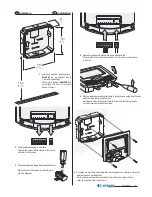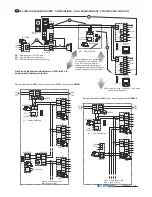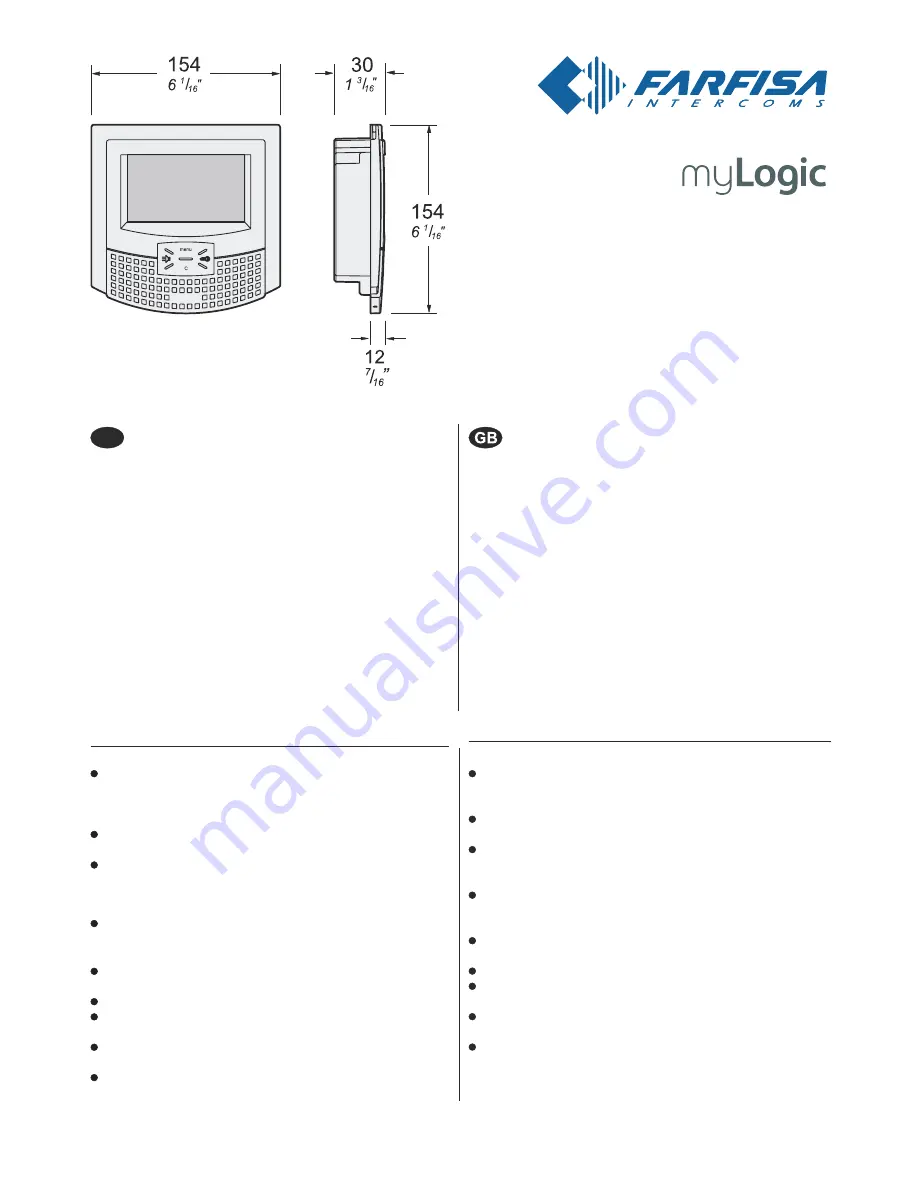
- 1 -
Mi 2446IGb
SAFETY NOTICES
Read the instructions contained in this manual carefully because
they provide important information about safe installation, use and
maintenance. Keep this manual appropriately for future reference.
Install your myLogic home automation terminal in a dry place away
from heat sources or devices that produce heat and magnetic fields.
Do not clean the home automation terminal with water or chemical
solvents, use a dry cloth for cleaning. To clean off the screen use
only the microfiber cloth which comes with the product.
This device must be exclusively operated for its intended use. The
manufacturer cannot be held responsible for possible damage
caused by improper, erroneous and unreasonable use.
Keep packing parts away from children (i.e. plastic bags, expanded
polystyrene, etc.).
Do not open the device when it is on.
The installation must be made by professionals in compliance with
the regulations in force.
Always refer to specialized personnel in case of breakdown,
irregular operation or change in the installation.
The device complies with the EEC directives (CE European mark).
Polski
English
Mi 2446IGb
G³oœnomówi¹cy monitor z automatyk¹ do-
mow¹, z dotykowym ekranem do systemu cyfro-
wego DUO
W instrukcji zosta³y opisane dane techniczne dla instalacji z
jednym lub wieloma monitorami
myLogic
bazuj¹cych na
te-
chnologii
DUO
z kasetami wideo i aktuatorami dla systemów
jedno- lub wielorodzinnych. Ponadto zosta³y opisane pro-
cedury programowania i ustawieñ klawiszy niezbêdne do pra-
prawid³owego funkcjonowania urz¹dzeñ pod³¹czonych do mo-
monitora myLogic; Programowanie systemu powinno byæ
wykonane przez profesjonalistów. Dla danych wejœciowych
i personalizacji ustawieñ zapoznaj siê z instrukcj¹ (od stro-
ny 26).
ML2262C
Home automation hands free device with
colour touch-screen display for DUO digital system
In this manual are reported technical details to installing
one or more
myLogic
terminals based on
DUO technology
with video entrances and actuators for single or multi
apartment services. Furthermore are reported the
programming procedures and key settings for the correct
functioning of the devices connected to myLogic; these
operations must be carried out by professionals.
For input data and personal settings refer to the
use manual
(from page 26).
BEZPIECZEÑSTWO
Przeczytaj ostro¿nie wskazówki zawarte w tej instrukcji poniewa¿ za-
wieraj¹ wa¿ne informacje na temat bezpiecznej instalacji, ko¿ysta-
nia i konserwacji urz¹dzenia. Zachowaj tê instrukcjê w celu póŸniej-
szej konsultacji.
Zainstaluj wideomonitor myLogic w suchym miejscu z dala od Ÿród³a
ciep³a lub urz¹dzeñ wytwarzaj¹cych ciep³o i pole magnetyczne.
Nie nale¿y czyœciæ wideomonitora przy pomocy wody lub chemicznych
rozpuszczalników. Do czyszczenia monitora u¿ywaj suchej tkaniny
Aby wyczyœciæ ekran korzystaj z materia³u dostarczonego z urz¹dze-
niem.
Urz¹dzenia nale¿y u¿ywaæ zgodnie z przeznaczeniem. Producent
nie odpowiada za uszkodzenia spowodowane niew³aœciwym zastoso-
waniem lub b³êdnym pod³¹czeniem urz¹dzenia.
Czêœci sk³adowe zestawu przechowuj z miejscu niedostêpnym dla
dzieci (np: plastikowe torebki, styropian)
Nie otwieraj dzia³aj¹cego urz¹dzenia
Instalacja powinna byæ wykonana przez odpowiednio wykwa-
lifikowany personel zgodnie z regulacjami prawa.
W przypadku awarii, nieprawid³owego dzia³ania, lub zmian w insta-
lacji nale¿y zwróciæ siê do odpowiednio wykwalifikowanych osób
Urz¹dzenie jest zgodne z dyrektywami EWG (Europejski znak CE).
PL
Содержание myLogic ML2262C
Страница 55: ... 55 Mi2446IGb Notatki Notes ...