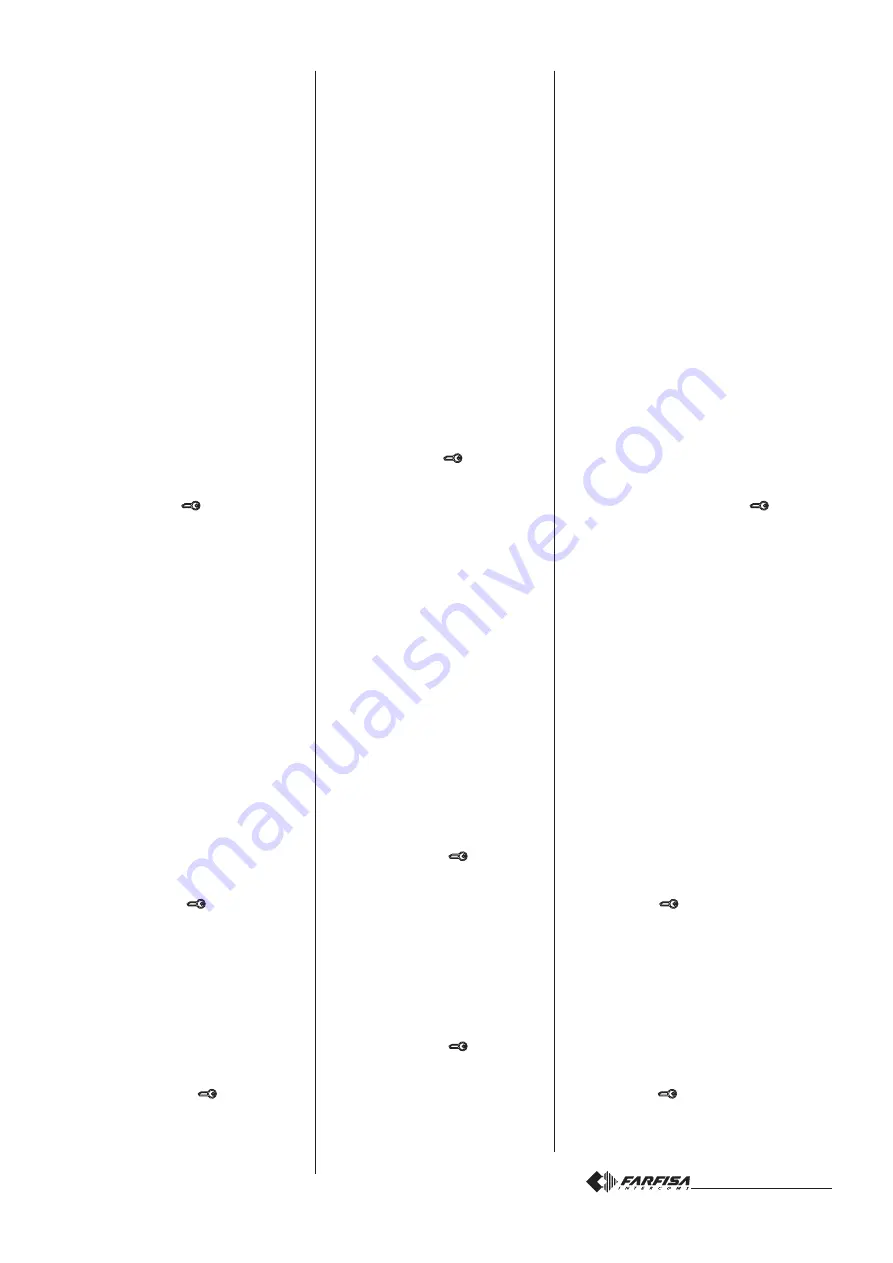
Mi 2407
- 7 -
3 - premere il pulsante un numero di volte pari
all'ultima cifra dell'identificativo che si vuol
chiamare; ad ogni pressione si udirà un
tono. Es.: se dal pulsante 2 si vuol chiamare
il citofono avente il codice identificativo
9961 premerlo una sola volta. Dalla codifi-
ca si deve escludere l'identificativo del
citofono da cui si sta effettuando la pro-
grammazione;
4 - tenere premuto per più di 2 secondi il
pulsante per confermare la programma-
zione; si udirà un numero di toni corrispon-
denti alla codifica del pulsante;
5 - programmare un altro pulsante seguendo
la procedura dei punti 2, 3 e 4 od uscire
dalla programmazione sollevando e ripo-
nendo il microtelefono; il led giallo si spe-
gne.
Programmare solo i pulsanti necessari per il
servizio intercomunicante.
Ripristino configurazione di fabbrica di
ogni singolo pulsante
.
Per riportare un pulsante alla programmazio-
ne di fabbrica occorre:
- ripetere le fasi di programmazione descritte
nei punti 1 e 2;
- premere il pulsante
; si udirà un tono di
conferma;
- uscire dalla programmazione sollevando e
riponendo il microtelefono.
Programmazione delle sonerie
Nella modalità di programmazione è possibile
scegliere la durata (massimo 8 squilli) e il tipo
di soneria tra gli 8 disponibili delle seguenti
chiamate:
-
chiamata proveniente dalla linea digitale
(posti esterni principali, secondari e/o cen-
tralino di portineria)
-
chiamata proveniente dal posto esterno
secondario individuale
-
chiamata di piano
-
chiamata intercomunicante
Procedura di programmazione
1 - Tenere premuto per più di 2 secondi il
pulsante
1
; si udirà un momentaneo tono di
conferma e, per tutta la fase di programma-
zione, si accende il led giallo e si udirà un
tono di programmazione.
2 - Premere il pulsante
per verificare il tipo
di soneria attualmente programmato.
3 - Premere più volte il pulsante
1
per sceglie-
re il tipo di soneria preferito.
4 - Tenere premuto il pulsante
1
per più di 2
secondi per aumentare il volume della
soneria. Superando il livello massimo si
ritorna al livello di volume minimo per poi
gradualmente aumentare il volume.
5 - Proseguire con la programmazione suc-
cessiva od uscire come descritto al punto
8.
6 - Premere il pulsante
per verificare il
numero di squilli attualmente programma-
to.
7 - Premere più volte il pulsante
1
per sceglie-
re il numero di squilli preferito.
button is pressed. For example: if you
want to call the identification code
9961 from button 2, press the button
only once. The identification code of
the intercom used for programming
must be excluded;
4 - hold the button pressed for more than
2 second to confirm programming;
you hear a number of tones that
corresponds to the button code;
5 - program another button by following
the instructions contained in items 2,
3 and 4 or exit programming by lifting
and hanging up the handset; the yellow
led goes off.
Only the buttons for intercom service
must be programmed.
Restoring the default configuration of
each button
.
To restore the default programming of a
button:
-repeat the programming steps described
in items 1 and 2;
-press the button
; you hear a
confirmation tone;
-exit the programming mode by lifting
and hanging up the handset.
Programming of ringing tones
In this programming mode you can select
the number of the rings (max.8 rings) and
the ringing tone (among the 8 available
ones) for the following calls:
-
system calls
(from main or secondary
door stations and/or exchanger)
-
call generated by a local secondary
door station
-
call floor
-
intercommunicating call
Procedure of programming
1 - Keep pressed for more than 2 seconds
the buttons
1
; an acknowledge tone
will be heard for a while, whilst during
all the programming time the yellow
LED will light-ON and the
programming tone will be heard.
2 - Press the button
to verify the
ringing tone now programmed.
3 - Press several times the button
1
to
select the desired ringing tone.
4 - Keep pressed the button
1
for more
than 2 seconds to increase the ringing
volume. Once the volume reaches
the maximum it drops to the minimum
and starts to increase again.
5 - Continue with the next programming
operation or exit as described in item
8.
6 - Press the button
to verify the
number of the rings currently pro-
grammed.
7 - Press several times the button
1
to
select the desired number of rings.
8 - Proceed with other settings or exit the
programming mode by picking-UP and
then hanging-UP the handset; the yel-
low LED will switch-OFF.
3 - appuyer sur le bouton poussoir pour un nombre
de fois correspondant au dernier chiffre de
l’identificateur que l’on veut appeler; à chaque
pression on entend une tonalité. Par ex.: si
moyennant le bouton poussoir 2 on veut appeler
le code identificateur 9961, il ne faut appuyer
qu’une seule fois. Il faut exclure du codage
l’identificateur du combiné sur lequel on est en
train d’effectuer la programmation;
4 - garder enfoncé le bouton poussoir pendant
plus de 2 secondes pour confirmer la
programmation; on entend un nombre de
tonalités égal au codage du bouton poussoir;
5 - programmer ainsi un autre bouton poussoir
conformément à la procédure dont aux points
2, 3 et 4 ou quitter la programmation en
décrochant et en raccrochant le combiné; la
led jaune s’éteint.
Ne programmer que les boutons poussoirs
nécessaires au service intercommunicant.
Rétablir la configuration d’usine de chaque
bouton poussoir
.
Pour rétablir un bouton poussoir à sa
programmation d’usine, il faut:
- répéter les phases de programmation détaillées
aux points 1 et 2;
- appuyer sur le bouton poussoir
; on entend
une tonalité de confirmation;
- quitter la programmation en décrochant et en
raccrochant le combiné.
Programmation des sonneries
En mode de programmation, on peut choisir la
durée (maximum 8 retentissements) et le type de
sonnerie parmi les 8 disponibles pour les types
d’appels suivants:
-
appel provenant de la ligne digitale
(postes de
rue principaux, secondaires et/ou standard de
conciergerie)
-
appel provenant du poste de rue secondaire
individuel
-
appel de palier
- appel intercommunicant
Procédure de programmation
1 - Garder enfoncé pendant plus de 2 secondes le
bouton
1
; on entend une tonalité momentanée
de confirmation et, pendant toute la phase de
programmation le led jaune reste allumé et on
entend une tonalité de programmation.
2 - Appuyer sur
pour vérifier quel type de
sonnerie est actuellement programmé.
3 - Appuyer plusieurs fois sur le bouton-poussoir
1
pour choisir le type de sonnerie désirée.
4 - Garder enfoncé le bouton-poussoir
1
pendant
plus de 2 secondes pour augmenter le volume
de la sonnerie. Si l’on dépasse le volume
maximum, c’est le volume minimum qui est
rétablit; ainsi on peut de nouveau
progressivement augmenter le volume.
5 - Continuer en passant à la programmation sui-
vante ou quitter tel que détaillé dans le point 8;
6 - Appuyer sur
pour vérifier le nombre de
retentissements actuellement programmés.
7 - Appuyer plusieurs fois sur le bouton-poussoir
1
pour choisir le nombre de retentissements
désirés.
- 10 -
nachstehenden Programmierungen
Senden des „Leitung-besetzt”-Codes
während des Gesprächs mit der individuellen
Anklopfen während des Gesprächs mit der
individuellen Nebentürstation durch Empfang
einer entsprechenden Meldung über den
Hörer. Zur Sprechverbindung mit der
Türstation ist der Hörer aufzulegen und wieder
Kein Anklopfen, Besetztsignal wird
Anklopfen, Bestätigung des Anrufs.
Wiederanlauf des Läutwerks in den übrigen,
parallel geschalteten Haustelefonen. Falls
keine parallel geschalteten Haustelefone
vorhanden sind, ist die Einstellung 9994 zu
Kein Wiederanlauf des Läutwerks in
den übrigen, parallel geschalteten Haus-
Wiederanlauf des Läutwerks in den
eines
Haustelefons angeschlossen; Wiederanlauf
des Läutwerks in den übrigen, parallel
Kein Wiederanlauf des Läutwerks in
den übrigen, parallel geschalteten
Wiederanlauf des Läutwerks in den
Programmierung der Tasten 1, 2,
Die Tasten 1, 2, 3 und 4 sind werkseitig für das
Anklopfen bei der Pförtner-Rufzentrale
programmiert. Um die Tasten zur Ausführung
von Gegensprechrufen zu befähigen, ist wie
1 - Programmiermodus aufrufen; hierzu ist
mindestens 2 Sekunden
programmierende Taste (1, 2, 3
) mindestens 2 Sekunden gedrückt
halten; daraufhin ist ein kurzer
Bestätigungston zu hören und die gelbe
LED beginnt im schnellen Wechsel zu
3 - Die Taste mehrmals drücken, je nach der
letzten Ziffer der gewünschten Kennzahl,
wobei jedes Drücken von einem Ton
begleitet wird. Beispiel: wenn mit der
Taste 2 das Haustelefon mit der Kennzahl
9961 angerufen werden soll, muss die
Taste einmal gedrückt werden. Bei der
Kodierung muss die Kennzahl des


































