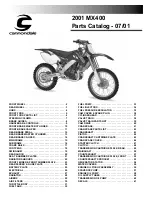2. Use of the vehicle
USE AND MAINTENANCE MANUAL
CHAPTER 2
USE OF THE VEHICLE
4-Strokes - Edition 00 / 2022
77
2
2
1
1
1
Launch/traction control system
(XXF 250 / XXF 450 versions)
The launch/traction control system consists of two elements,
a button and an LED screen.
Button “1” is located on the right handlebar. Using this
button, it is possible to set the level of traction control and
activate the launch control.
For the relevant settings, refer to section “3.11” on page 96
and section “3.12” on page 97.
LED screen “2” is located on the front mudguard, through the
screen it is possible to monitor the operation of the system
and check the setting.
For the relevant settings, refer to section “3.11” on page
96and section “3.12” on page 97.
Engine mapping selection switch
(XXF 250 / XXF 450 versions)
Using switch “1” on the left handlebar, it is possible to
select two different engine mappings that can be set via
smartphone.
It is possible to change the selectable mappings via
the WiGet control unit app.
The WiGET App can be downloaded for both Apple and
Android smartphones through the relevant AppStore.
Rear brake pedal
The rear brake pedal “1” is located on the right side of the
machine. Press down on the brake pedal to activate the rear
brake.