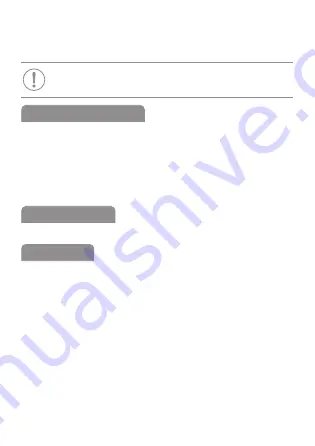
- 2 -
To switch between the display of the resetable and total meter,
briefly press the button located on the front. To return to the
total energy meter, briefly press the button on the front again.
To switch, do not hold down the button because this will
reset the auxiliary counter to zero.
The device is equipped with an resetable auxiliary energy meter.
To reset the counter value, go to the resetable counter reading,
then press and hold the button on the front of the device for
about 5 seconds. This will cause the auxiliary counter to return
to the initial value setting (0000000.0), while not changing the
indication of the total counter
Active energy consumed
[kWh]
The indicator has a SO+ SO- pulse output. This allows you to con-
nect another pulse device (SO) that reads impulses generated
by the meter. No additional device is required for the correct
operation of the meter.
Auxiliary counter reset
Measured values
Pulse output
Содержание WZE-3
Страница 6: ...6 Wiring diagram...


























