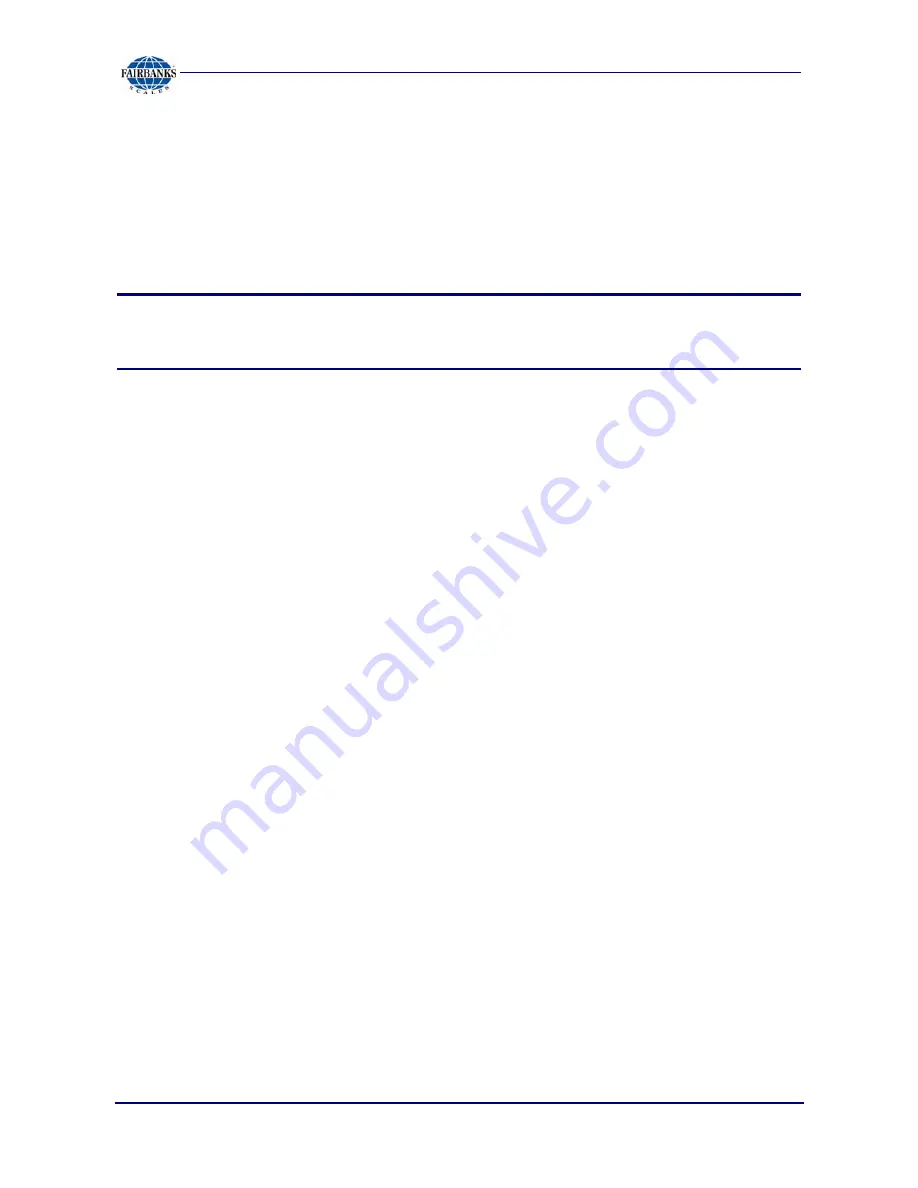
Section 3: Scale Installation
03/08
15
50612 Rev. 9
If corners
do
require adjustment, complete the following steps:
1. Place the concentrated weight on the corner displaying the lowest weight.
2. Turn the adjustment on the potentiometer clockwise (
CW
) to the displayed weight
so it reads the same as the highest reading.
3. Repeat this procedure while rechecking all corners until they are equal.
Important Note:
When moving the weight(s) from corner to corner,
DO NOT
zero the scale.
The purpose is to adjust the corners to be the same, and not to
perform a correct calibration.
4. Perform a zero reference check with an unloaded platform,
5. Repeat the corner test to ensure all readings are the same before proceeding.
If ‘cornering' the platform is difficult, follow these steps.
1. Note which corner has the highest reading.
2. Turn all potentiometers to the full
counter-clock-wise position
until a
clicking sound is heard.
3. Place the weight on the lowest reading corner.
4. Turn the corresponding potentiometer
clock-wise
to read the same as the
corner with the highest reading.
5. Repeat each corner to match the one with the highest reading.
If corners
do not
require adjustment, complete the following steps:
1. Remove all weights.
2. Zero the indicator.
3. Perform a final calibration with test weights.
4. Follow the appropriate indicator service manual to ensure a proper calibration.
Содержание 50612
Страница 1: ...50612 1997 2002 2008 by Fancor Inc Revision 9 03 08 All rights reserved Floor Scale Service Manual...
Страница 2: ......
Страница 6: ......
Страница 24: ...03 08 24 50612 Rev 9 Parts Diagram 50612 2 Corner 4 Corner 1 Corner 2 Corner 3...
Страница 29: ......
Страница 30: ...Floor Scale SERVICE MANUAL DOCUMENT 50612 Manufactured by Fancor Inc...
















































