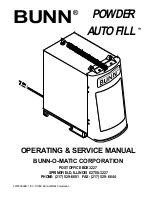FaroTek
Connecting the parts of the FaroTek system
16
Connect the FaroTek power pack as follows:
1.
Connect the FaroTek dispensers (5)
2.
Connect the FaroTek power packs to the TouchTek box
Route the cable PIONET LIYCY (TP) 2X2X0,75 MM2 from the TouchTek box into the first FaroTek power
pack (3). If there are other FaroTek power packs to be connected to this TouchTek box, then route a bus
cable from this FaroTek power pack (4) to the next one until all FaroTek power packs of this section are
connected to a bus cable (max. 8 FaroTek power packs per TouchTek box!).
The cable between the TouchTek box and the first FaroTek power pack or between two FaroTek power
packs should not exceed 100 meter.
3.
Provide the FaroTek power packs with electrical power.
It is recommended to connect the TouchTek box together with the connected FaroTek power packs to
the same electrical main switch in order to be able to disconnect a complete FaroTek section from the
electrical grid.
Provide electrical power to the FaroTek power packs by routing a suitable power cable (1 & 2).
4.
Protect the FaroTek power packs
Close the cover of the FaroTek power pack and make sure that the gasket as well as the cable glands are
properly positioned to prevent dirt and moisture from entering the housing.
Содержание FaroTek
Страница 1: ...g...