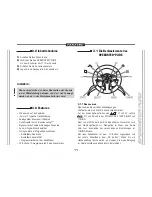3
■
2.2 Starting Up
1) Turn off your console
2) Connect the SPEEDSTER
®
PURE to
Controller port 1 of your console
3) Turn on your console again
4) Insert a driving game disc
N O T E :
The steering wheel should be in central position when
switching on the console and must not be moved because
it is calibrated during the start-up.
■
3.0 Features
– Can be played on a table (optional)
– "Formula 1" style manual shift
– Analogous throttle/brake with pedals
– High quality thanks to "Germaneering™"
– Ergonomic pedals with analogue sensors
– Can be played in digital mode
– Tuning feature with the following functions:
•
Configurable dead zone
•
Configurable sensitivity
•
Programmable shift lever
– 12 buttons (2 of which can be programmed)
plus directional buttons
■
3.1 The SPEEDSTER
®
PURE
Operating Components
3.1.1 The Steering Wheel
The steering wheel controls all steering movement.
The buttons are located in the center of the wheel:
L1 and L2 on the left,
R1 and R2 on the right, and
MODE, START, SELECT and TUNING in the middle.
Right in the centre is the silver steering cross with the direction
keys for navigation in the game menu or for selecting the different
settings in TUNING mode.
The left gear lever has been assigned to the "L3 button" and the
right gear lever to the "R3 button". If you want to drive using the
manual shift, you must configure and store this assignment in the
game (recommended).
!
Содержание SPEEDTER PURE
Страница 61: ...www FANATEC com ...