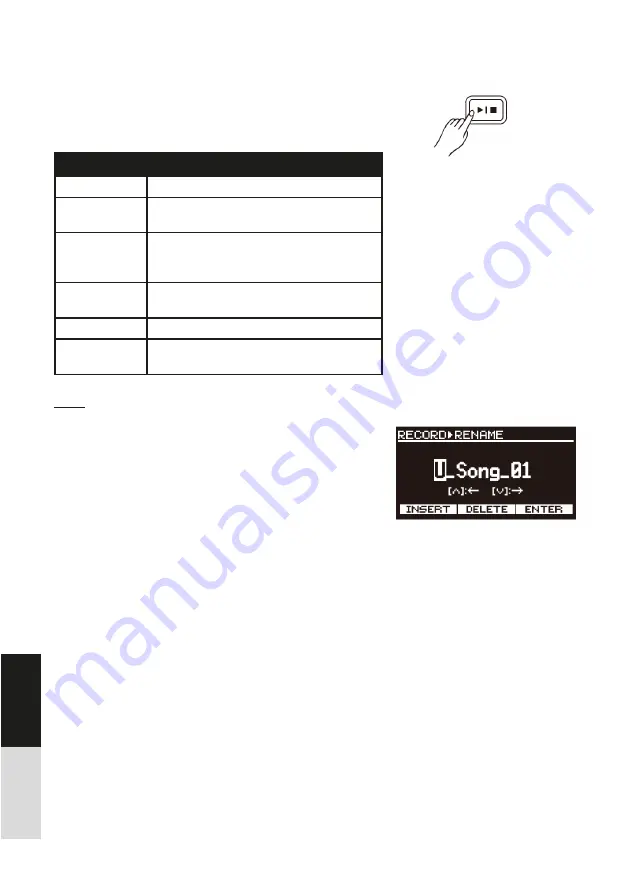
74
Rename and Save MIDI Recording
During recording, you can press [F3 (STOP)], [
▶
/
■
] or [EXIT] to
stop recording and enter RENAME menu.
Button operation in RENAME menu:
Button
Description
[
]/[
]
Move the cursor to the left or to the right.
Data dial or
[
]/[
]
Change the selcted character.
[F1]
Insert a space on the left side of the selec-
ted character, and this character will move
one space to the right.
[F2]
Delete the selected character, and the next
character will move one space to the left.
[F3]
Confi rm and save.
[EXIT]
Exit RENAME menu, and save it in the
default name “U_Song_xx”.
Note:
1. MP3 recording does not support RENAME, and the recor-
ded song will be automatically saved as “SONG_xxx.MP3”.
2. You can enter 12 characters at most for a name.
3. If you use a user kit for MIDI recording, but switch to a
different drum kit for playback, the playback effect may be
different from recording.
4. When Click Output is confi gured as “Main+Phone”, in
MP3 recording, the click sound will also be recorded.
5. iKit mode supports only MP3 recording.
DEUTSCH
ENGLISH
Содержание DRU0038567-000
Страница 37: ...88 DEUTSCH ENGLISH...
Страница 38: ...89 DEUTSCH ENGLISH...
Страница 39: ...90 DEUTSCH ENGLISH...
Страница 43: ...94 DEUTSCH ENGLISH Drum Kit List iKit List...
Страница 44: ...95 DEUTSCH ENGLISH GM Drum Kit List Song List...
Страница 45: ...96 DEUTSCH ENGLISH Drum Voice List...
Страница 46: ...97 DEUTSCH ENGLISH...
Страница 47: ...98 DEUTSCH ENGLISH GM Backing Voice List...
Страница 48: ...99 DEUTSCH ENGLISH MIDI Implementation Chart...
Страница 49: ...100 DEUTSCH ENGLISH Prompt Messages...
Страница 50: ...101 DEUTSCH ENGLISH Dokument ID MS DRU0038567 000 09 2019 Notes...







































