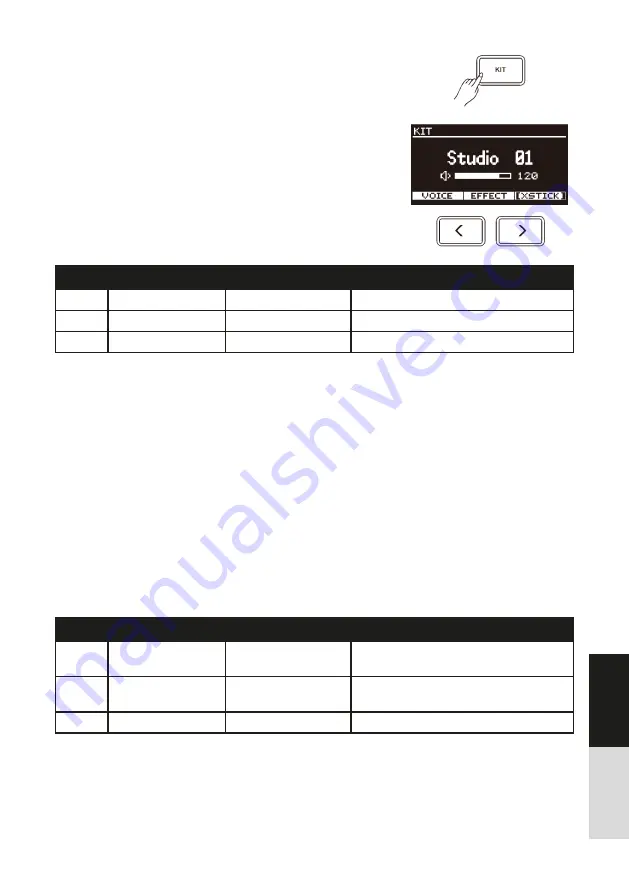
65
DEUTSCH
ENGLISH
Button Parameter on LCD
Parameter Name
Description
[F1]
VOICE
Voices in current kit
Edit voice parameters
[F2]
EFFECT
Drum kit effect
Edit drum kit effects, only for kit mode
[F3]
XSTICT
Cross stick
Switch cross stick on or off
Button Parameter on LCD
Parameter Name
Description
[F1]
MAIN
Main parameters in
voice menu
Edit important and frequently used para-
meters
[F2]
OTHERS
Common parameters
in voice menu
Edit other parameters of voice
[F3]
SAVE
Save kit
Save the settings to a user kit
Drum Kit:
Selecting a Drum Kit
1.
Press the [KIT] button to enter KIT menu. The LCD displays
the current kit number and kit volume. Press the [KIT]
button again to enter iKIT menu. Pressing the [KIT] button
will toggle between KIT menu and iKIT menu.
2.
In KIT/iKIT menu, use the [
]/[
] buttons or the data dial
to select a desired drum kit.
3.
In KIT/iKIT menu, press the [
] button to select the volume
item, then use the [
]/[
] buttons or the data dial to
adjust
the
volume.
Functions of [F1]~[F3] buttons in KIT/iKIT menu:
After entering the relevant sub-menu, use the [
]/[
] buttons to select
a parameter to edit, then use the data dial or [
]/[
] buttons to adjust the
settings.
Edit the Kit Parameters
1.
1. Press the [KIT] button to enter KIT menu, then press the
[F1(VOICE)] to enter VOICE menu.
2.
When editing voice and effect parameters, save it to a user
kit after editing, otherwise, the edited data will be lost
when you select a different drum kit or power off the
module.
Functions of [F1]~[F3] buttons in KIT-VOICE menu:
Содержание DRU0038567-000
Страница 37: ...88 DEUTSCH ENGLISH...
Страница 38: ...89 DEUTSCH ENGLISH...
Страница 39: ...90 DEUTSCH ENGLISH...
Страница 43: ...94 DEUTSCH ENGLISH Drum Kit List iKit List...
Страница 44: ...95 DEUTSCH ENGLISH GM Drum Kit List Song List...
Страница 45: ...96 DEUTSCH ENGLISH Drum Voice List...
Страница 46: ...97 DEUTSCH ENGLISH...
Страница 47: ...98 DEUTSCH ENGLISH GM Backing Voice List...
Страница 48: ...99 DEUTSCH ENGLISH MIDI Implementation Chart...
Страница 49: ...100 DEUTSCH ENGLISH Prompt Messages...
Страница 50: ...101 DEUTSCH ENGLISH Dokument ID MS DRU0038567 000 09 2019 Notes...





























