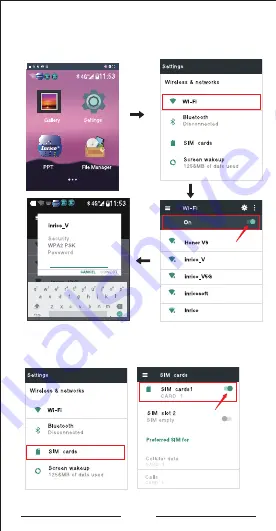
17
Status Indicators
(b) If you cannot talk, please confirm if the power control is
turned on which has shown as following.
(e) DMR mode upgrading, follow steps as below.
(c) Program frequency as below.
(d) Switch DMR and PoC mode as following(if use our
solution). If it shows non-DMR, press the orange side button
to switch to DMR mode. If it shows PoC which means it
connects to public network.
Fully charged
Working Status
Blinking Red
Solid Red
Blinking Green
Solid Green
LED Indicator
Remark
Flash 3S/time
Flash 5S/time
Low power less than 15%
Radio is transmitting.
Radio is powering up
Normal standby
Radio is receiving.
English
Network Connecting
1. WIFI Connecting
Open “Settings”, tap on ‘SIM cards’, select the slot that you
need to connect.
2. Cellular Network Connecting
Application Management
1. Install Applications
Using PC to transfer the APK file to the device if you want to
install the APP, access terminal file manager to install.
Select “Settings” → Apps → Confirm the APP to remove→
UNINSTALL
2. Uninstall Applications
Содержание Inrico T368
Страница 9: ...9 Instalaci n de accesorios 1 Insertar tarjeta SIM y MicroSD...
Страница 12: ...12 d Cierre la tapa de la bater a cierre el pestillo y presi nelo hasta que encaje en su lugar...
Страница 24: ......
Страница 33: ...9 Accessories Installation 1 Insert SIM card and MicroSD...
Страница 36: ...12 d Close the battery cover flip the latch close and press it until it locks in place...
Страница 48: ......








































