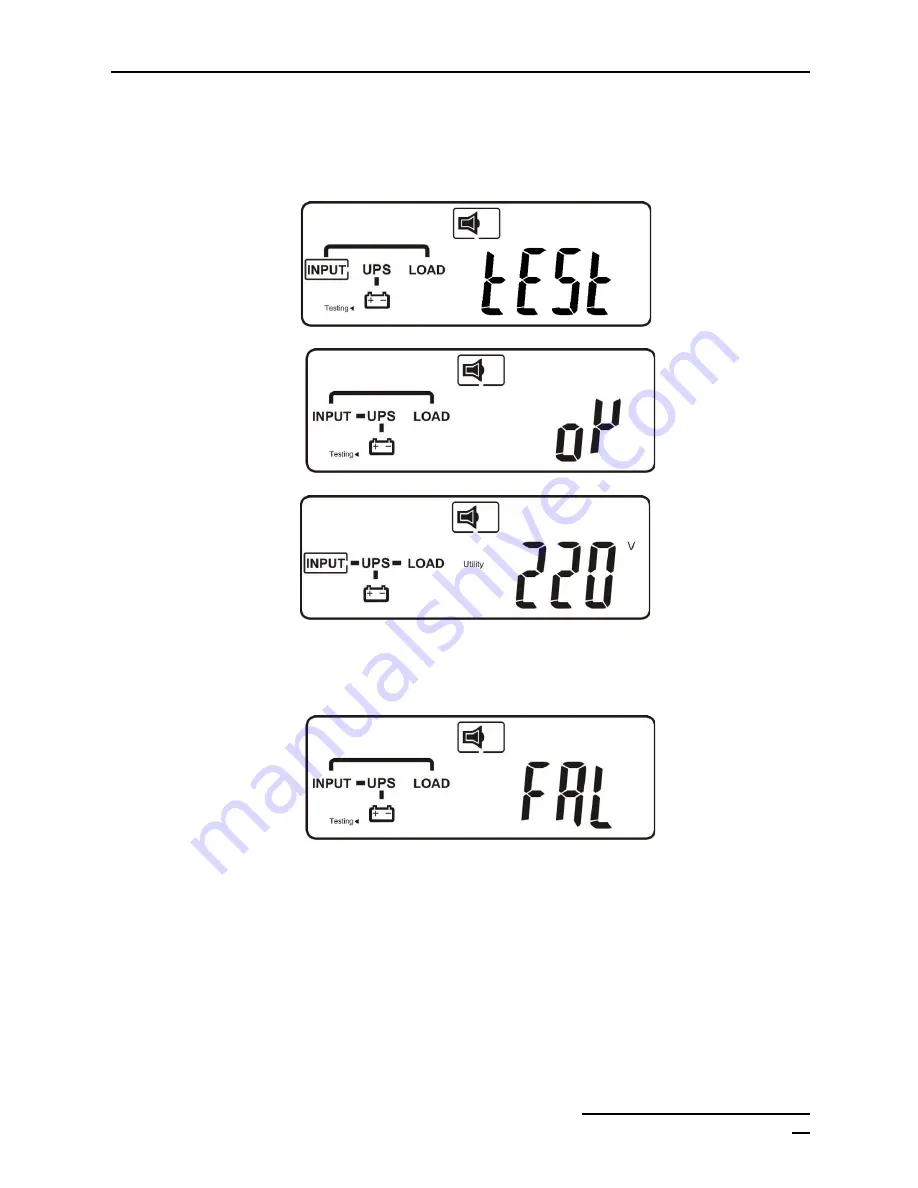
Installation & User Manual Falcon Electric, Inc.
FN2 Series OM480051 Rev.: E
24
5. The UPS is in self-test mode. The LCD display will change from figure C to figure D, and
the UPS will remain in battery mode for approximately four seconds. Then the display
will change from figure E1 to figure F if the self-test was successful.
D
E1
F
6. If the self-test fails, the LCD display will change from figure D to figure E2, then an error
code or error status will appear on the screen.
E2
7. Start-up operation of the UPS is now complete. Allow a minimum of 8 hours for the UPS
to charge the internal batteries before powering a load.
Содержание FN2-4.5K-2TXI
Страница 2: ......
Страница 12: ...Installation User Manual Falcon Electric Inc FN2 Series OM480051 Rev E 12 Accessories Kit...
Страница 26: ...Installation User Manual Falcon Electric Inc FN2 Series OM480051 Rev E 26 I1 J K L M N...
Страница 27: ...Installation User Manual Falcon Electric Inc FN2 Series OM480051 Rev E 27 O O1 P O2...
Страница 29: ...Installation User Manual Falcon Electric Inc FN2 Series OM480051 Rev E 29 S2 T U V1 V2 V3...
Страница 39: ...Installation User Manual Falcon Electric Inc FN2 Series OM480051 Rev E 39...
















































