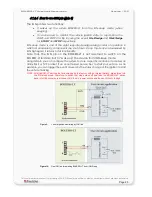BOLERO-LT Hardware Description
Version 1.0.0
6.2 Mounting the BOLERO-LT device
The mounting location is very important, because it can
affect the GPS
reception quality
.
Consider that the
GPS receiving site of the unit is with the back
viewing towards the sky.
The double-side adhesive mounting plate included in the pack allows you to
mount the unit BOLERO-LT somewhere on flat surfaces. When you have found a
suitable place, make sure the mounting location provides an unobstructed line-
of-sight and its surface is free of dirt and oil. Also clean the BOLERO-LT’s back
side. Remove one of the adhesive pad's yellow paper and attach it to the
device’s back side, then remove another one and attach the device back to
the mounting location. Press the BOLERO-LT unit to avoid air bubbles.
To
assure maximum visibility of the satellites that provide positioning data
:
✔
Mount the BOLERO-LT device on flat surfaces with the back facing
towards the sky and relatively free of obstructions.
✔
For a proper reception of GPS signals, orient the unit at an angle from
0 to 60 degrees relative to the horizon (see fig. 14).
✔
Additionally, the mounting location must also be chosen far enough
from electronic devices so that no interference takes place. Please,
contact your vehicle supplier for more information.
✔
Failure to follow this installation instructions provided here, when
installing this unit, can seriously degrade the performance of a GPS
system .
Figure 14:
Installation area relative to the horizontal level
All radio-transmitting devices send signals, which may cause interference in
different electronic devices (PC, television or electronic devices etc.). To avoid
interference, place the terminal far enough from other electronic devices.
This confidential document is a property of FALCOM and may not be copied or circulated without previous permission.
Page 28